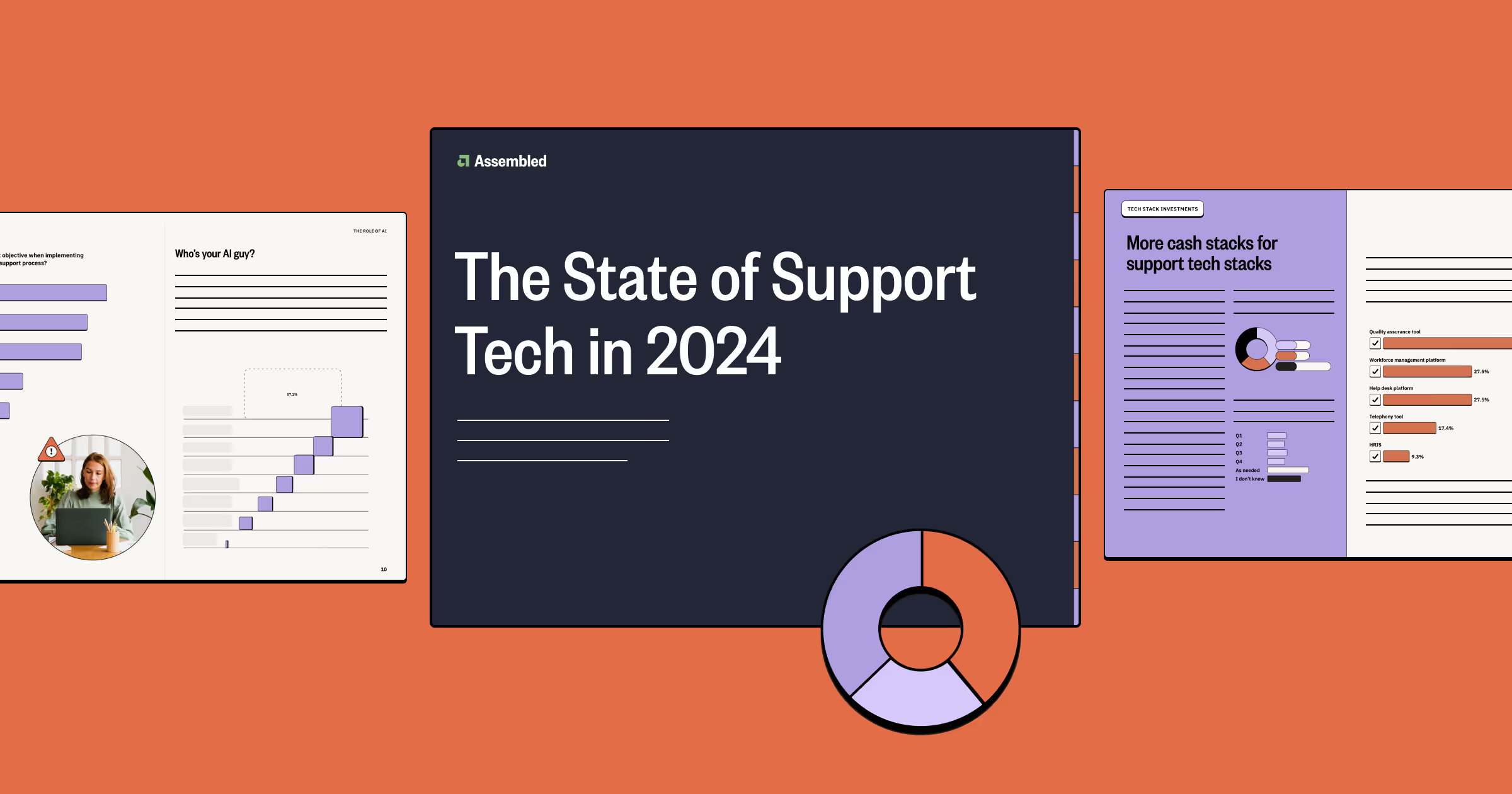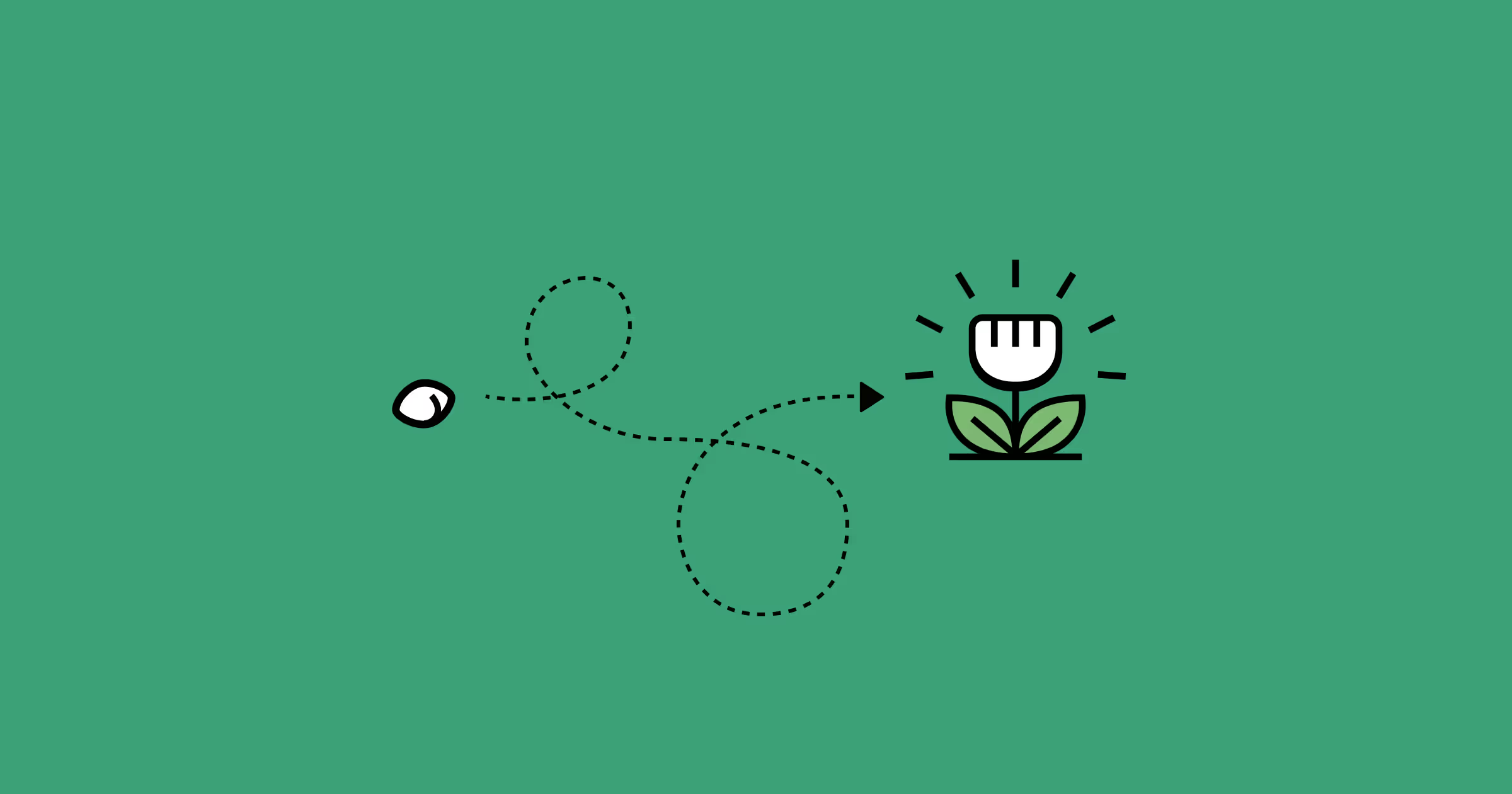Falling back: 7 tips for navigating the end of daylight saving time
.avif)
With the end of daylight saving time looming for Europe, the U.S., and Canada, many of us are gearing up for that extra hour of sleep. But, just as the beginning of daylight saving can throw a wrench in our plans, its conclusion can be equally challenging — especially when managing teams across various time zones.
So, as we prepare to “fall back,” here are some strategies to ensure a seamless transition.
Tip #1: Understand the DST switch dates by region
Just as it begins at different times worldwide, the end of daylight saving time isn’t universal either. Familiarize yourself with the specific dates for each region your team operates in:
- Most of the U.S. and Canada will turn their clocks backward on Sunday, November 3, from 2 a.m. local time to 1 a.m., making the day 25 hours long.
- Most countries in Europe turn the clocks back on Sunday, October 27 at the same absolute time, at 01:00 UTC.
- Parts of Australia and New Zealand have already adjusted their clocks forward in spring.
- And, as always, there are countries — and parts of countries — with unique daylight saving rules. Arizona, Hawaii, and Saskatchewan do not observe DST, for example, and neither do Iceland, Belarus, Turkey, or Russia.
Tip #2: Revisit your schedules
Check your team's schedules in the weeks leading up to, during, and after the end of daylight saving time. Ensure there are no overlaps or gaps in coverage due to the time change. This is especially pertinent if some members are in areas not observing daylight saving, or if there are agents physically located in a different time zone than other members of the team.
Tip #3: System checks are still crucial
Just as in the onset of daylight saving, the end requires critical system checks. This ensures all time-based systems — such as alarms, reports, or billing processes — adjust appropriately without any glitches.
Tip #4: Let Assembled do the heavy lifting
Schedule templates in Assembled automatically adjust for the end of daylight saving time based on their configured time zones. However, it's always good to double-check and confirm, and think about where your agents themselves are located.
For example, if your template is configured to New York, a shift starting at 9 a.m. Eastern time will adjust as expected after the switch, from 9 a.m. EDT (13:00 UTC) to 9 a.m. EST (14:00 UTC). If there are agents in that template located in non-DST-observing time zones (like Arizona), their local schedule times will change by an hour, however.
By contrast, if your template uses UTC or Tokyo time, the absolute time in UTC or Japan time will remain the same since there is no daylight saving time switch in Tokyo. But any agents in DST-observing time zones (e.g. Sydney, Australia) would have their local schedule times change by an hour.
Tip #5: Be consistent with your rules
Ensure everyone understands the standardized timing you’re operating on. Whether it's following a certain time zone, like Eastern Time, or not making adjustments for daylight saving time by using UTC, the important thing is that everyone is on the same page.
Tip #6: Communication is key
It might seem repetitive, but always remind your team about the upcoming time change, especially if you have agents across different time zones. This minimizes confusion and ensures everyone is prepared for the adjustment. Consider holding a brief meeting or sending out a reminder email with the specific details of the change.
Tip #7: Visualize the change with Assembled
Configure Assembled's staffing timeline to show multiple time zones at once. This can be particularly useful during the end of daylight saving time, helping you identify and address potential scheduling conflicts. Don’t be surprised to see 1 a.m. appear twice!
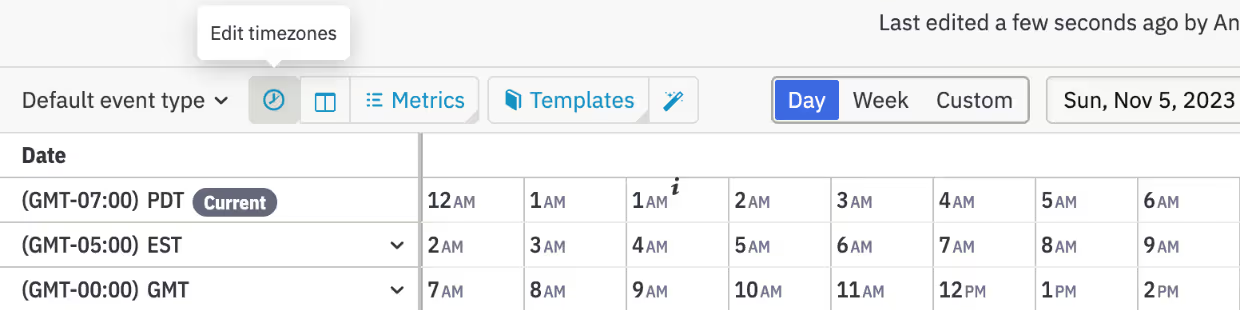
Remember, even though the end of daylight saving time gives people an extra hour, it can also introduce complexities when coordinating with a global team. Being proactive, using tools like Assembled, and maintaining open communication are the keys to navigating this period smoothly. And if any challenges arise, don’t hesitate to reach out to our support team for help.