Choose the plan that's right for your team
Run efficient support operations at any scale with the only platform that manages both your human workforce and your AI agents.
The complete orchestration suite
Maximize team efficiency and deliver world-class support in one unified platform supercharged with AI.
- AI agents for every channel
- AI copilot for your agents
- Advanced staffing and scheduling
- Real-time management
- Live and historical insights

.png)
Teams do better with Assembled

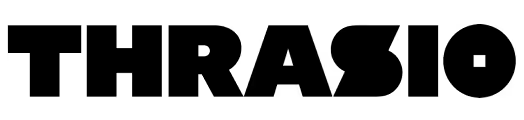

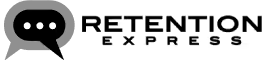
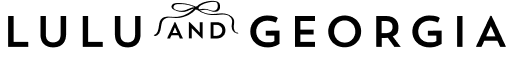

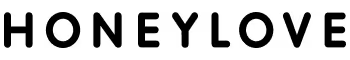
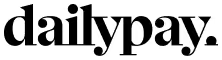
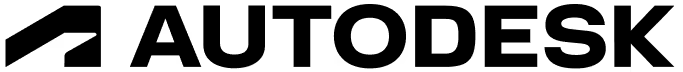

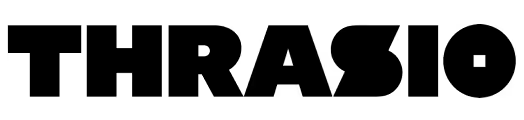

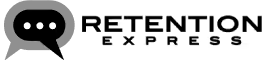
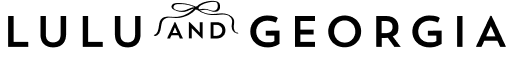

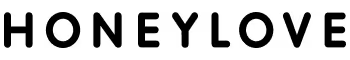
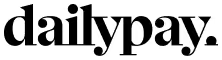
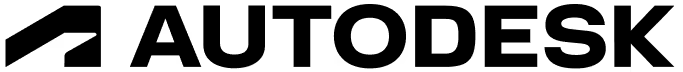
Customize your setup with individual products
AI Voice with exceptional call quality
Deliver world-class phone support with natural, ultra-responsive voices that execute agentic workflows, hand off seamlessly to agents, and always stay on brand.
AI Agents
Deploy autonomous agents that resolve 70% of inquiries across phone, chat, and email, from day one.
What’s included:
- Autonomous multi-channel resolution
- Agentic multi-step workflows
- Smart, contextual handoffs
- Configurable escalation rules
- Custom style guide and QA tools
AI Copilot
Resolve cases faster with AI that drafts replies, translates messages, and automates busywork.
What’s included:
- Drafted replies
- Real-time translations
- Summarization and wrap-up templates
- Agent guidance and knowledge search
- One-click tone modifiers
Workforce Management
Automate SLA-proof staffing plans and optimize your hybrid workforce operations in real time.
What’s included:
- ML-based forecasting
- AI-powered scheduling
- Automated intraday management
- Real-time and historical insights
- Human-AI workforce planning
Vendor Management
Integrate with your BPOs and bring unparalleled visibility into scheduling, billing, and performance.
Explore all features
AI Agents
Fully autonomous agents handle chat, email, and voice interactions with 60-70% resolution rates out of the box, providing 24/7 support that instantly clears ticket backlogs.
Autonomously execute complex processes like returns, refunds, order tracking, account updates, and password resets by connecting to Shopify, Notion, internal databases, and APIs to access customer data and complete transactions.
Intelligently searches and retrieves information from help centers, internal wikis, Google Drive, Notion, and product documentation in real-time to answer customer questions accurately.
Recognizes when issues require human expertise and seamlessly transfers with complete conversation history, comprehensive summaries, attempted solutions, and customer sentiment analysis.
Automatically categorizes incoming requests and routes them to the right queues, agents, or teams without manual triage, ensuring every case reaches the right destination at the right time.
NLP understands customer intent even with vague or incomplete questions, asking clarifying questions when needed and maintaining conversation context throughout the interaction.
Natural language understanding replaces traditional IVR and enables realistic, dynamic phone interactions with advanced speech recognition, intent detection, conversational flow, and natural intonation that creates authentic experiences.
Enhanced background noise reduction ensures clear conversations in any environment, while real-time tone and pace analysis detects frustration or confusion to adjust responses accordingly.
Test and refine workflows before deployment to ensure quality, while defining specific scenarios, triggers, and actions using plain language descriptions to tailor behavior.
Track resolution rates, containment metrics, customer satisfaction, handle time, and cost savings with WFM integration, while the system improves from agent feedback and every customer interaction.
AI Copilot
Generative AI drafts complete, accurate responses in your brand voice by searching your knowledge base and past successful tickets, learning your company's unique tone, vocabulary, and communication style.
Neural machine translation automatically detects your customer's languages, converts messages to your agent's preferred language, and translates replies back with context awareness.
Analyzes ticket context and proactively surfaces policy information, troubleshooting steps, and best practices from knowledge bases, help centers, Notion, and Google Drive integrations.
Instantly adjusts reply tone with buttons for "Add Empathy," "Tidy Up," "Expand," making responses more personal or professional with a single click.
Automatically creates concise conversation summaries capturing key points, decisions, and action items, then auto-fills wrap-up forms, tagging, categorization, and resolution notes.
Summarizes full ticket history and context when conversations transfer between agents or escalate to specialists, eliminating rework.
Configure specialized buttons for your specific workflows, like generating return labels, processing refunds, or creating custom reports.
Built-in chatbot lets agents ask questions in natural language and get instant answers from company knowledge without leaving the ticket.
Executes macros directly, updating ticket fields and adding tags while drafting the customer-facing response simultaneously.
Tracks Copilot adoption, agent performance with vs. without assistance, time savings, accuracy metrics, handle time reduction, CSAT improvement, and ROI from deployment.
Workforce Management
Templates make it easy to save an existing schedule and re-use that same layout in the future. This is a big time saver if your schedule mostly stays the same day-to-day or week-to-week.
Get granular data to understand where your team is investing their time, down to the agent state and individual tickets.
Get a unified view of all support channels and agent states in real-time, to monitor agent adherence and inform any intraday changes.
See how all of your teams, sites, and agents are performing in a single source of truth. Compare human and AI performance side-by-side to ensure your customers are getting a consistent experience no matter who resolves the case.
Get a detailed breakdown of how and where agents spend their time, filtered down by channels, teams, or queues.
Automated schedule creation in seconds that hits SLAs based on your criteria, turning complex multi-variable scheduling into 5-minute tasks with intelligent optimization.
Automate time-off approvals and denials based on staffing requirements and SLA thresholds, eliminating manual review while ensuring adequate coverage.
Let agents trade shifts directly within Assembled, using rules you set for skills, queues, and team eligibility, with automatic validation to maintain coverage.
Our forecasts are built by machine learning experts and accurate within 10% for all channels. Choose the optimal forecast for your hybrid team from multiple options out of the box: N-week, N-week with momentum, seasonal, or Prophet. Or upload your own forecast and let Assembled layer arrival pattern data on top for accurate staffing.
Forecast by queue, channel, or site with granular control using AND/OR logic to predict staffing needs no matter how your team is structured.
View and compare accuracy reporting of multiple forecast models at once, making it easier than ever to select the optimal model for any channel or queue.
Get notified in real time via Slack or email when agents are out of adherence or when other metrics exceed specified thresholds.
Our native QA integrations and API endpoint allow you to see an individual agent’s QA score on the Agent Scorecard.
Create and configure new roles tailored to your team’s specific needs. This new capability provides more precise control over user access, ensuring your team members have the right permissions for their tasks while maintaining the highest security standards.
Platform integrations and specialized API endpoints are tailored to your tech stack for unique data needs and workflow requirements.
A dedicated implementation specialist will walk you through every step of onboarding, and have you up and running in just a few weeks.
Your account manager is on standby to help with any support issues, questions, and product updates to help you get the most out of Assembled.
Chat with our team directly in a shared Slack channel. Great for fast support and real-time announcements.
Our team is committed to your success. With quarterly business reviews, we’ll make sure you’re on the right track to achieving your support team’s goals.
Vendor Management add-on
In one shared interface with your BPOs, you'll be able to upload volume requirements, negotiate on allocations by BPO, see scheduled hours, and report on agents in adherence.
Sync with any other WFM platform to seamlessly pull in your BPO's schedule data and agent states, giving you a shared system of record for all BPO performance.
Get an hourly breakdown of staffing coverage so you can make necessary scheduling adjustments, track shrinkage, and optimize BPO allocations.
Track productive and non-productive billable events in one shared report for easy invoicing.
Specify user permissions and control data access for any BPO vendors.
See the impact Assembled can have on your support operations
Use our ROI calculator to see how much Assembled can help you save through efficiency gains and AI automation.

Frequently asked questions
Core includes essential scheduling, time tracking, real-time adherence monitoring, and staffing analytics. Pro adds AI-powered schedule generation, ML-based forecasting, event optimizations, automated PTO, shift swaps, and QA reporting. Enterprise includes everything in Pro plus custom API integrations, white glove onboarding, a designated account manager, shared Slack channel, and quarterly business reviews.
Yes. Core and Pro plans include standard support via email, Office Hours, and our help center. Enterprise plans include a dedicated account manager and shared Slack channel for direct access to our team.
Yes. Many customers start with WFM and add Copilot or AI Agents later. We can structure your contract to make it easy to expand as your needs grow.
WFM is priced per agent per month, plus a platform fee. Copilot is also priced per agent per month. AI Agents are priced per conversation with the option to also price by resolution for AI Voice. Contact sales for a customized quote based on your team size and needs.
Yes, we offer multi-year contracts. You can lock in lower rates for multiple years.
Many customers can go live within a month. According to G2 data, Assembled's average time to implement is significantly faster than legacy WFM providers. Speed to value is always our number one priority, and we provide a hands-on approach to get you there as fast as possible.
Implementation varies depending on the product. It includes initial setup, data migration from your existing system, integration configuration with your helpdesk, forecasting and scheduling setup, workflow building, user training, and go-live support.
Yes. All plans include onboarding training. Enterprise plans receive white glove onboarding with personalized training sessions, documentation, and ongoing support from your dedicated account manager.
Visit our integrations page for a complete list of tools we integrate with. Don't see your tool listed? Check with the Assembled team to request a new integration.
Yes, we do offer flexible pricing for non-profits. Reach out to our team to learn more.