💬 AI Agents
Expand what AI can handle independently, so you can allocate human agents more strategically. This month’s launches help AI resolve more customer issues on its own, giving you better data on where automation works and where humans add the most value.
Guide customers with suggested action buttons on chat
Route customers into automated flows before they ever need a human agent. In chat settings, add customizable buttons at the start of chat (like "Start a return" or "Track my order") to guide customers directly into workflows that AI can handle end-to-end. This reduces drop-off and human agent volume by making it immediately clear what can be resolved without waiting for live support.

Process images across email workflows
Shift routine visual verification from human agents to AI workflows. Workflow guides can now understand attached images in email — like receipts, product photos, or screenshots — to extract details and resolve cases automatically. This moves straightforward verification tasks off your human agents' plates, freeing them to focus on cases requiring more problem-solving.
Track chat and voice workflow performance with new metrics
Understand what AI is actually resolving so you can staff human agents accordingly. Track total cases impacted, resolution rates, and performance right from the Workflows page and within each workflow's Monitor view. This visibility helps you identify which automations are reducing human workload effectively, so you can optimize your staffing mix based on true performance.

Control voice tone with style guides and preview
Now you’ve got greater control how voice agents sound before going live. Define tone, phrasing, and specific do/don't guidelines for voice conversations, then test changes in a live preview environment before publishing, so your team can roll out on-brand voice experiences confidently.

Additional enhancements
We've also refined AI capabilities for more flexibility and control:
- Cross-device chat sessions: When your site recognizes a logged-in user, conversations now unify across web and mobile automatically — so customers pick up exactly where they left off, and your agents don’t have to ask customers to repeat themselves.
- System time variables in workflows: You can now @ mention the following system variables:
_current_date,_day_of_week,_current_time_utc,_current_datetime_utcto create additional conditional logic within your workflows. - Custom chat launcher control: Now you have the option to hide the public chat launcher for even more control over look and feel of your chat experience. Read more here.
🤖 AI Copilot
Equip human agents to handle complex cases more efficiently when AI hands off or assists. These launches improve what agents can accomplish with AI support.
Understand agent usage with the Copilot impact report
See exactly how agents are using AI assistance across your team. The new Copilot impact report shows feature usage by group (site, queue, channel, team) and lets you drill into individual agent usage by case. See which Copilot features agents rely on in context of the cases they're handling, so you can identify adoption patterns, optimize training, and understand where AI assistance delivers the most value to your human agents.

Expand wrap-up capabilities with internal-facing macros
Automate more steps without customer-facing messages. Configure wrap-ups that trigger internal actions — like escalations or child-ticket creation — behind the scenes. Teams close tickets cleanly and keep workflows moving without cluttering customer communication or requiring manual post-resolution tasks.

📊 Workforce Management
Manage human agent capacity with clearer operational organization. As AI handles increasing volume, clean scheduling operations become even more critical for accurately staffing the cases that need human attention.
Customize your scheduling rule names
Keep scheduling operations organized as your hybrid support model evolves. Give scheduling rules meaningful names for your team instead of relying on autogenerated labels. Scheduling rules are currently available by request only on Pro and Enterprise WFM plans. Reach out to your Assembled CSM or support@assembledhq.com to learn more.






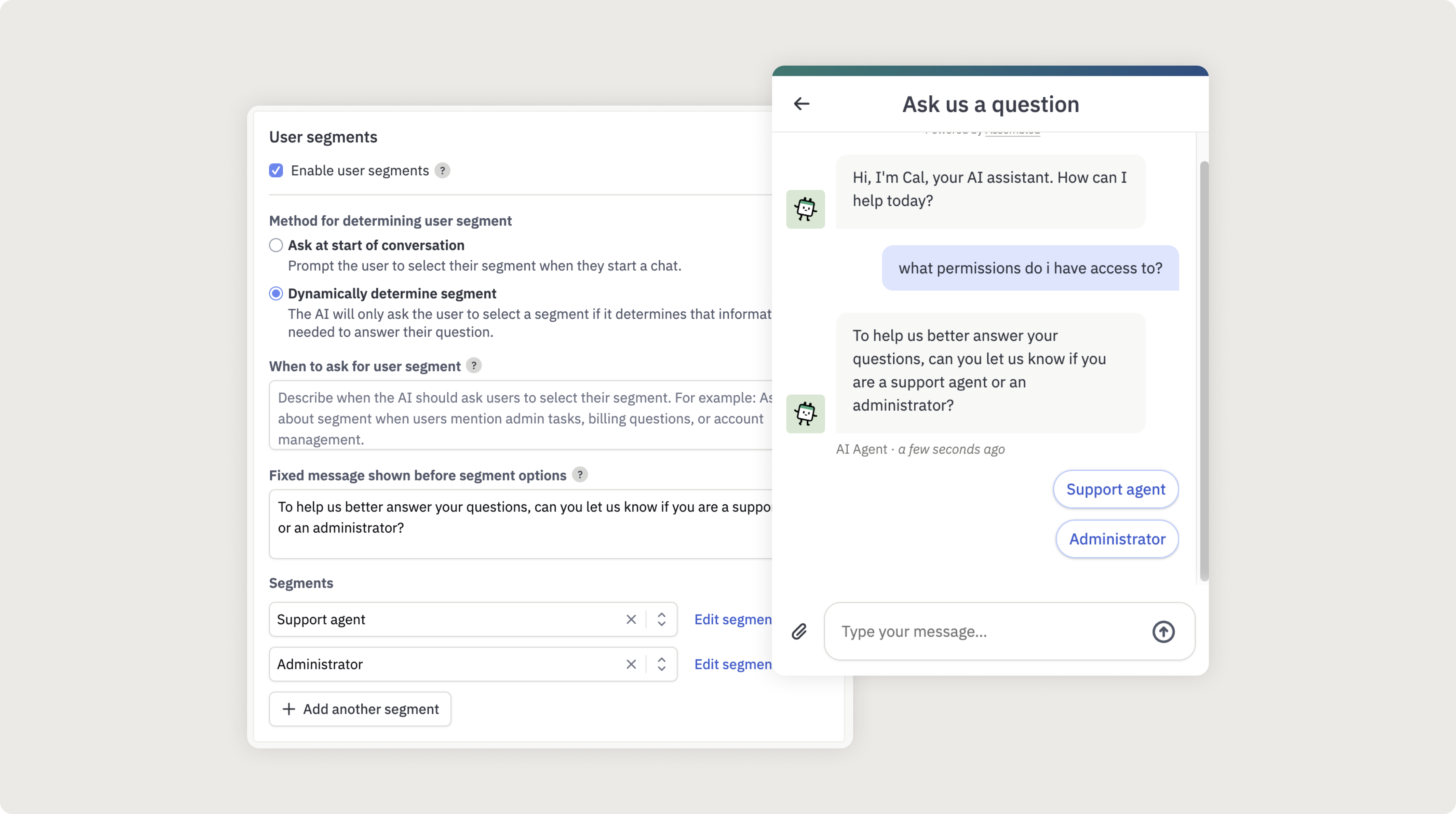
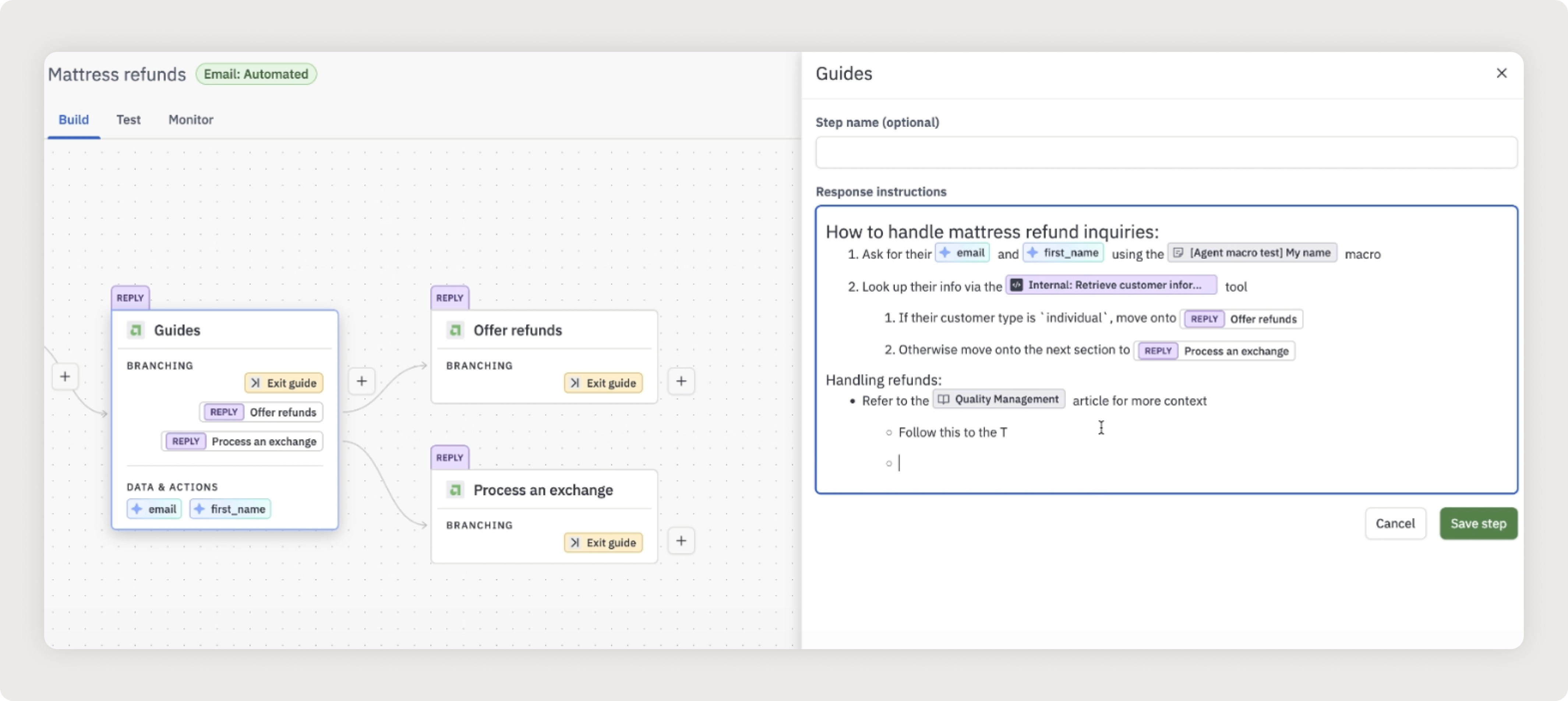
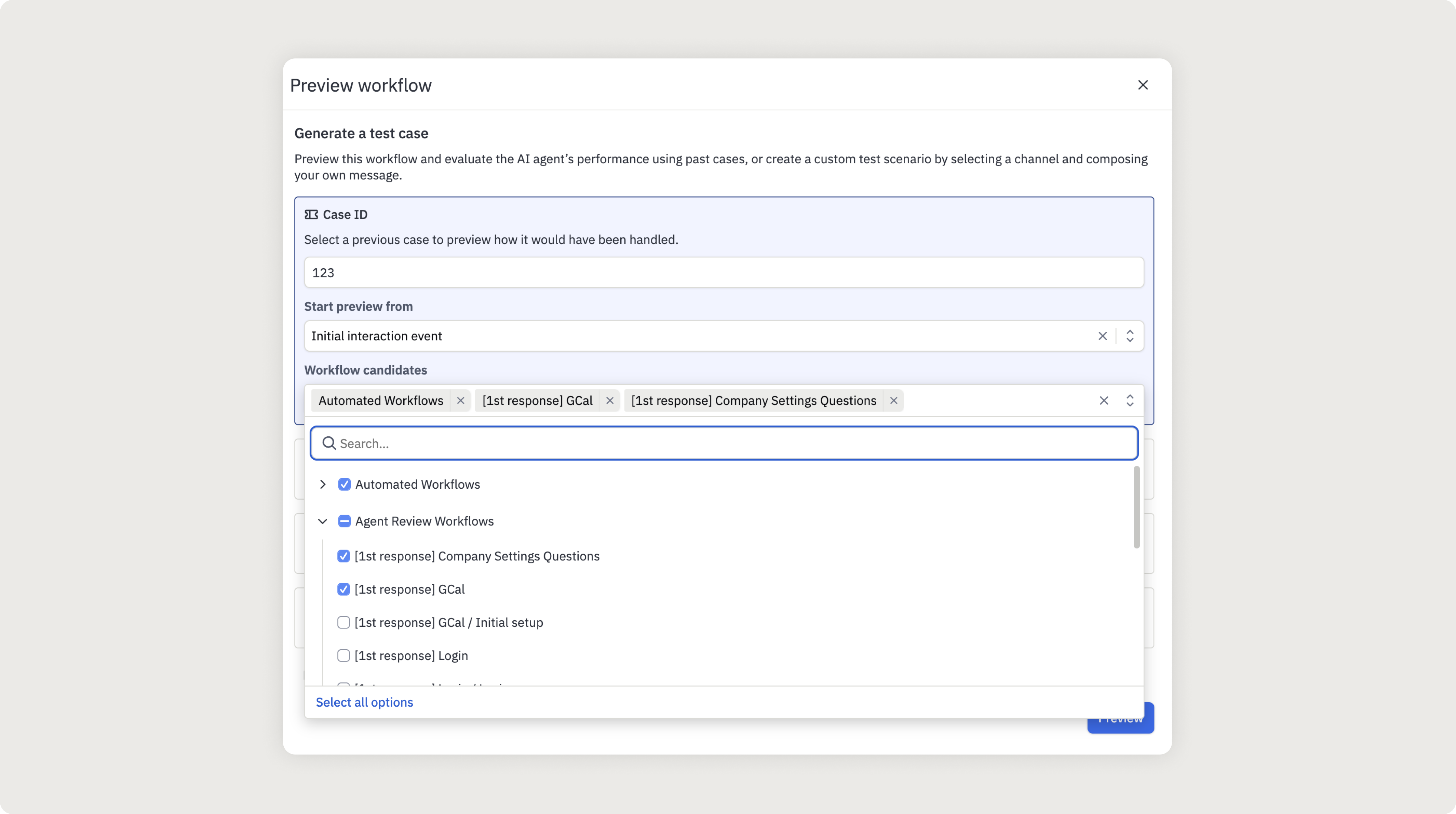
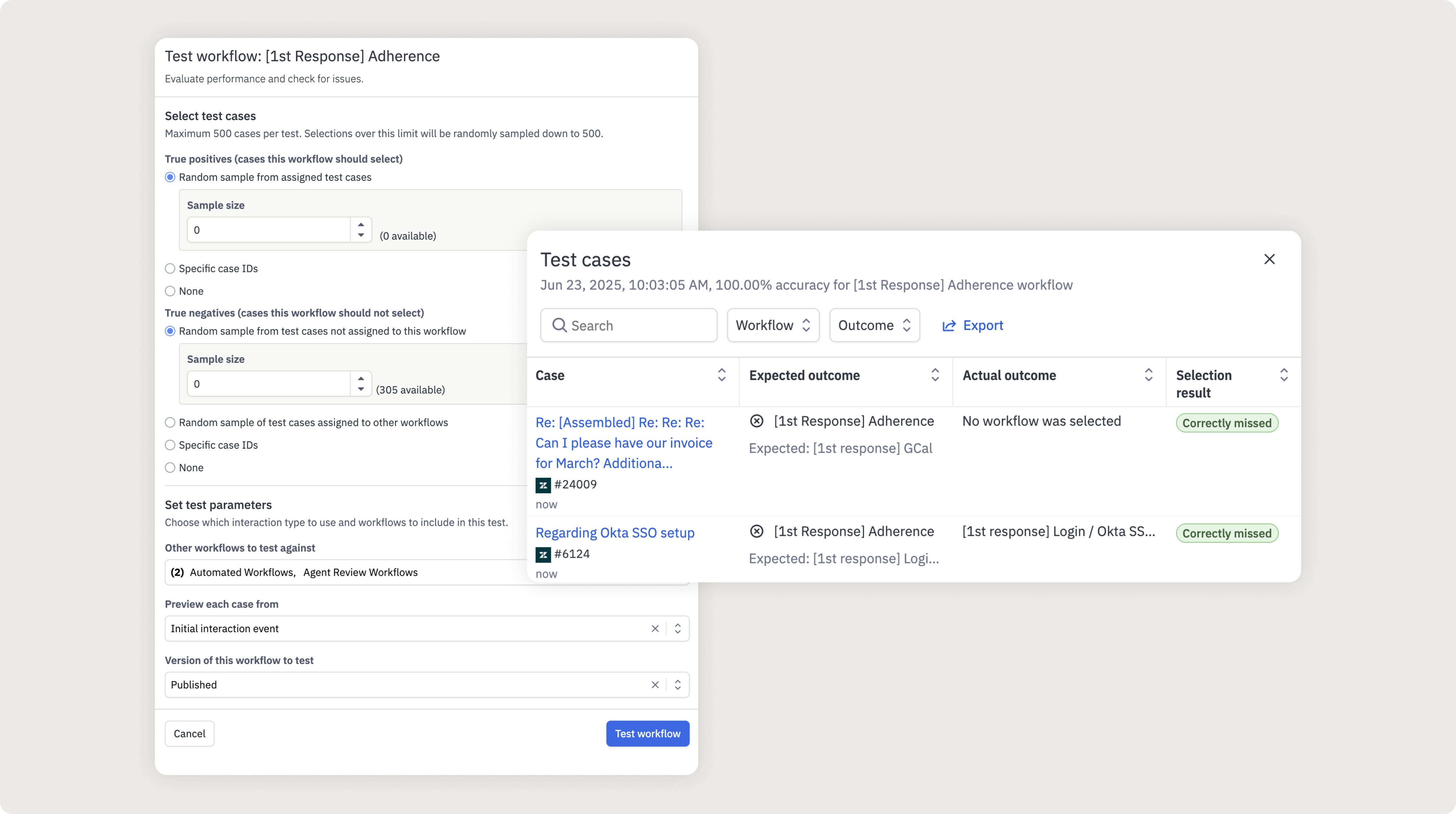
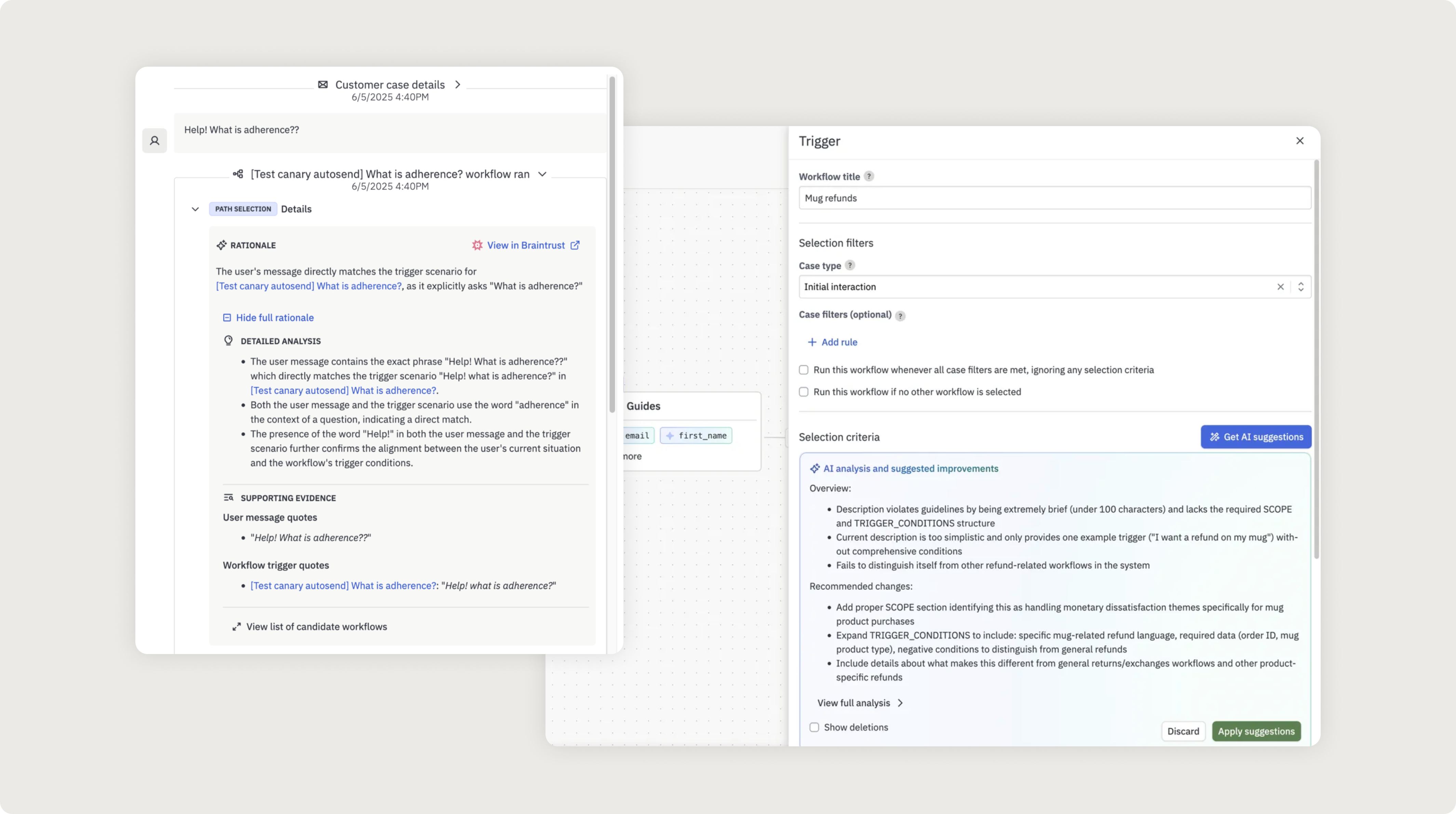
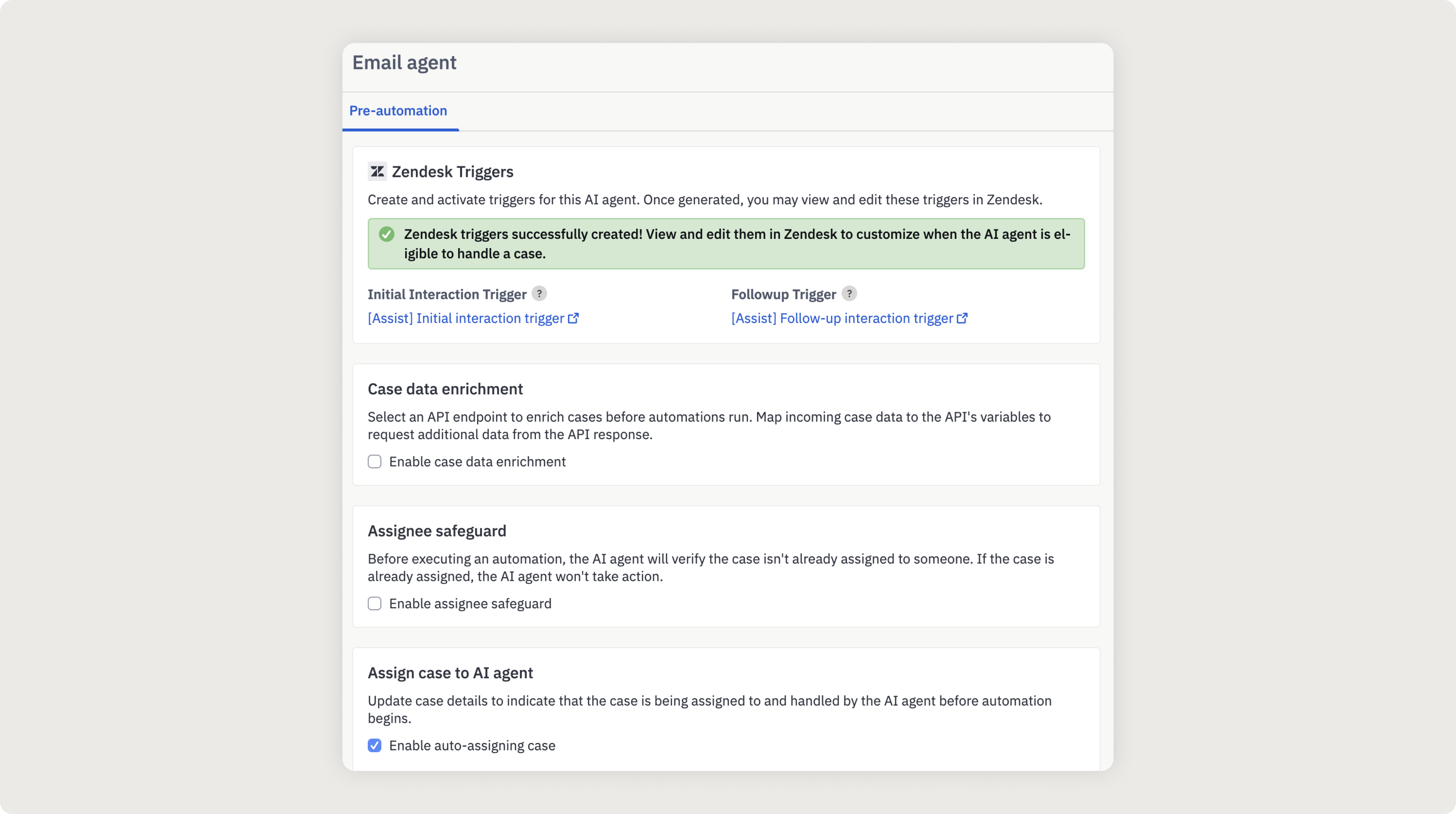
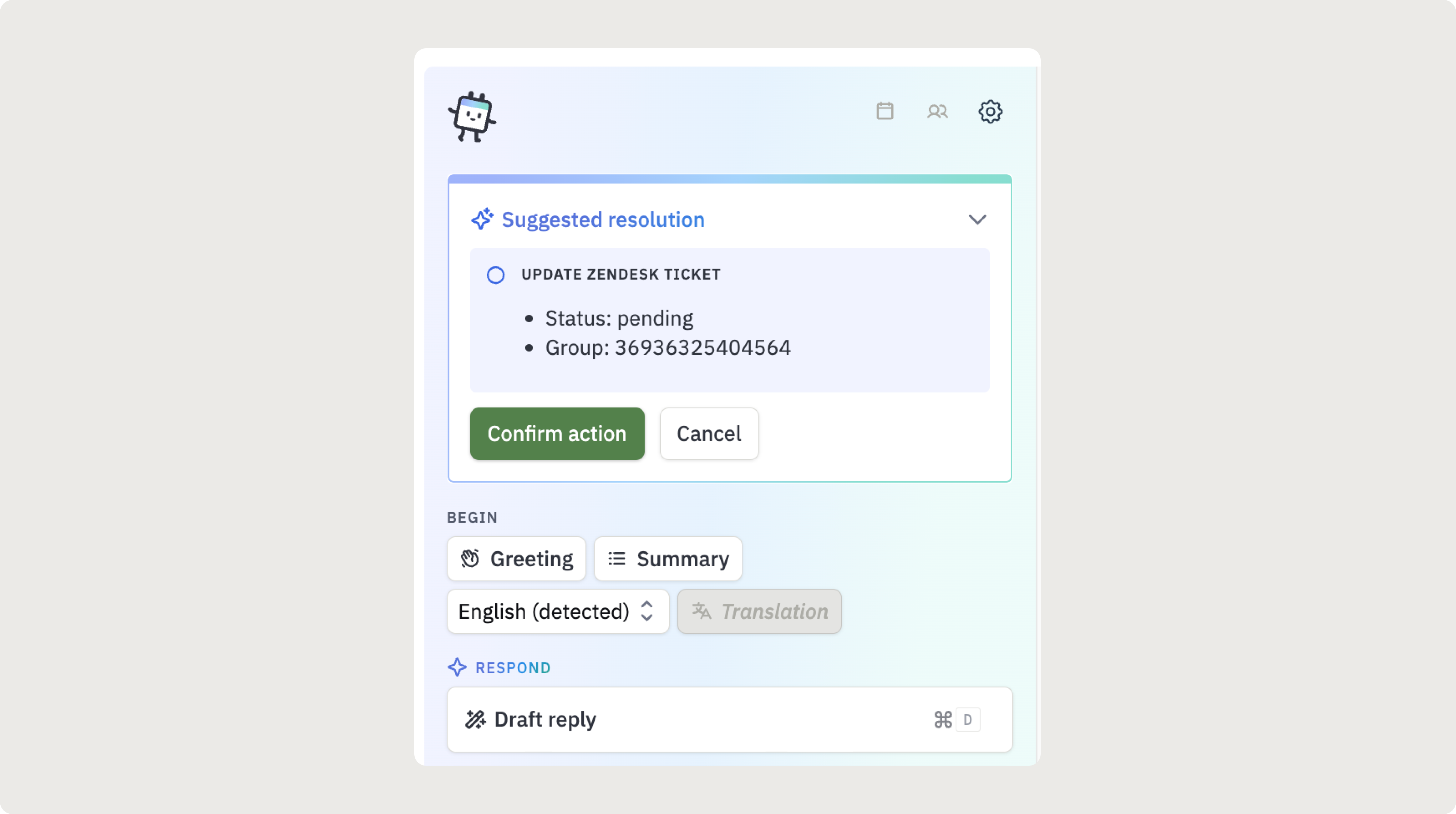
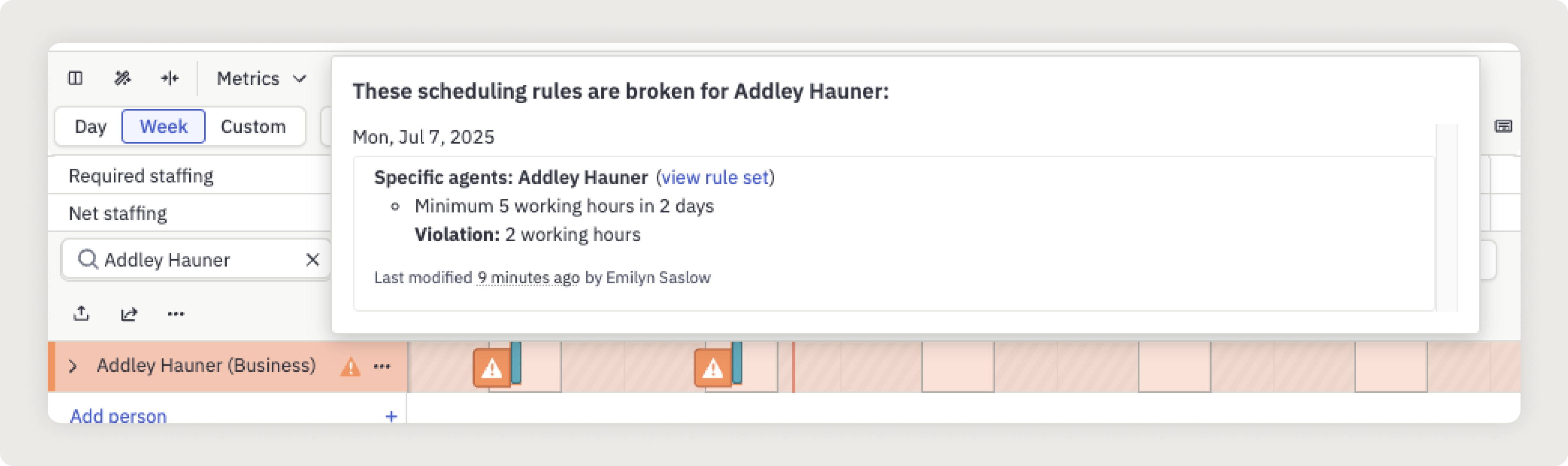
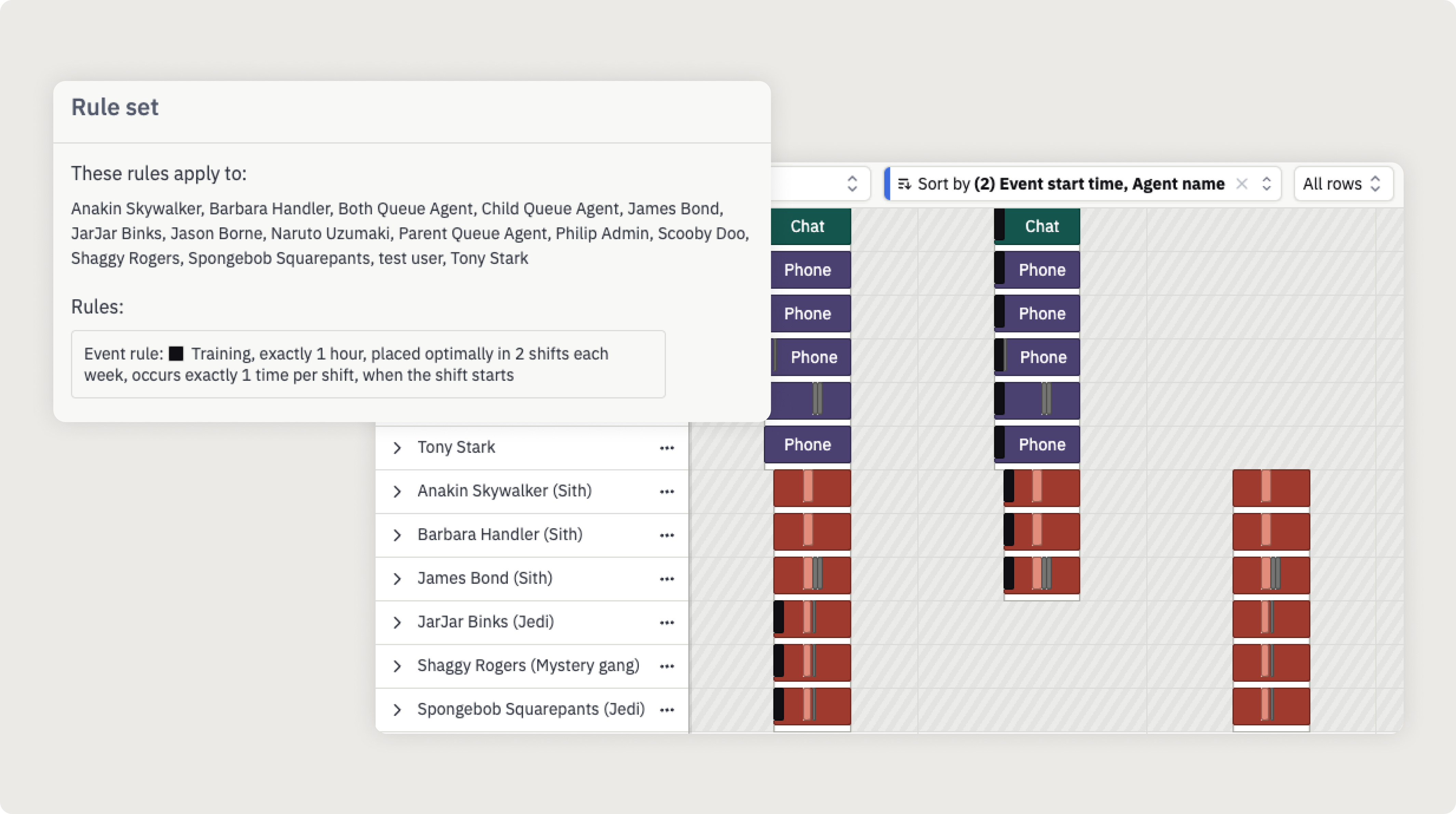
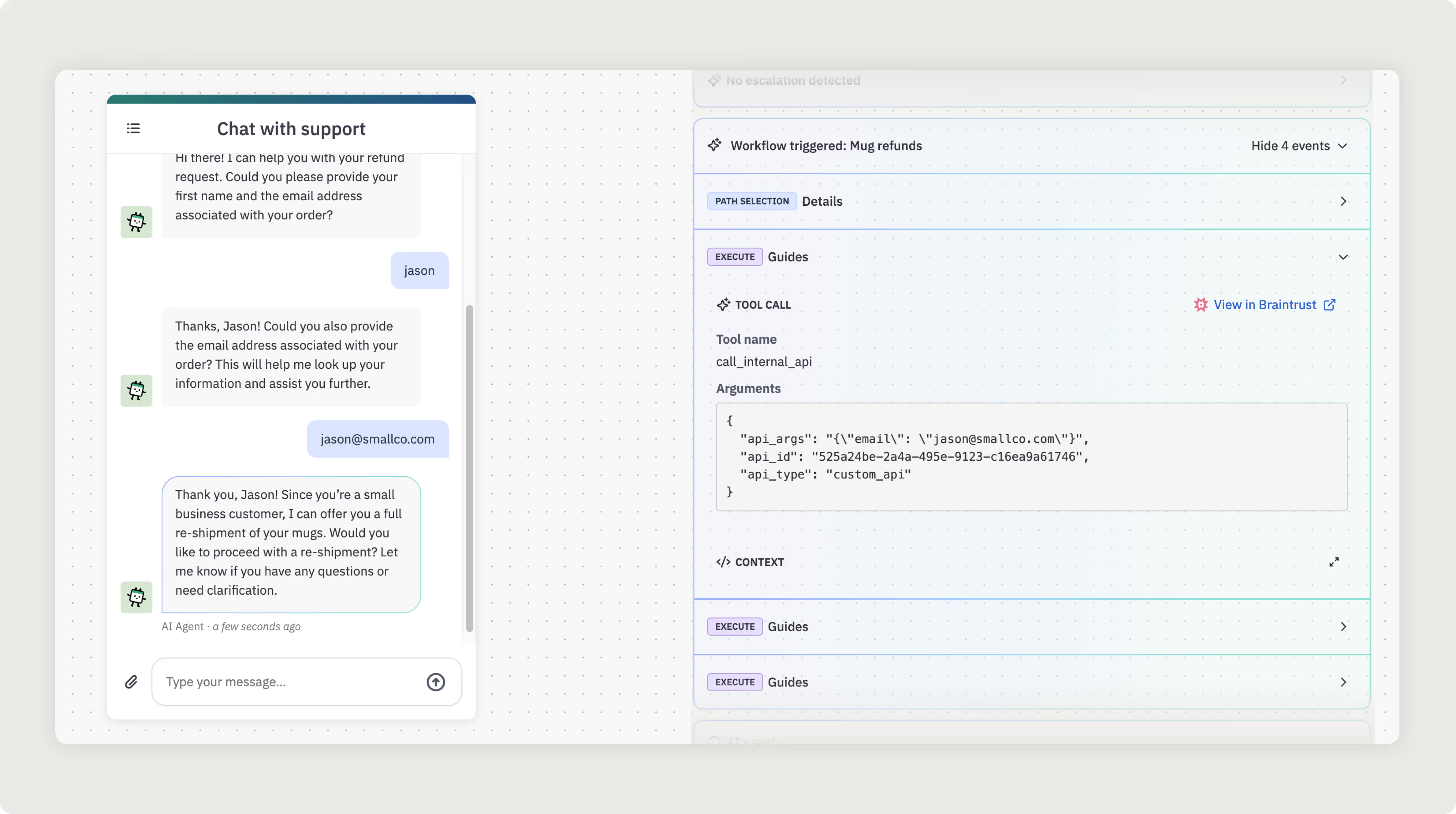
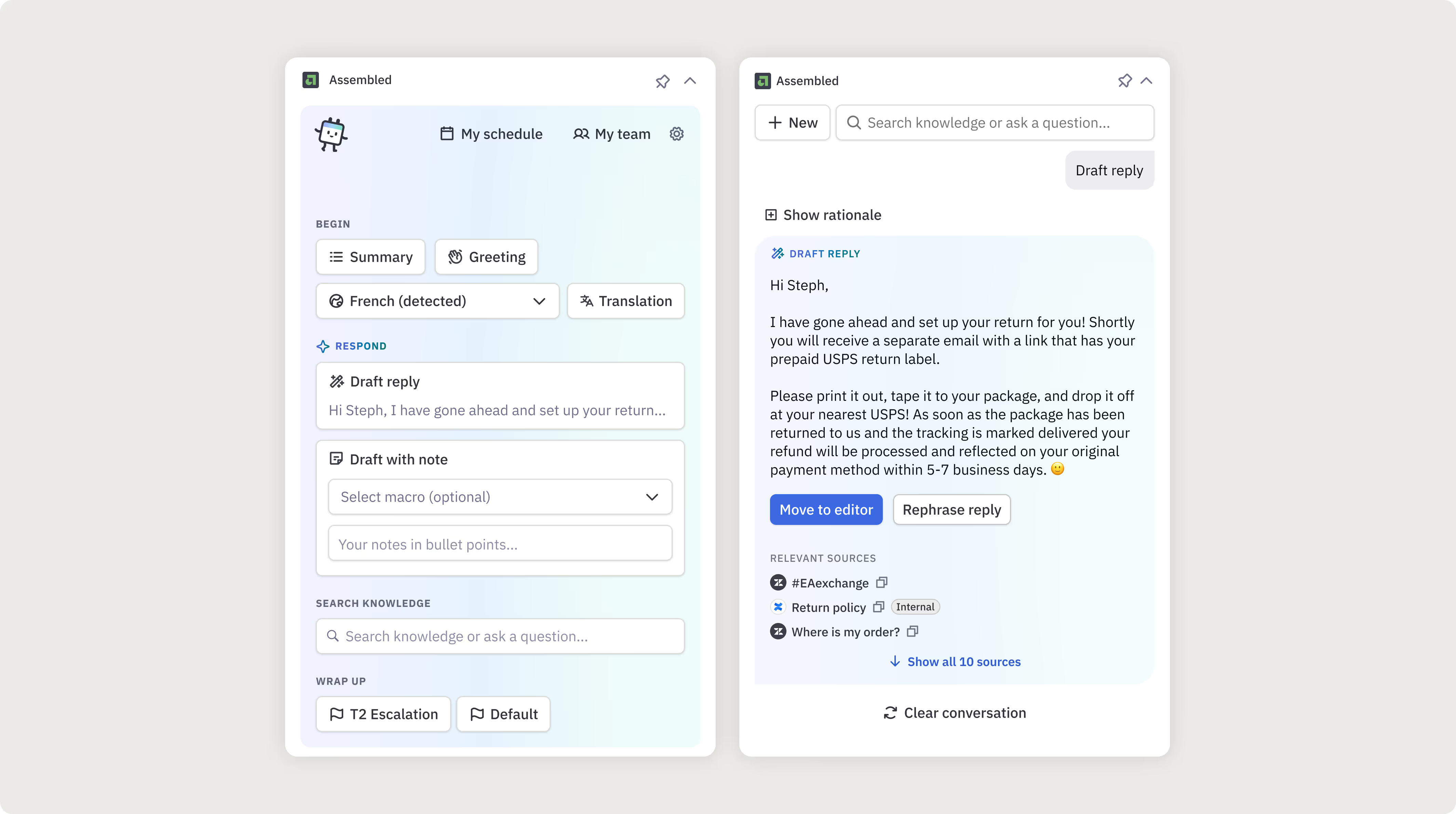
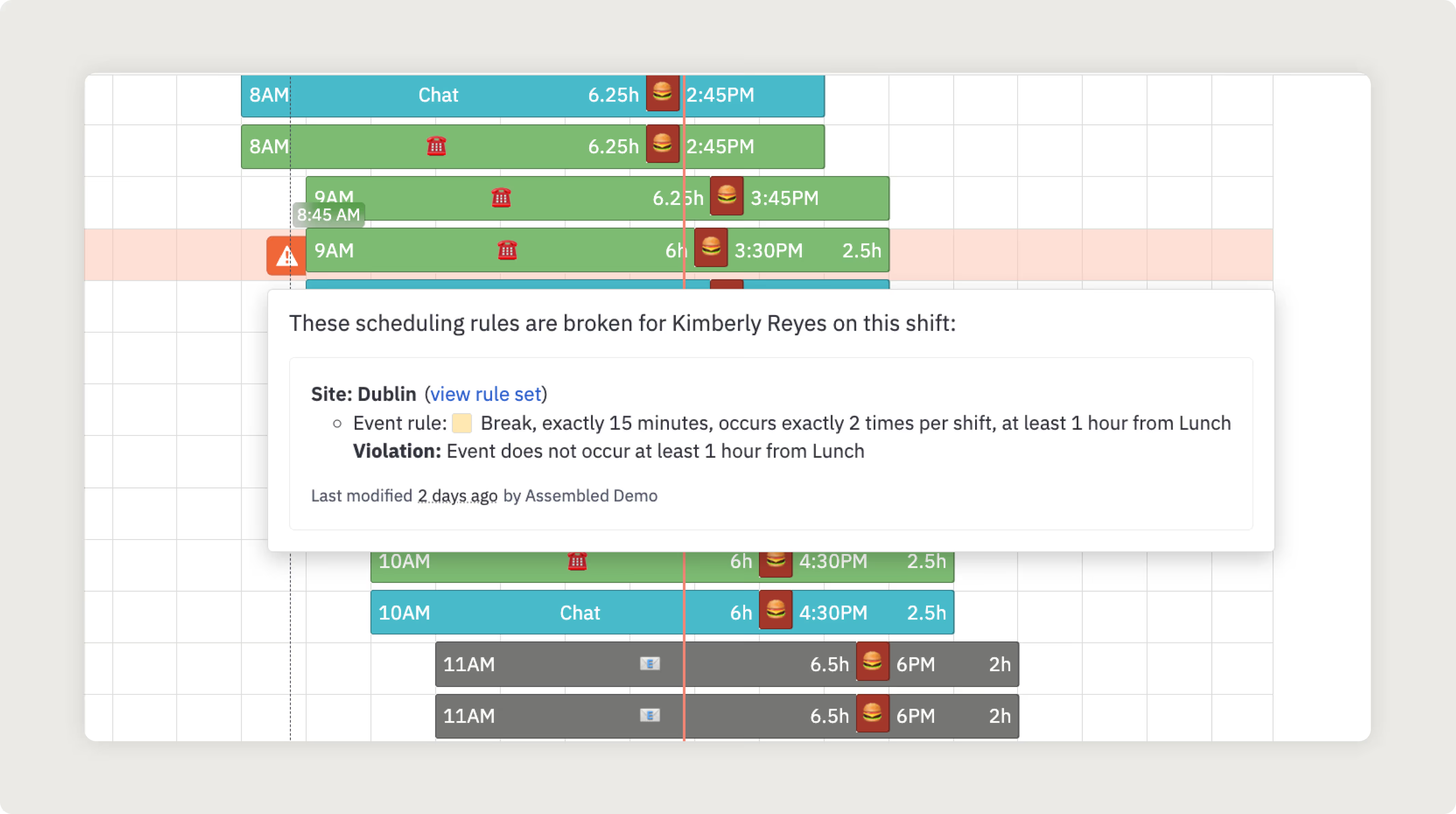
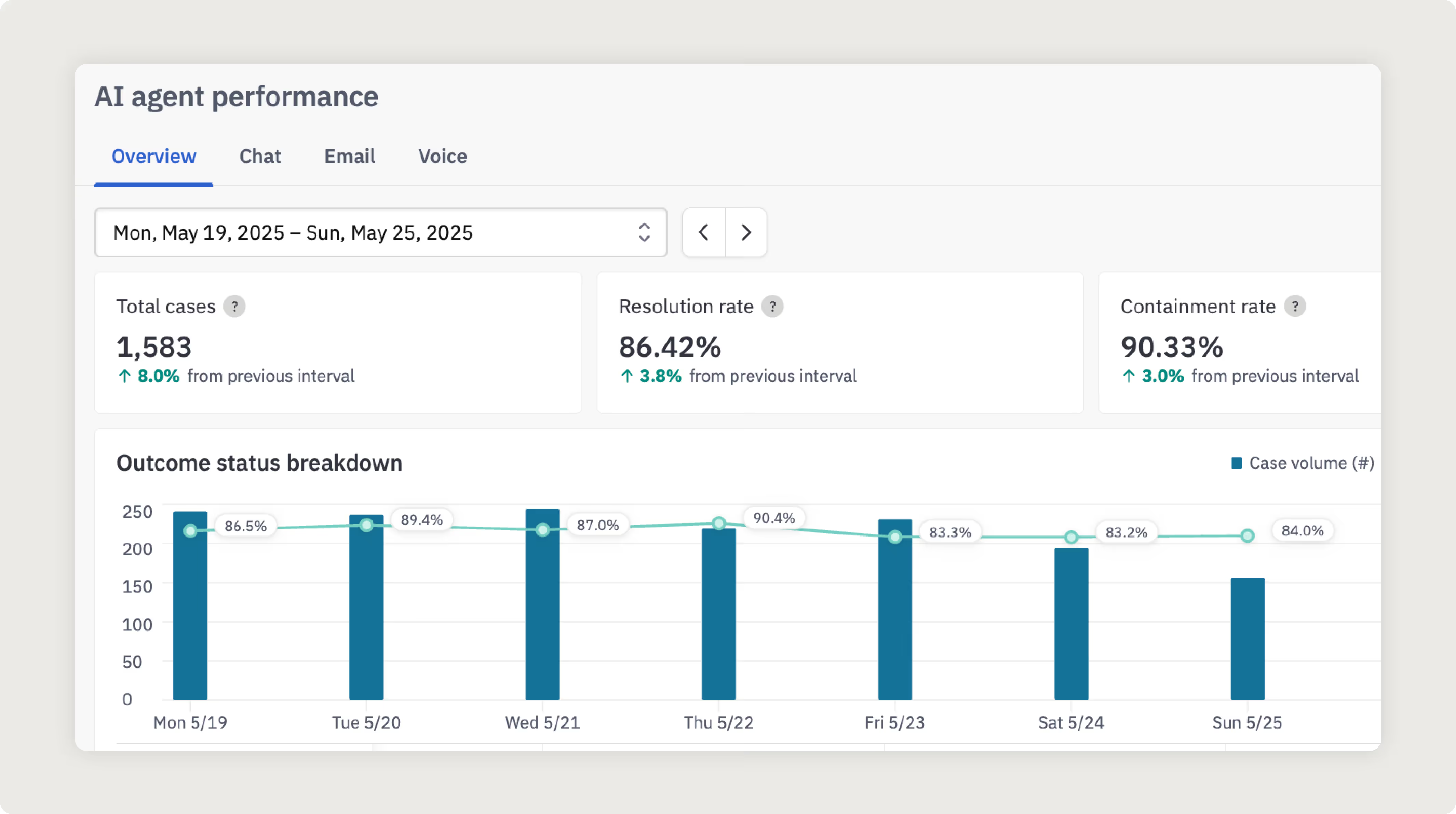
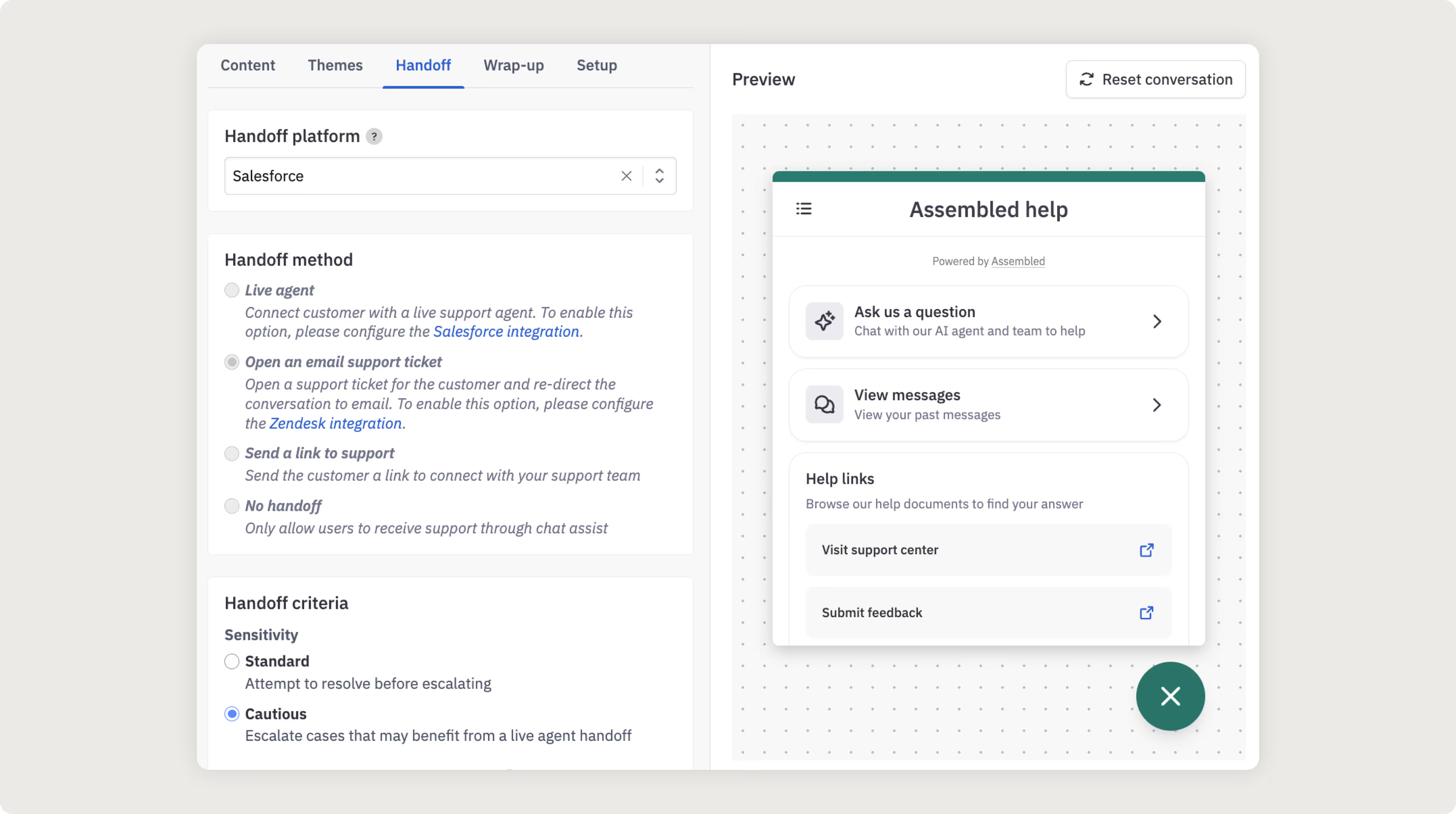
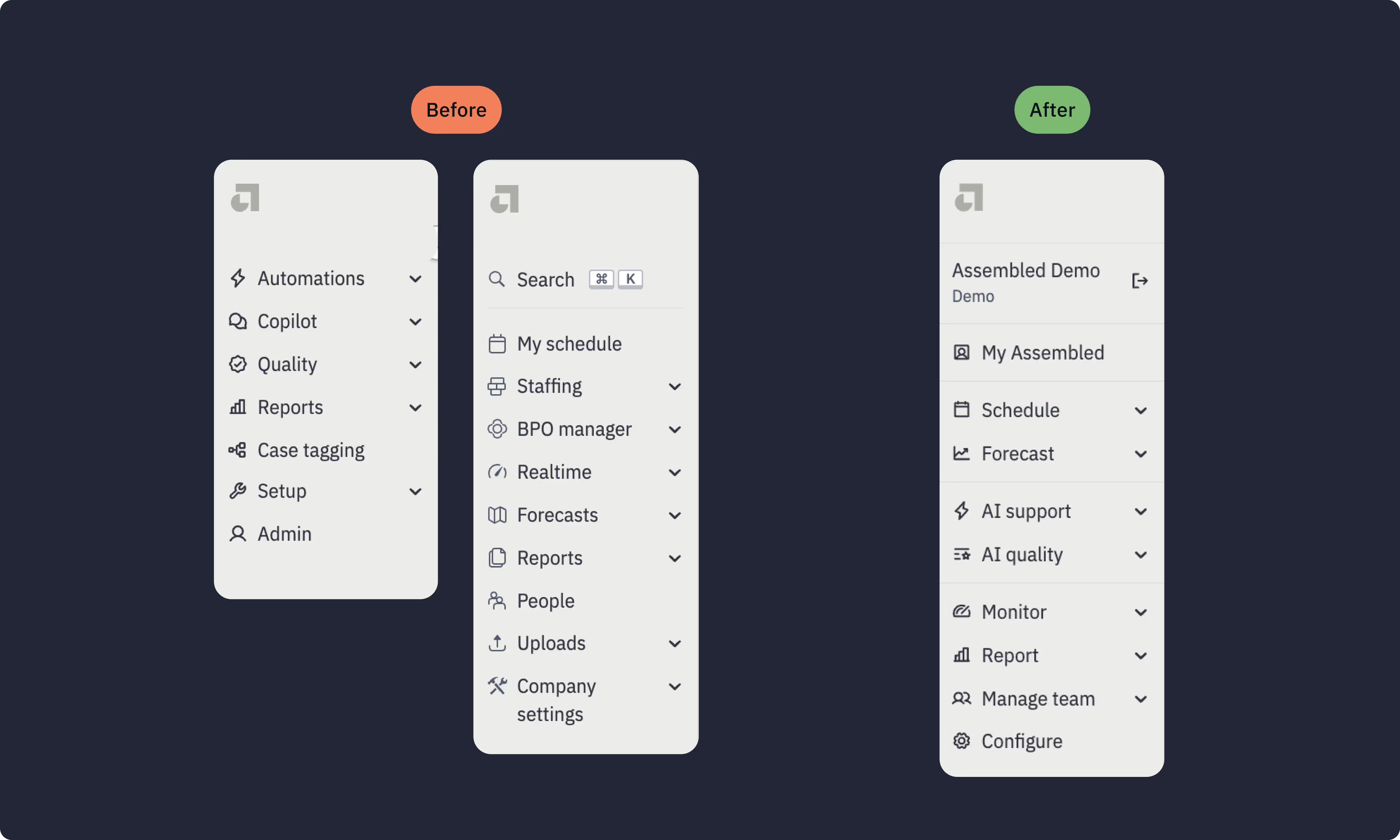
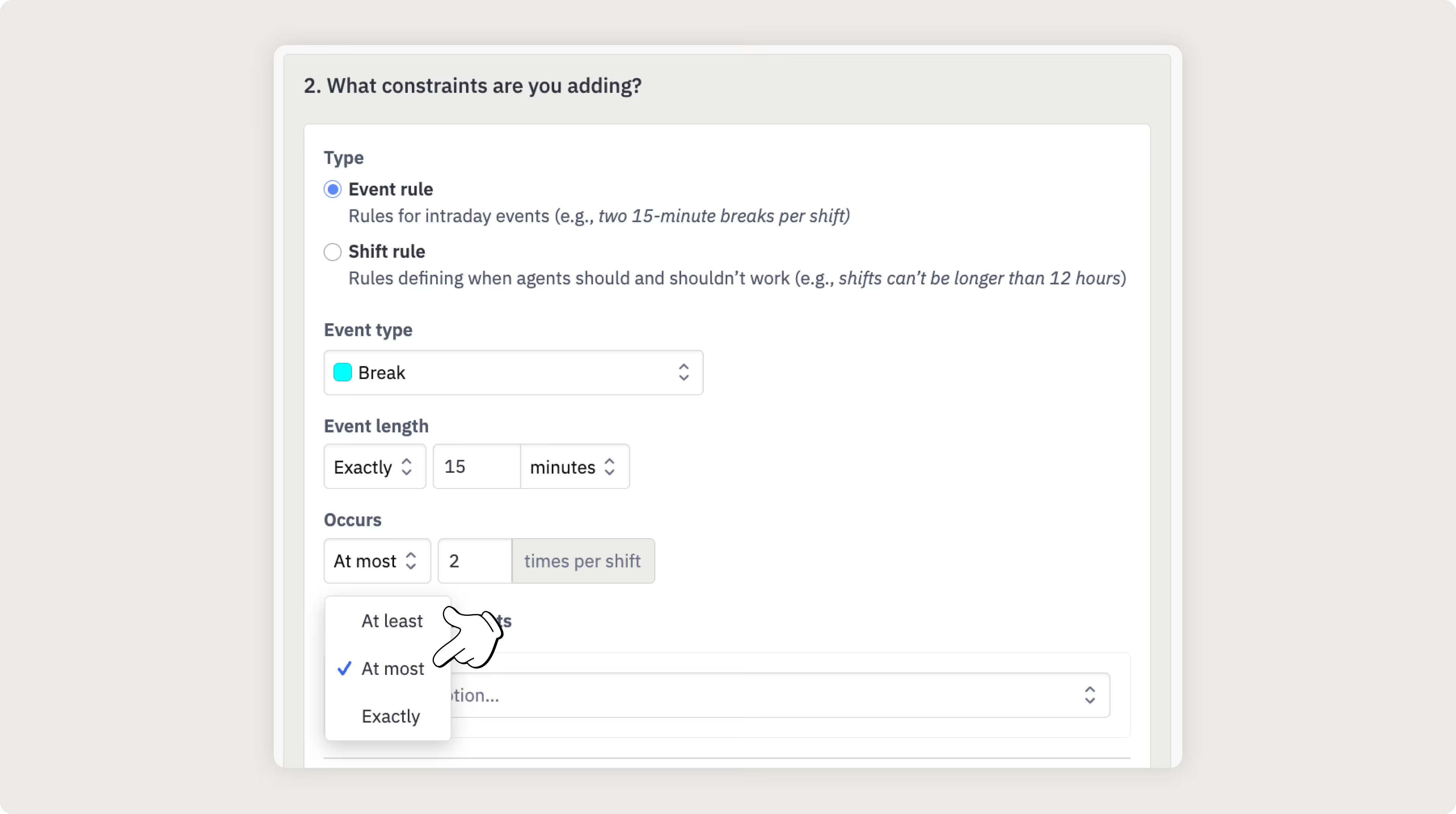
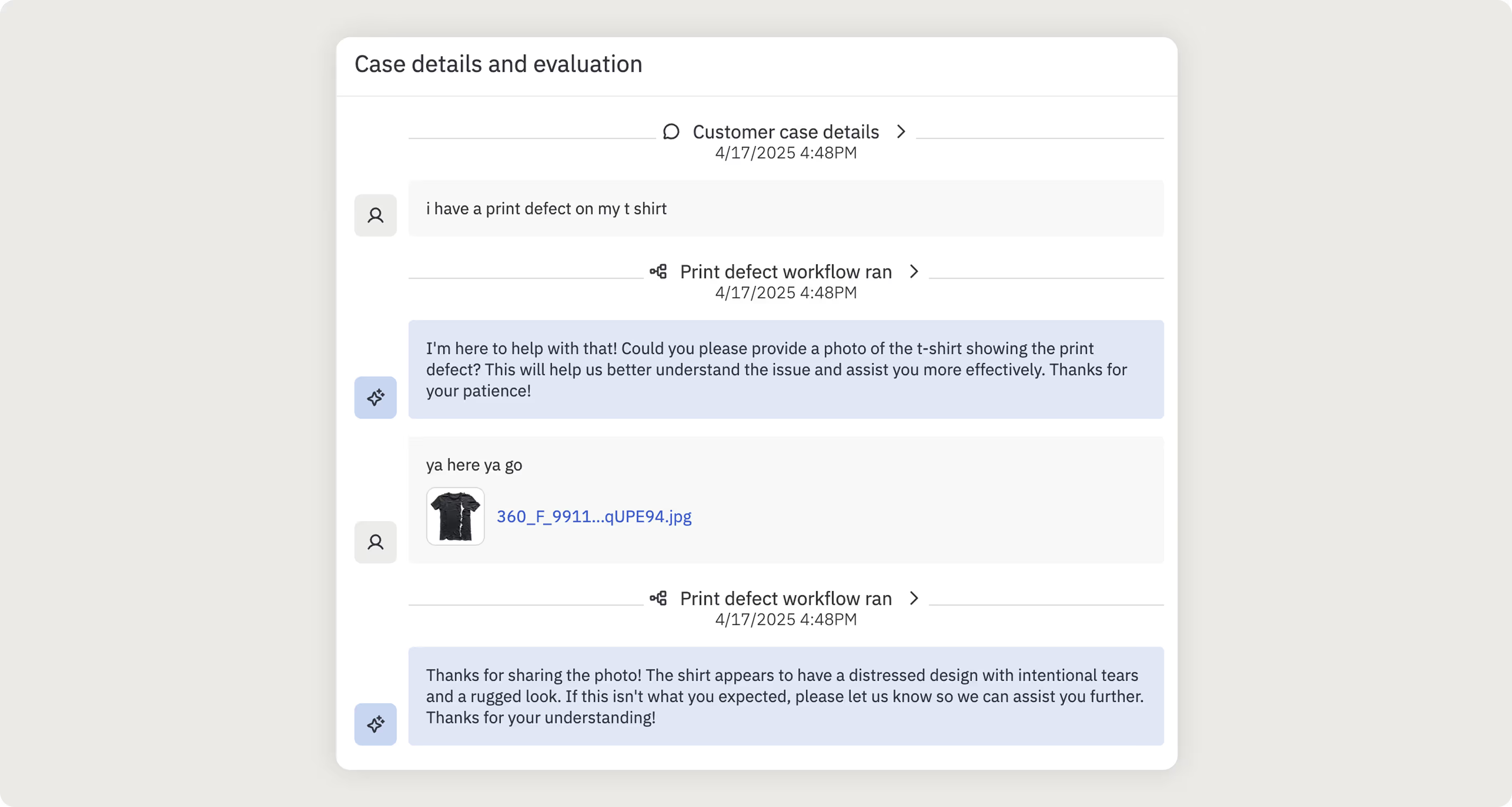
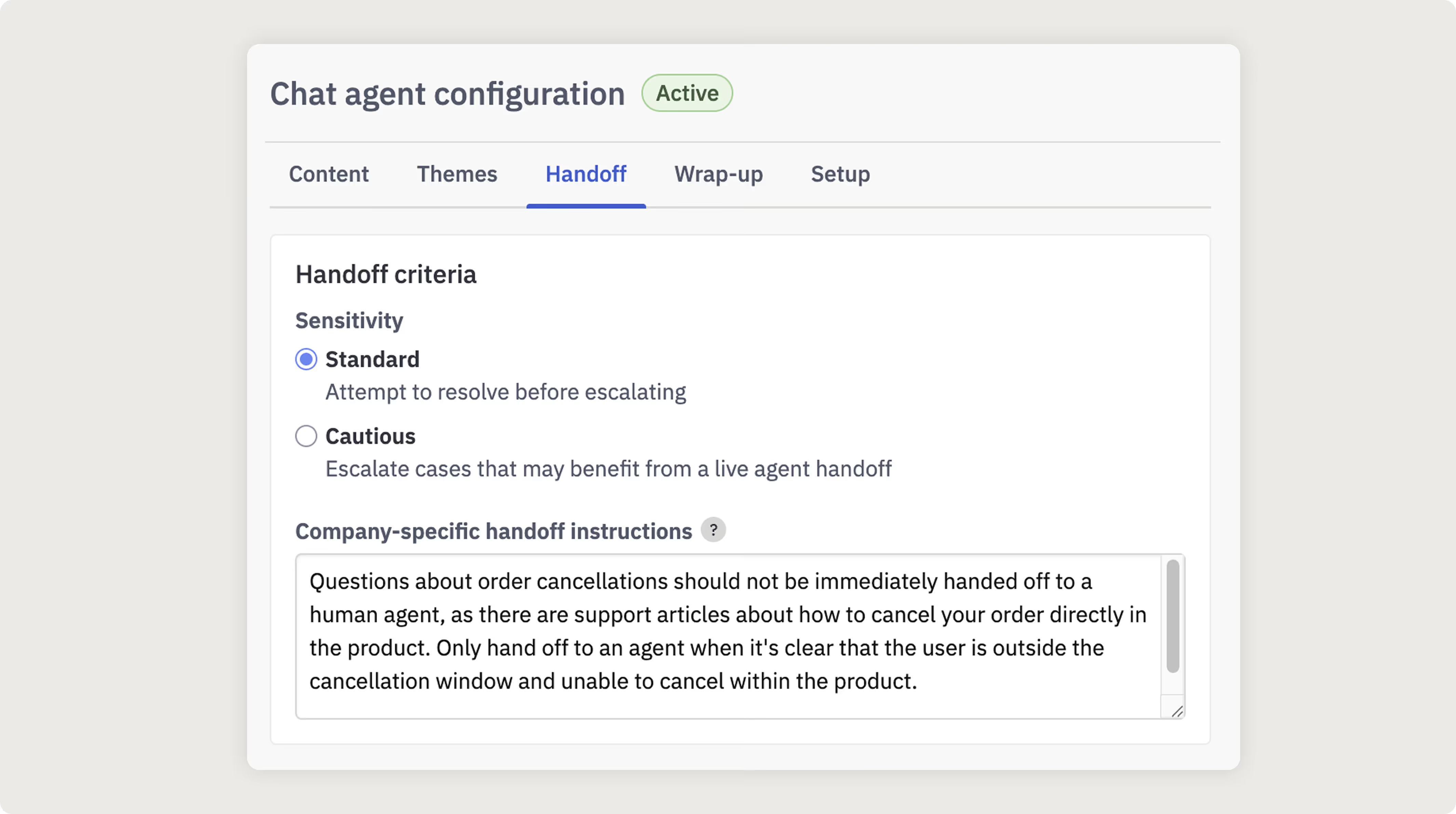
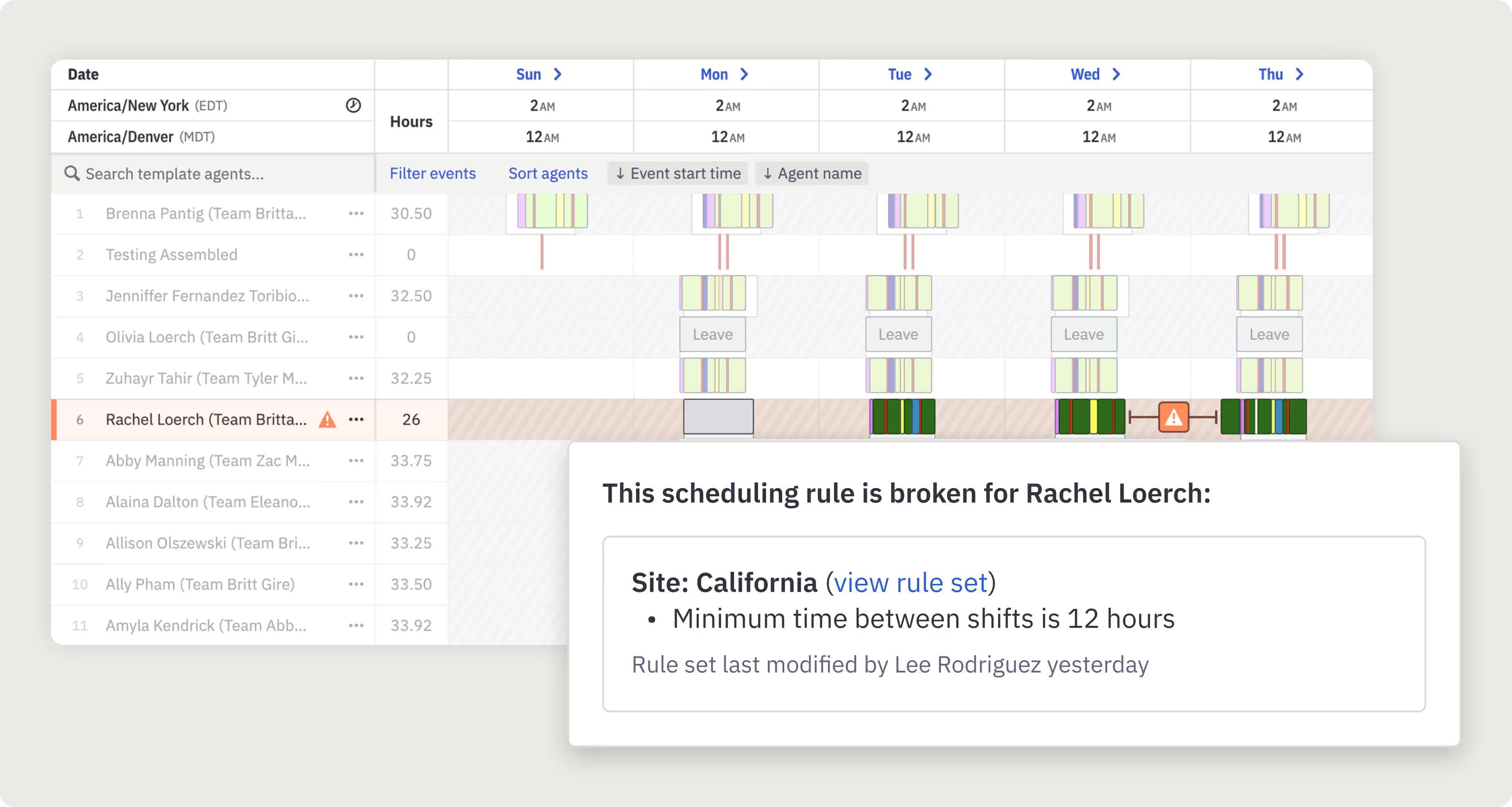
.avif)
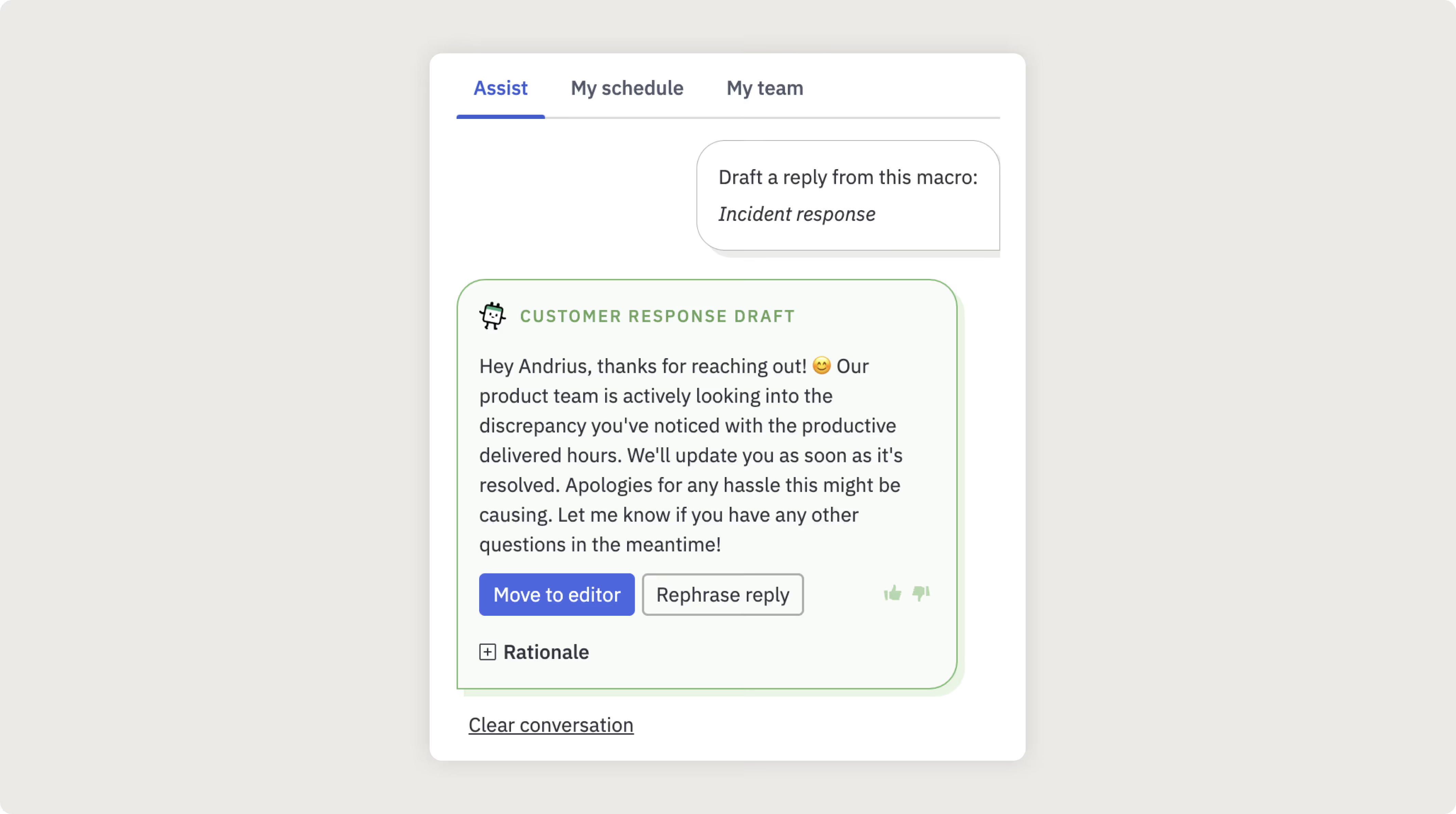
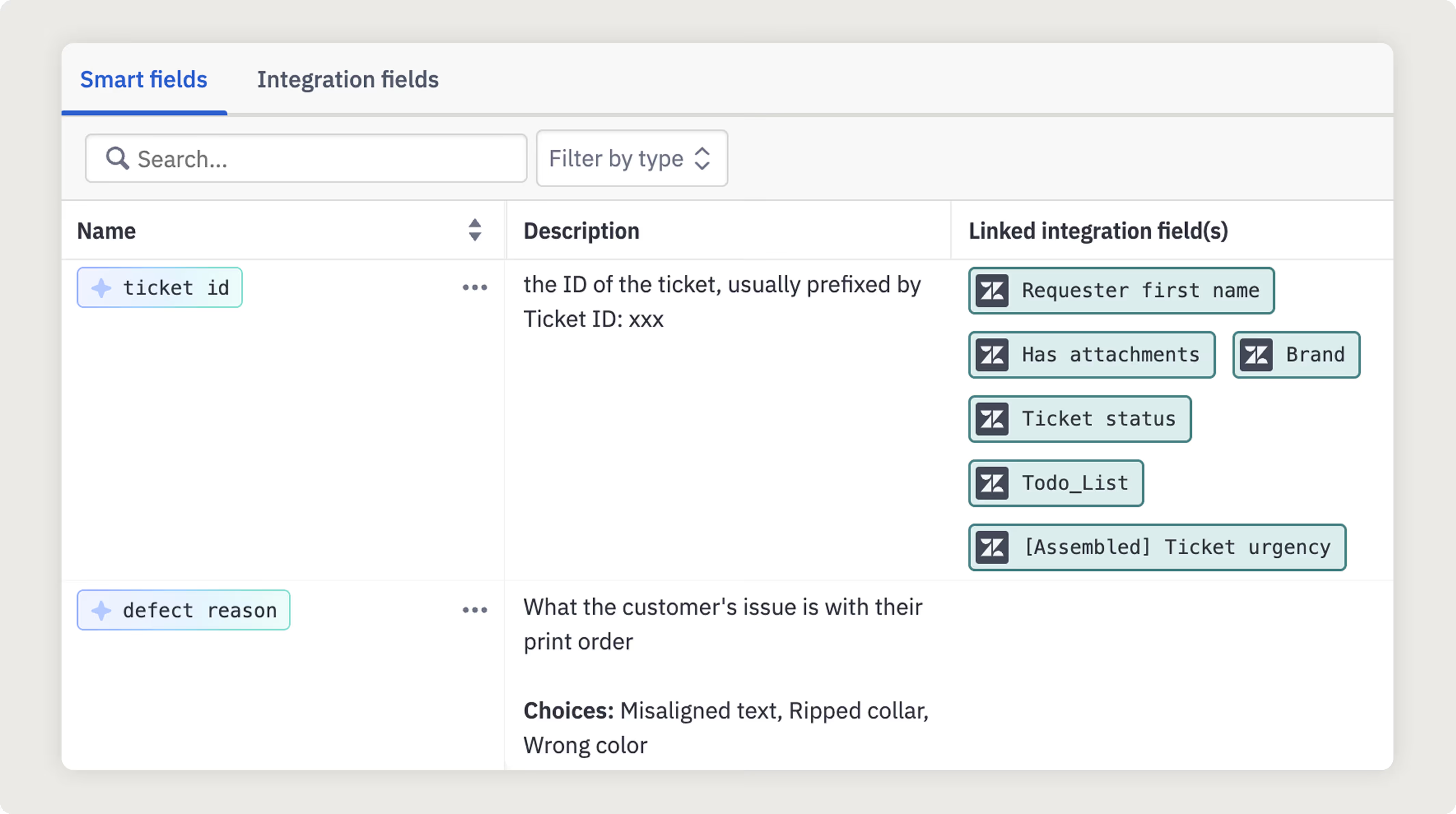
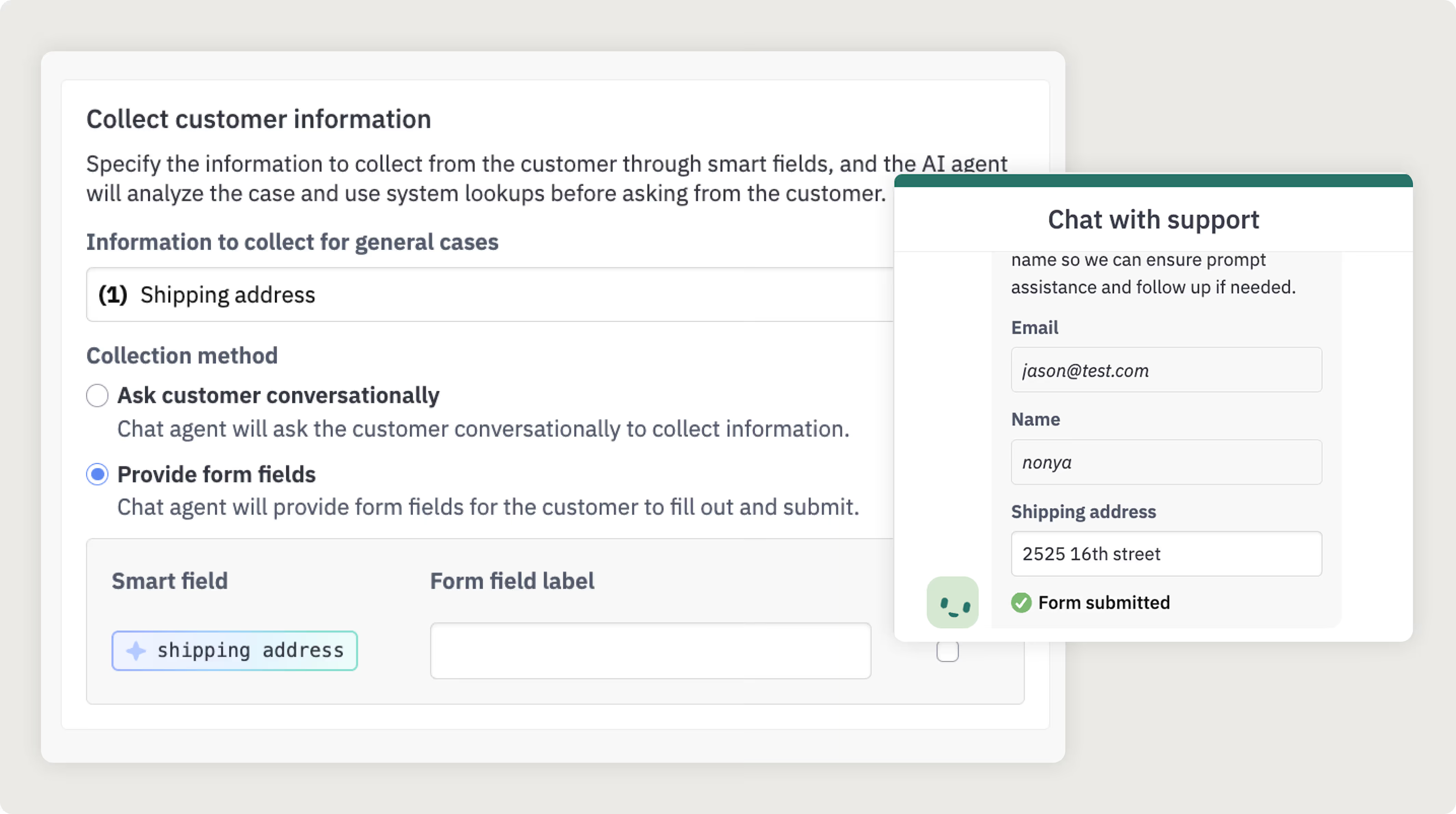
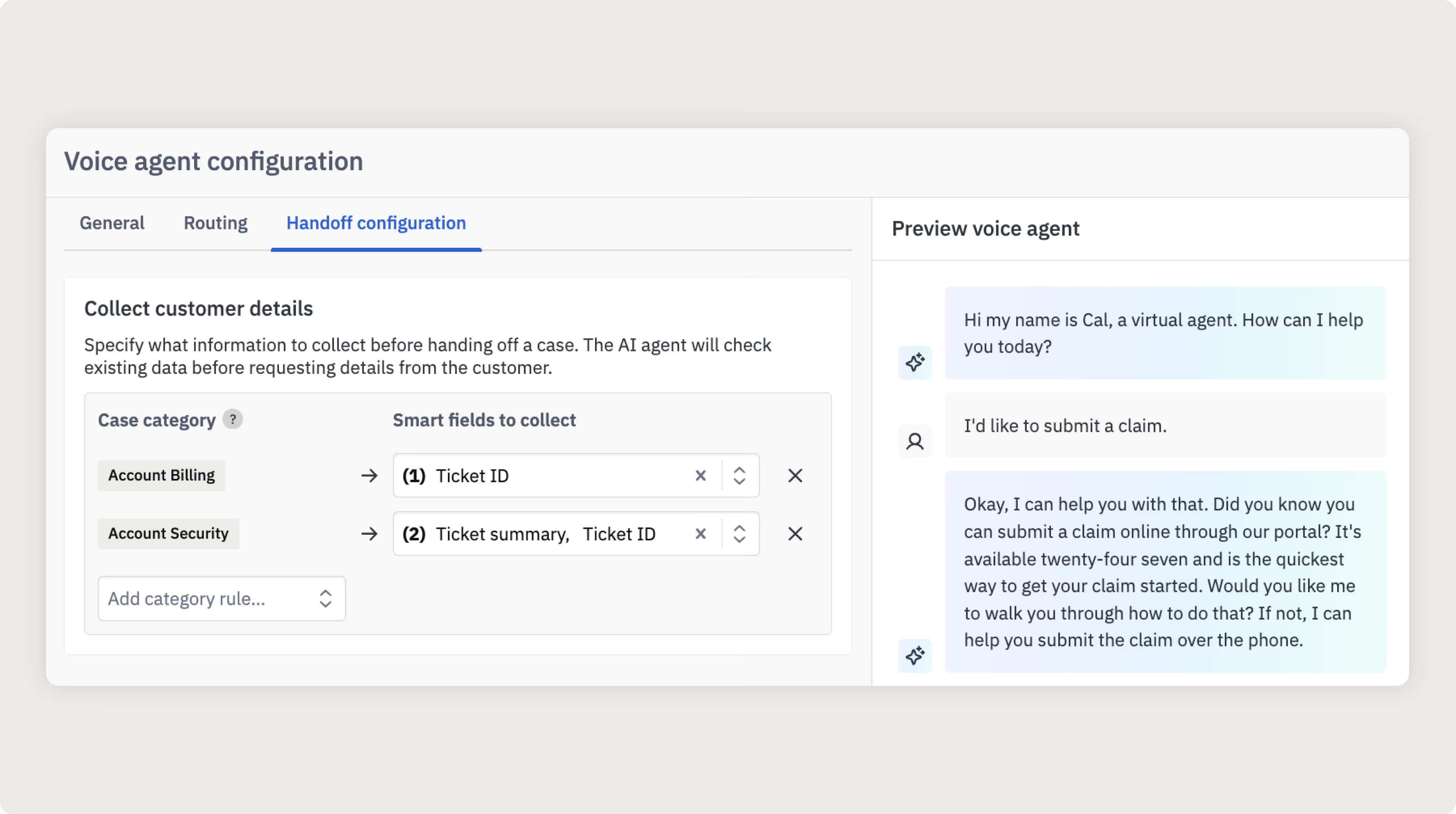
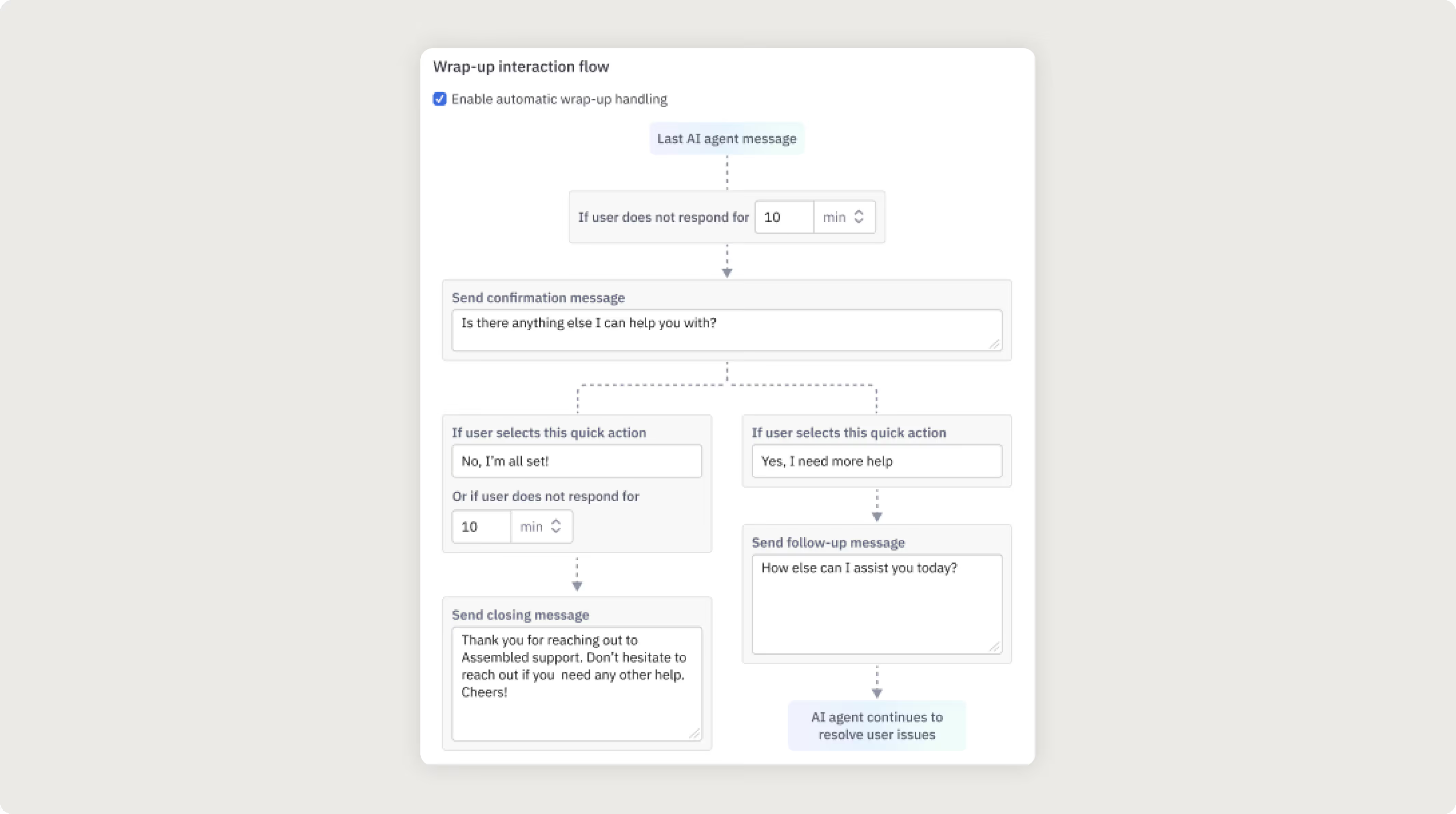
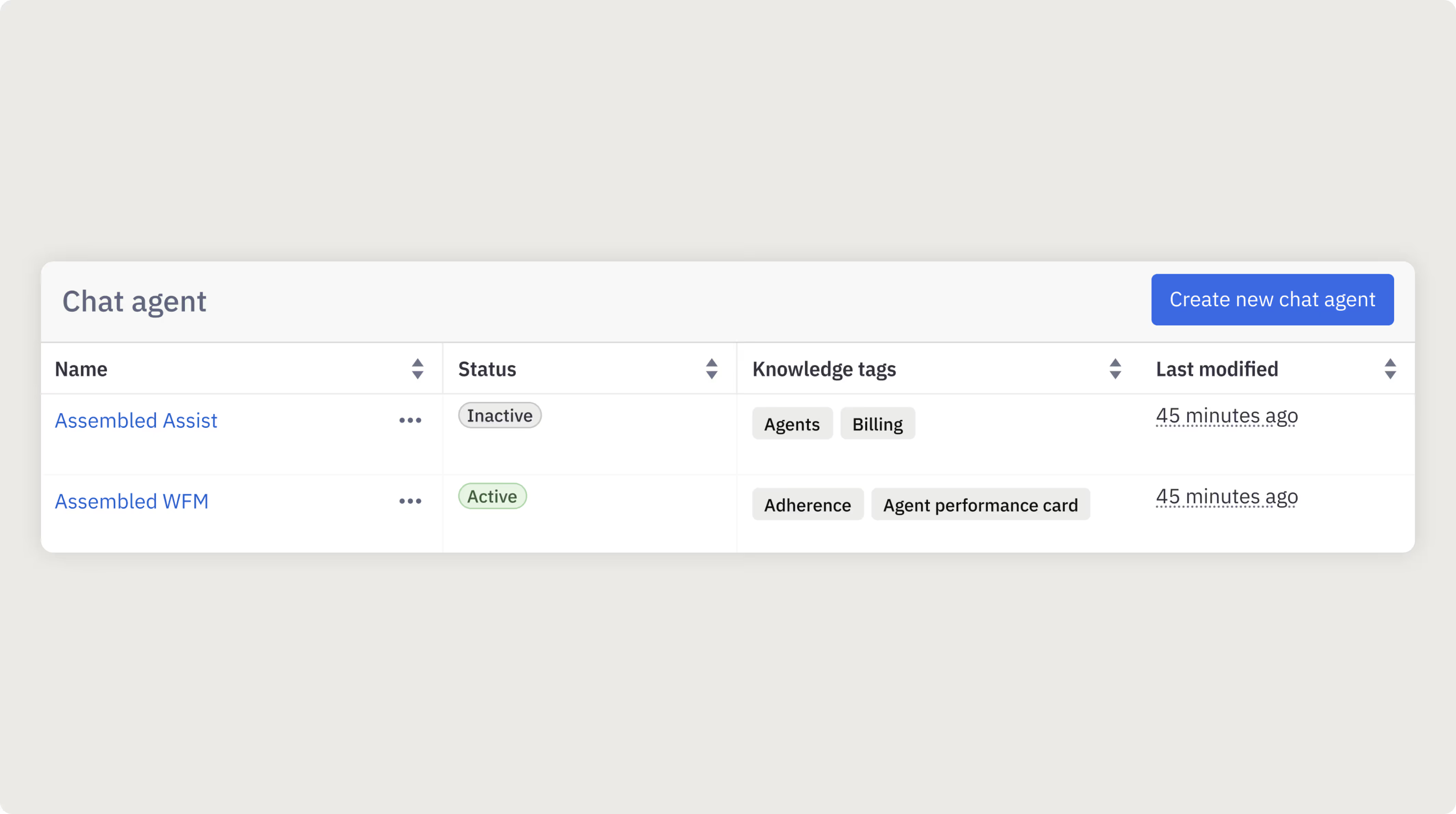
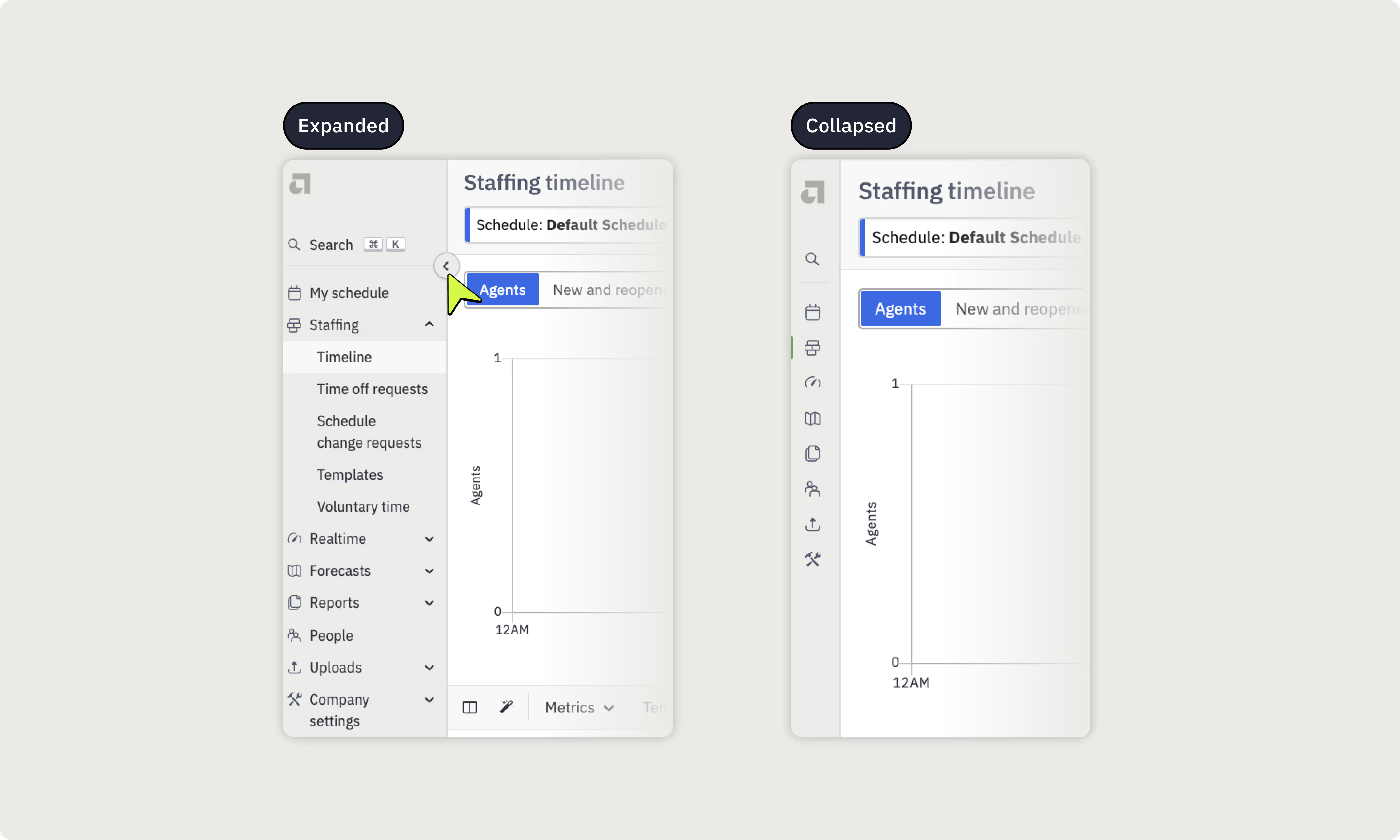
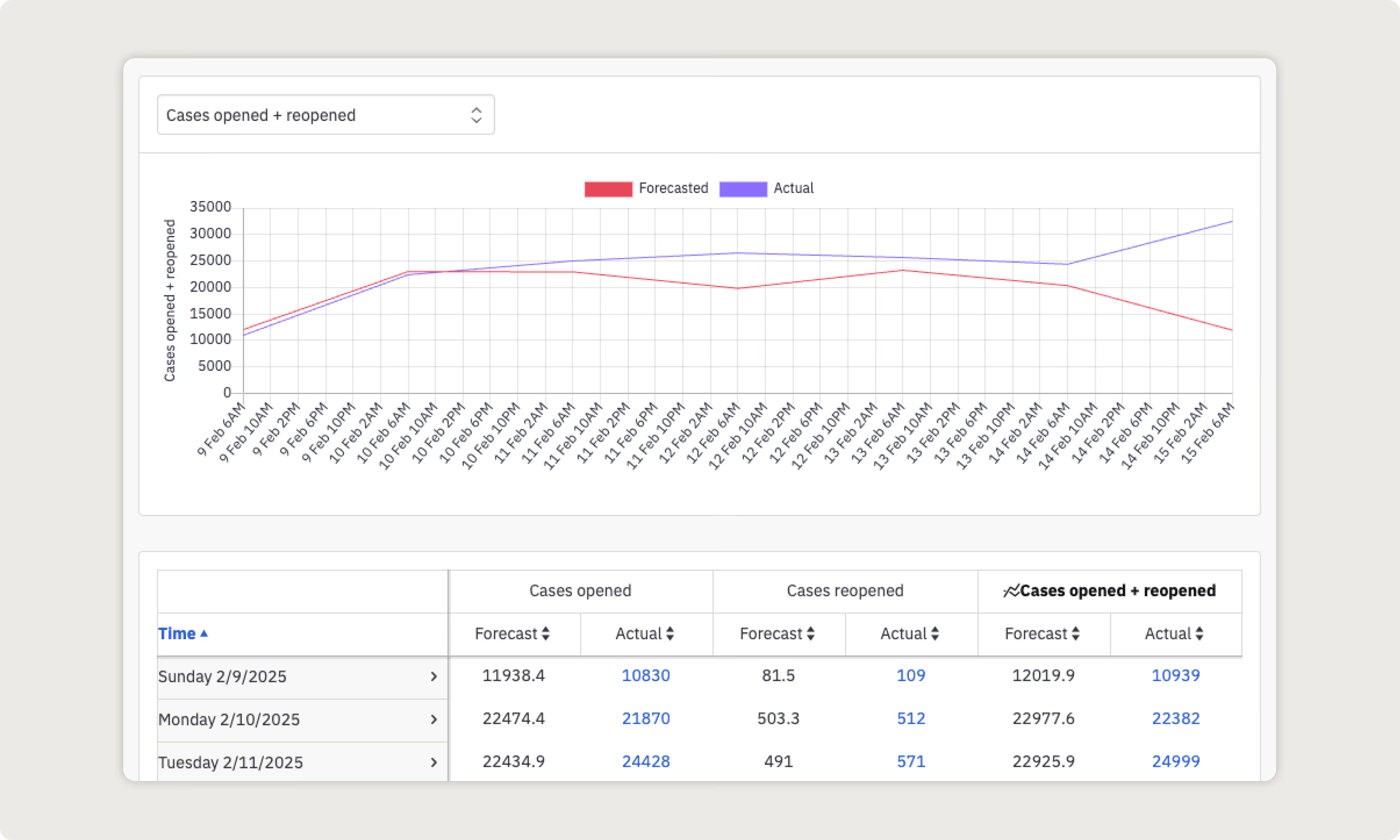
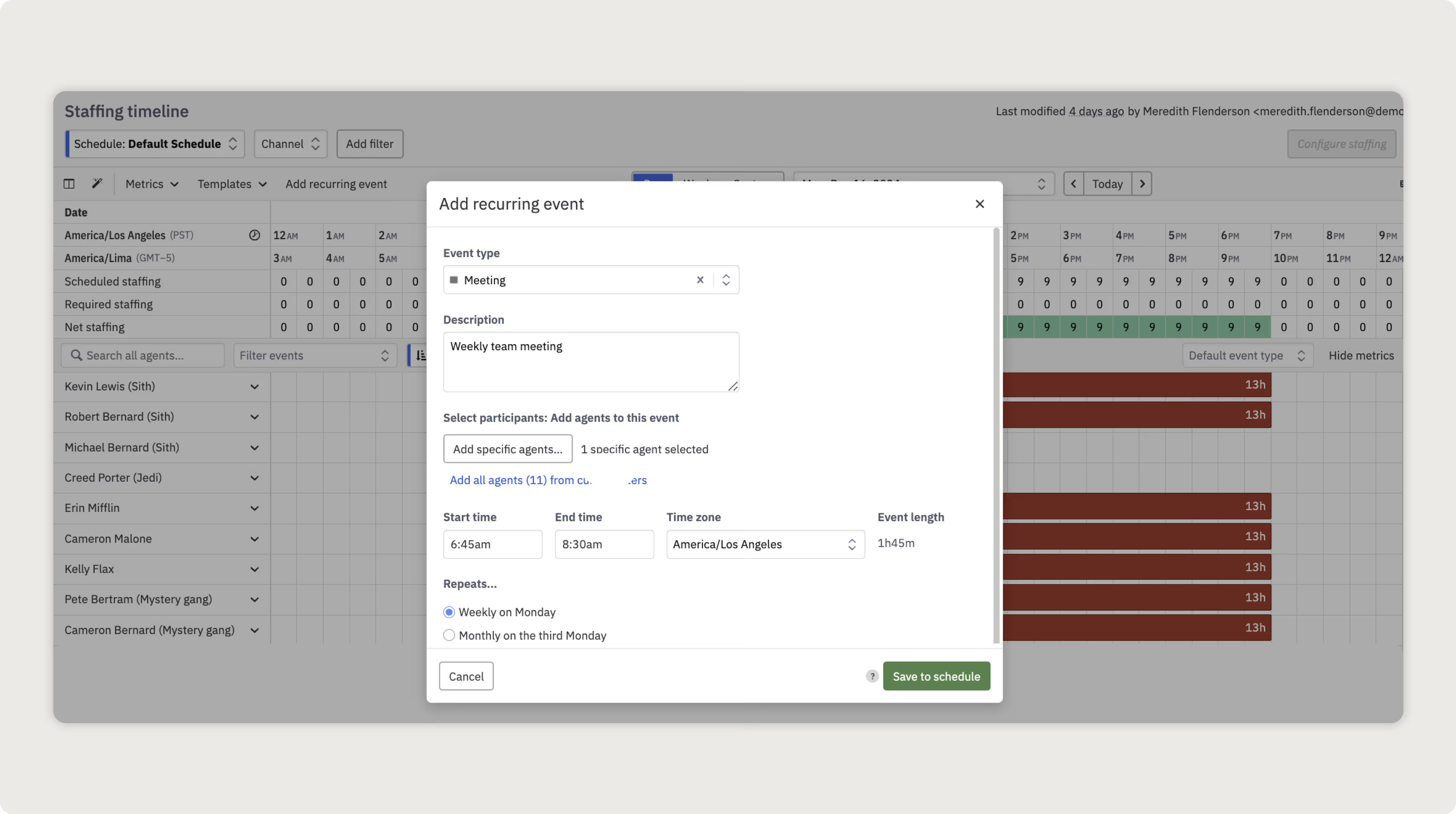
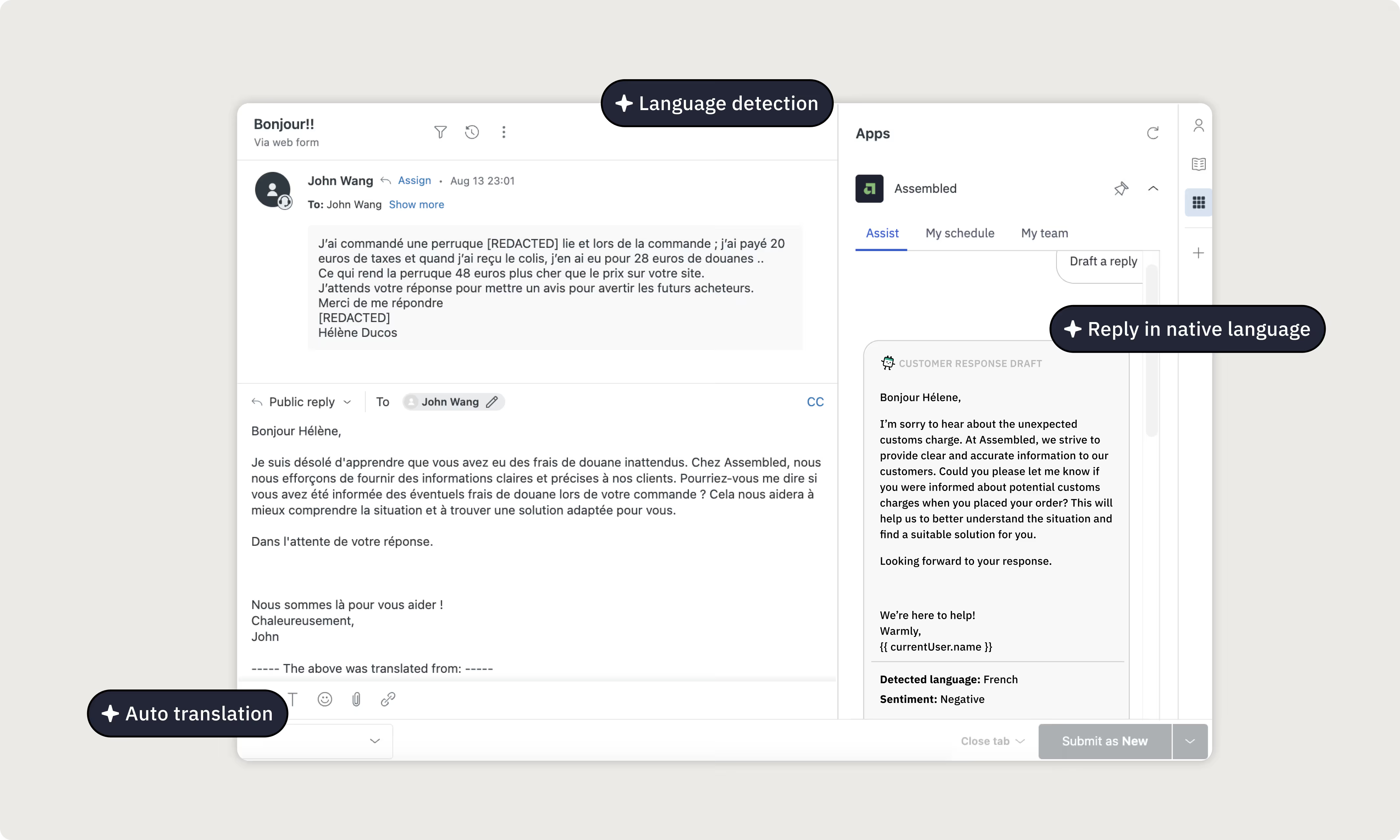
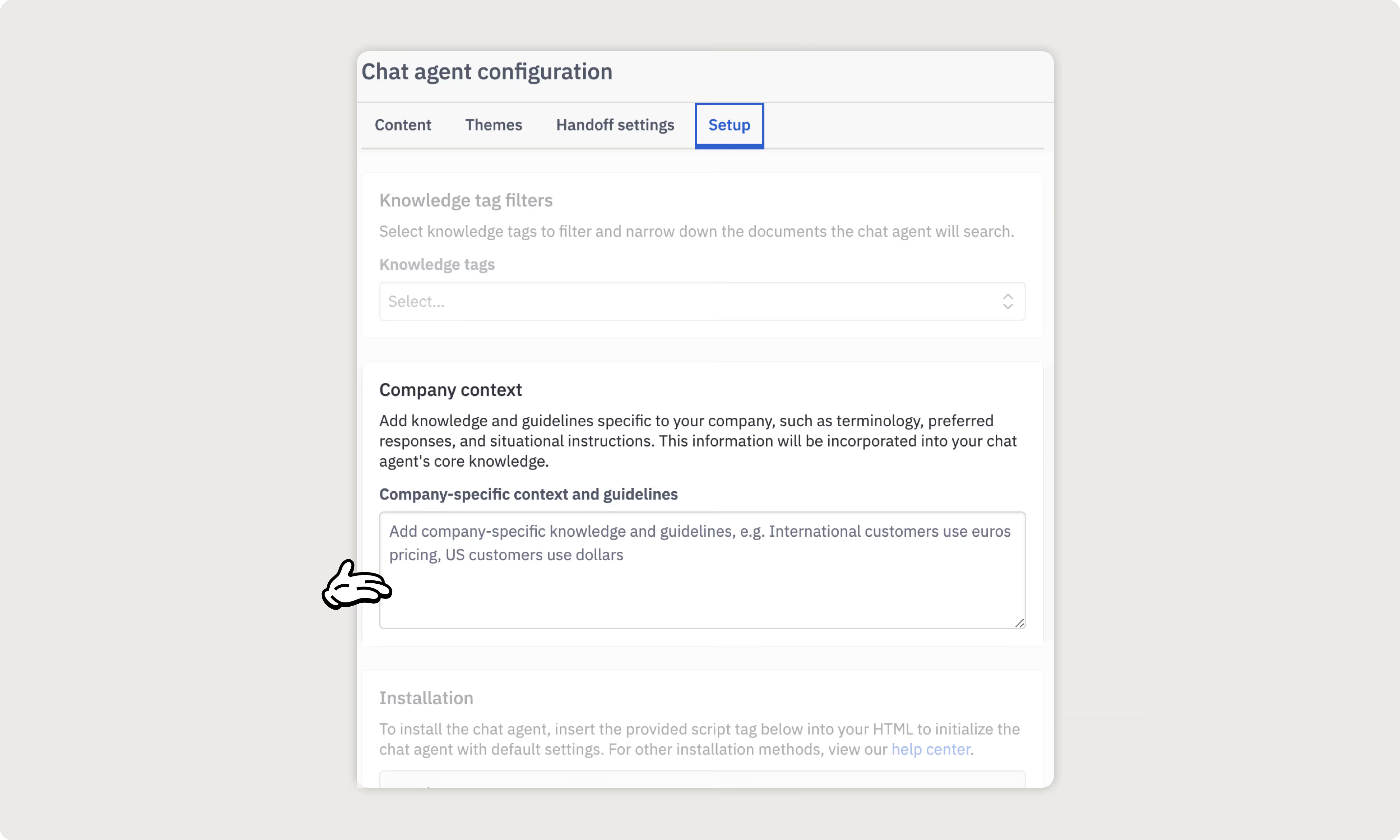
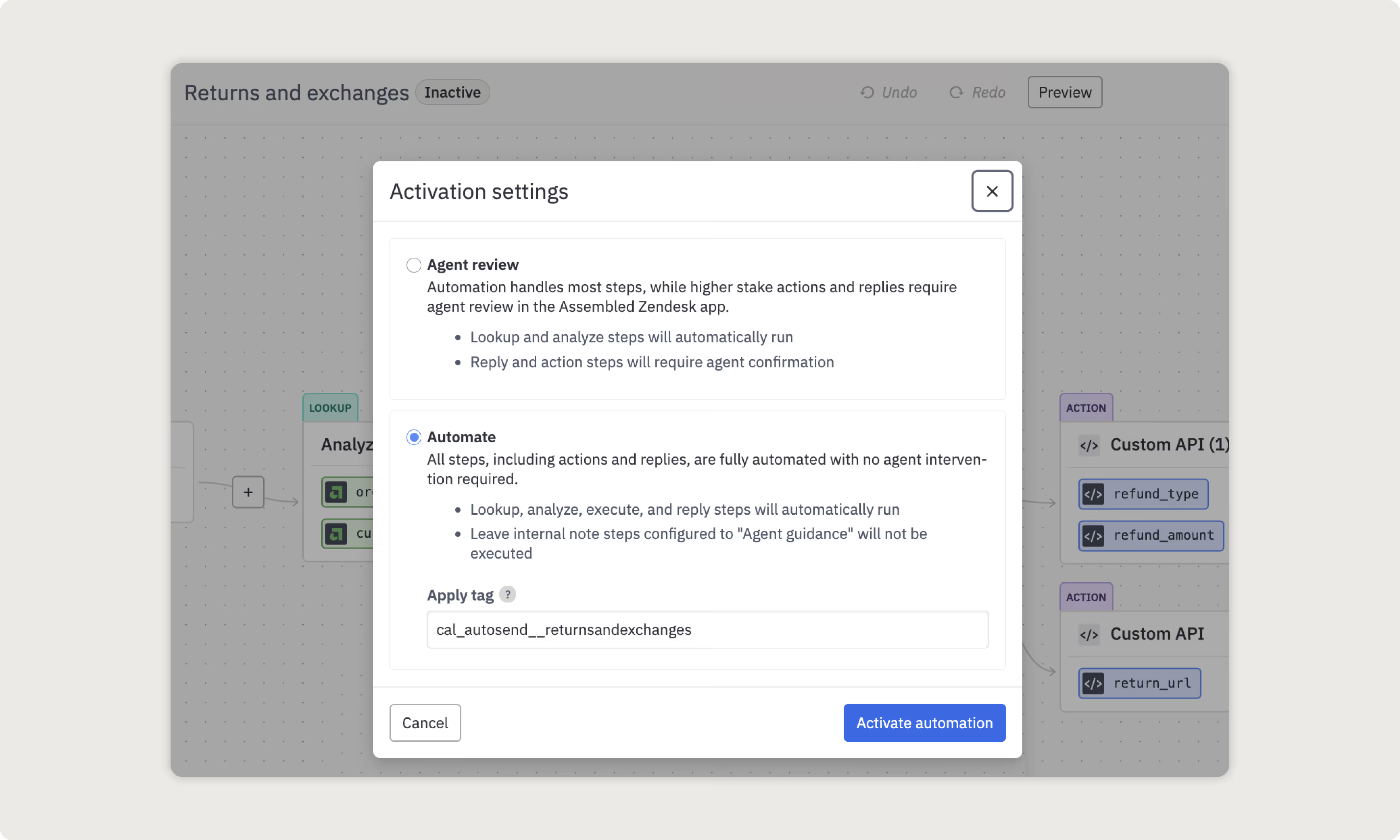
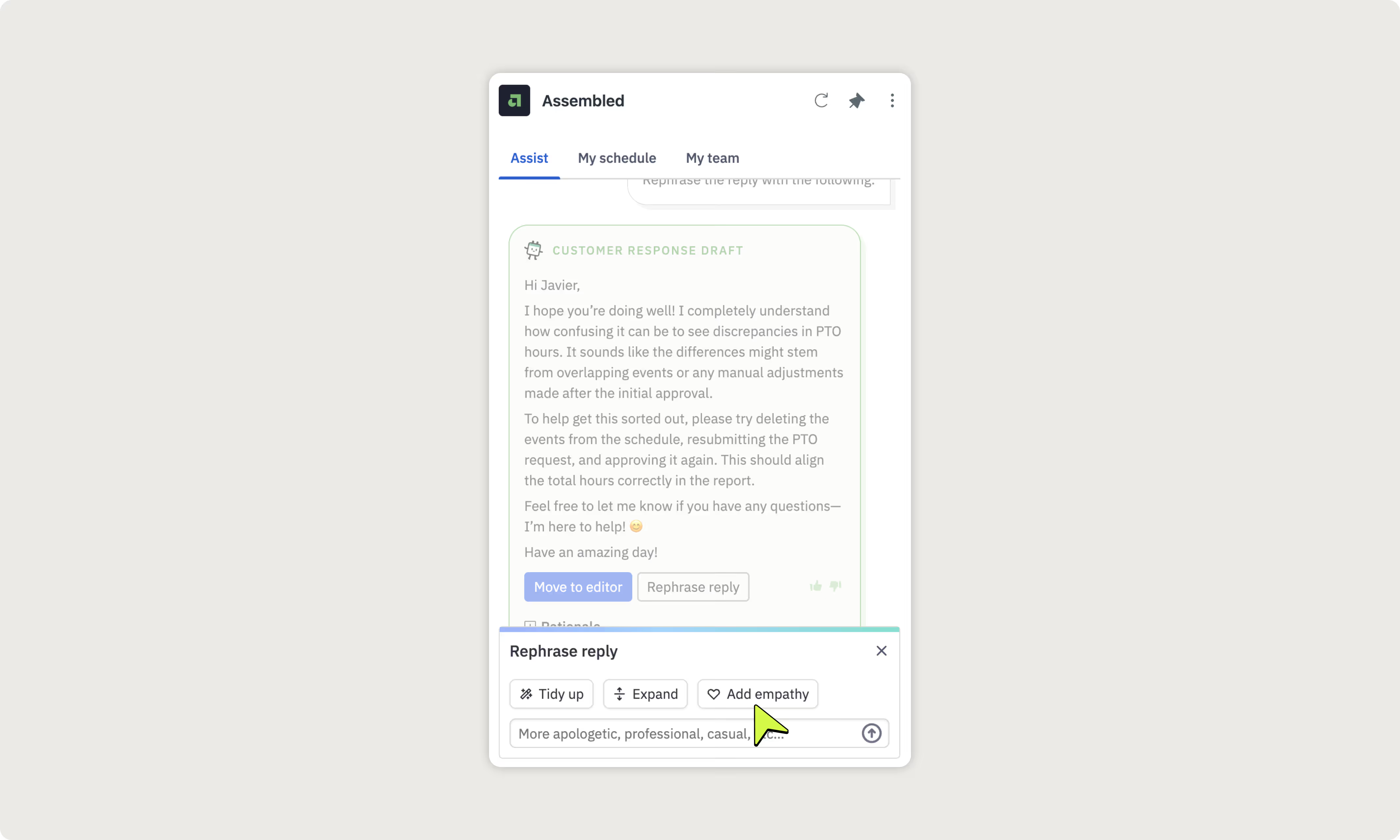

.avif)
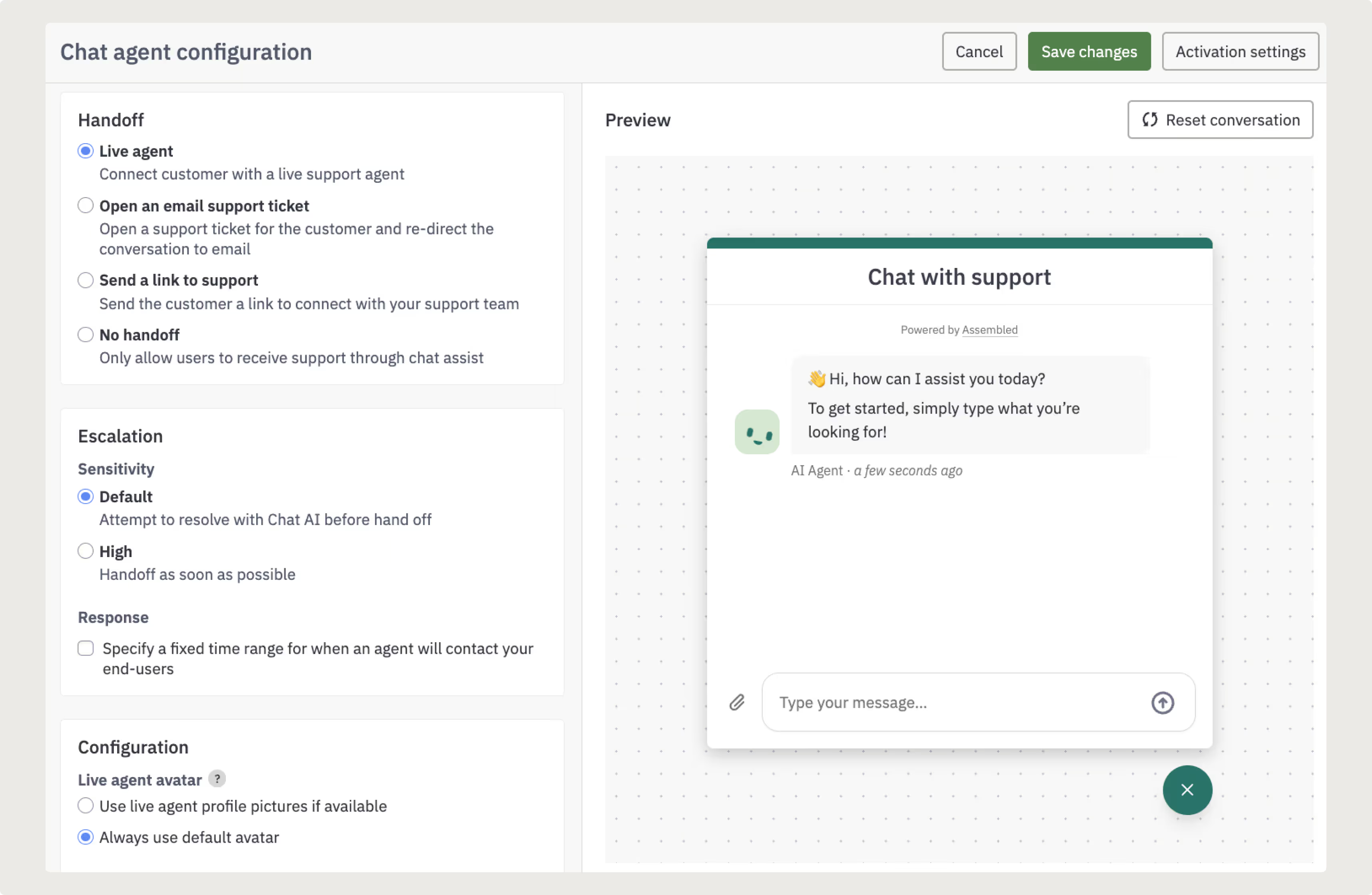
.avif)
.avif)