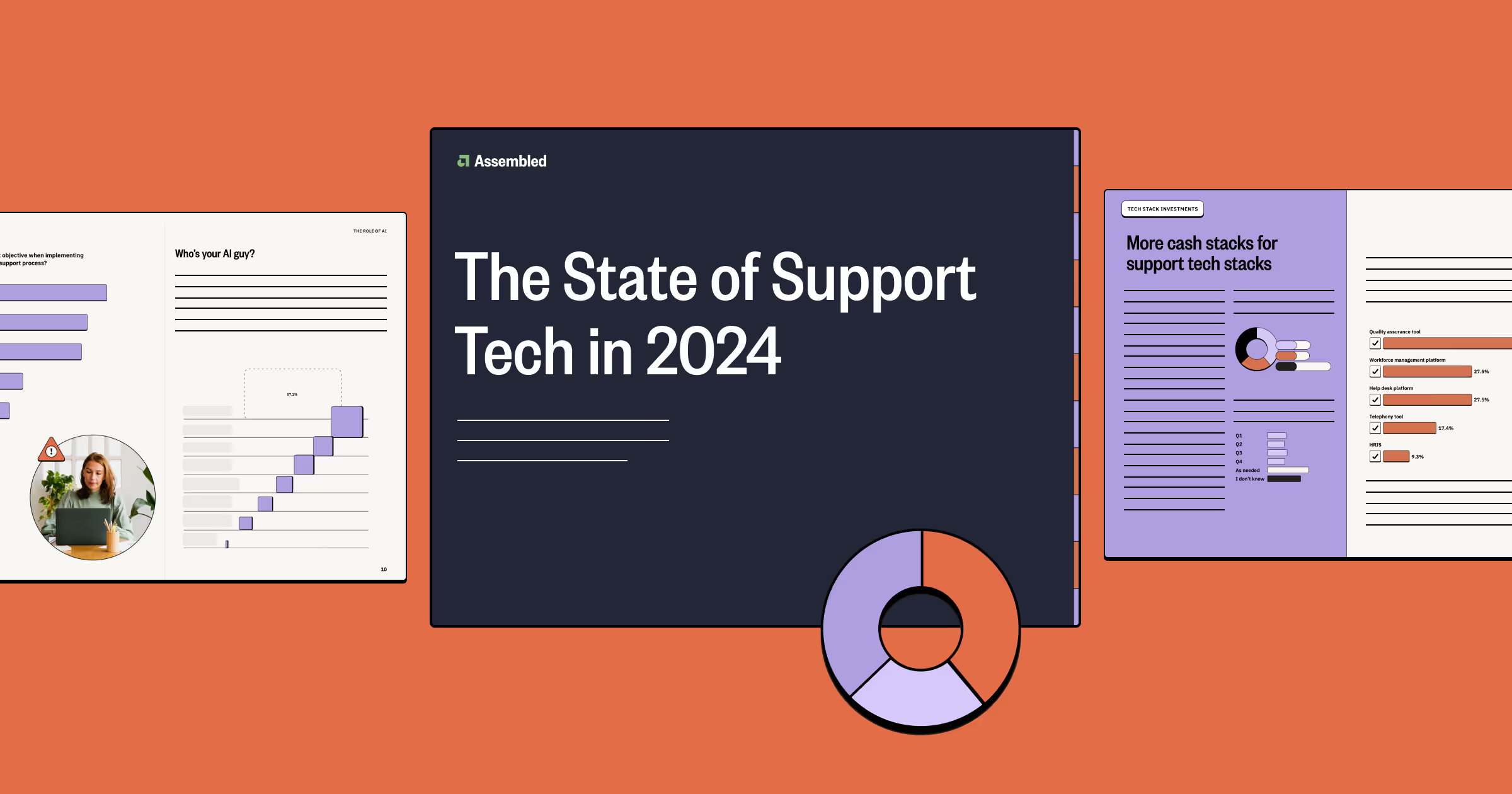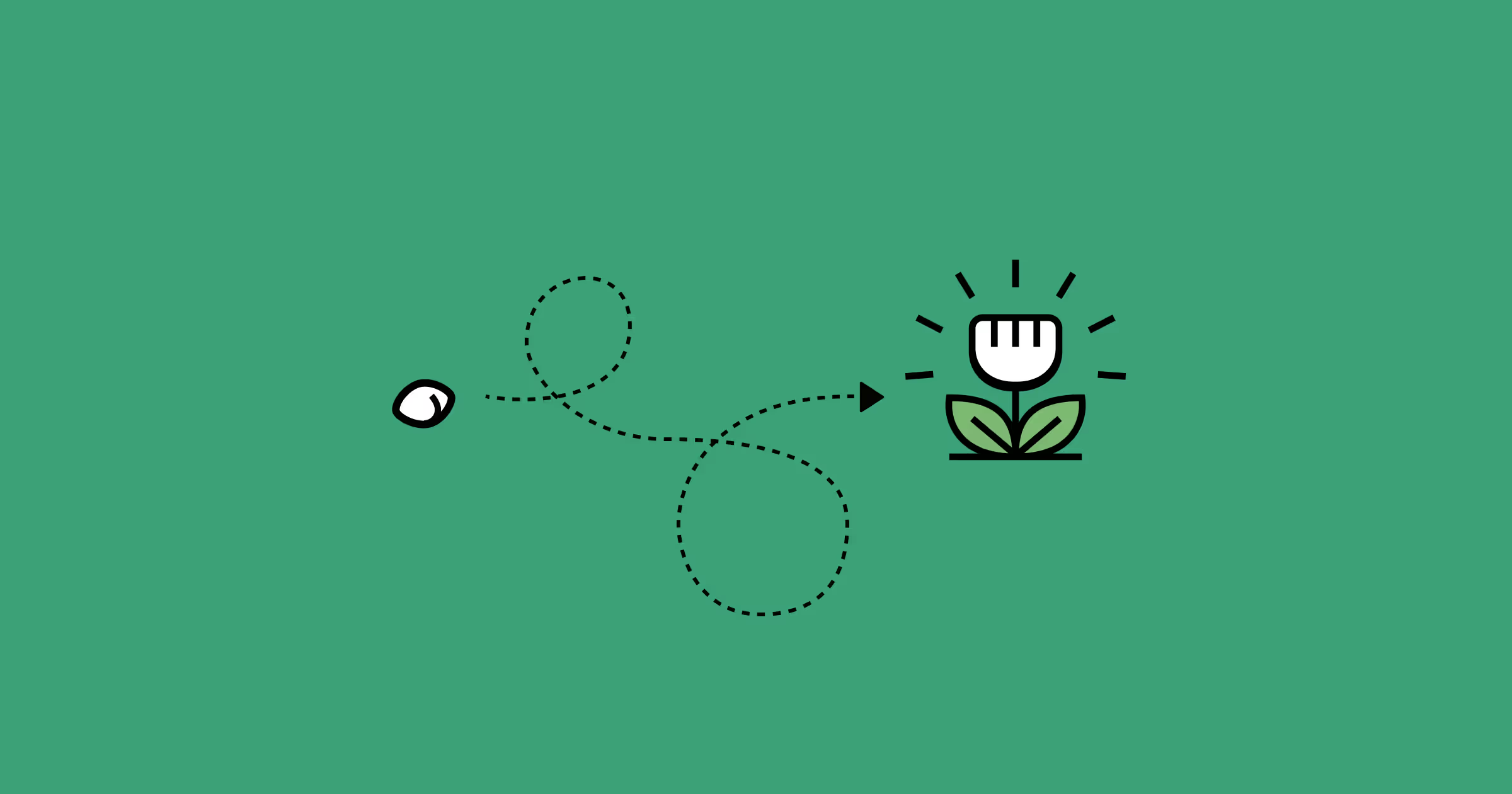Want to future-proof your workforce management system? Implement these 5 strategies
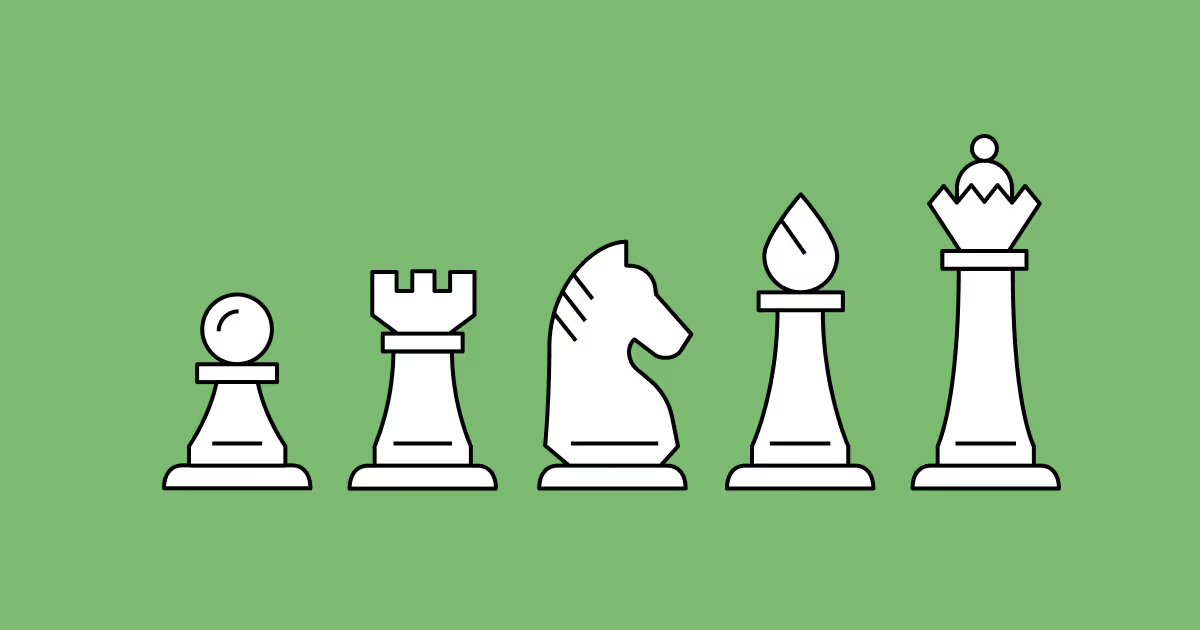
When it comes to building a high-functioning customer support operation — one that’s both stable enough to reliably meet SLAs throughout the year and agile enough to handle last-minute staffing changes — a steady approach is key. You definitely want to be the methodical and focused tortoise rather than the hare as you create new systems, policies, and processes.
To be clear, we’re still talking about a relatively sprightly tortoise. 🐢 ⚡️
This is especially true when implementing a workforce management (WFM) system, which has implications for everything from creating reliable forecasts to minimizing labor costs. While you can’t rush finding the right solution, getting a workforce management system in place sooner rather than later enables you to more easily manage operations such as scheduling, hiring, reporting, and coaching.
Because a workforce management system affects so many aspects of your organization, it’s also essential to consider what would happen in the event of a system outage and what you can do to minimize the chances of it happening to you. There have been a number of high-profile incidents over the years, so let’s start by reviewing a few important lessons we’ve learned from them.
What system outages have taught us about operating a business today
One of the earliest well-known outages in the digital world’s relatively short history hit when AOL went down for 19 hours in 1996 following a switch installation issue. At the time, it was an intriguing first look at something people probably hadn’t considered going into the digital world. Things have clearly changed since then – AOL who? – so it’s important to consider what we’ve learned in the years since.
Breaches and other outages are very real threats
While human error and technical issues can lead to system outages, they’re not the only sources. Increasingly, data breaches and other cybercriminal activity are responsible for system outages.
Consider what happened at the end of 2021 — a security vulnerability was discovered in the Log4j software library. As Gartner explains, the vulnerability enables malicious actors to infiltrate applications, devices, and networks. This type of security exploit can devastate an organization, and unfortunately, these types of risks are on the rise.
According to the Identity Theft Resource Association, the number of U.S. data breaches that occurred during the first three quarters of 2021 surpassed the total number of data breaches in all 2020. Bear in mind that this was even before the Log4j issue was discovered.

It’s also important to consider how your own employees can open the door to potential outages as well. A report from Experian notes that while organizations have largely adapted their security protocols properly for the shift to remote work, employees remain vulnerable to attacks. Many employees are relying on their home networks, which are inevitably less secure than a company’s VPN.
The takeaway? While you shouldn’t let the idea of system outage overwhelm you, it’s wise to keep an eye out for the risks.
System outages can disrupt day-to-day operations for a significant amount of time
The 1996 AOL example lasted for less than a day, and some system outages are even shorter. Sometimes, the issue is resolved in a matter of minutes. Even so, a system outage can disrupt your team’s regular operations. If agents are unable to access customer data and respond to inquiries for just 10 minutes, there could be serious ramifications.
Let’s say that during those 10 minutes, 50 customer calls were missed. Maybe a handful of those individuals take to social media or review platforms to share their negative experiences. Potential customers take reviews seriously, so negative remarks such as these could lead others to question your company’s commitment to delivering exceptional service. And we know you’ve dedicated lots of care and energy to building your reputation.
Another scenario is one in which the outage lasts for days, even weeks. This is relatively common in higher education. Many institutions are still in the process of transitioning off their legacy systems, which aren’t always up to the task of supporting modern applications or large student populations. Other industries could just as easily face lengthy outages.
It’s essential to proactively develop business continuity plans
Ok, that’s enough doom and gloom. Here at Assembled, we’re much more interested in solving problems than dwelling on them. The good news is that the final, and arguably most important, lesson to be learned from system outages is actionable: you need to have a business continuity plan.
While a Mercer report shows that nearly 25% of organizations lack this type of plan, some companies have already proven they can put a contingency plan into action immediately. One hospital in Texas recently enacted a downtime plan when its workforce management system went out to ensure staff members are still able to track time and receive their paychecks. It’s not an ideal situation, but they’re managing.
Contingency planning isn’t just for large enterprises, either. An article in Entrepreneur points out that small businesses with continuity plans are able to limit disruptions, ensure future revenue, and enable employees to continue doing their jobs.
New to business continuity planning? You’re clearly not alone. Fortunately, there are resources that can help you get started. For one, the U.S. government created a business continuity framework that’s beneficial for just about any time of organization. The specific structure of your continuity plan doesn’t matter that much as long as it works, even if that means relying on spreadsheets and other paper documents in the interim.
5 strategies for future-proofing your workforce management system
Now that you’ve begun to think about how a system outage would impact both your team and your larger organization, it’s a good idea to turn your attention to workforce management systems.
Maybe you’re planning to adopt a platform in the near future or are thinking about switching to a new one. Whatever the case may be, there are a number of steps you’ll want to take to ensure your workforce management system is prepared to handle the worst-case scenario — except for a zombie apocalypse, of course.

1. Choose a WFM solution that integrates with your other systems
When comparing workforce management software, keep your existing tools top of mind. Unless you plan on overhauling your entire tech stack — 😬 — the best route is to search for a platform that integrates with the tools you already use, such as Zendesk or UJET.
Trust us when we say that thinking about integration now will save you many headaches in the future. In fact, a recent Customer Contact Week (CCW) Digital Market Study reveals that 51% of contact centers say the number one pain point they’re facing right now is that systems and tools are too disconnected. When everything is integrated, you and your team are able to do your jobs better and more efficiently.
Another key factor to consider is whether the platforms you’re evaluating are shielded from other system failures. Yes, integration is essential for creating a streamlined experience for agents and customers, but make sure you’re able to configure the platform in a way that limits access to non-essential information. Mobile apps are a great example of this. How many times have you downloaded a basic tool — a calculator, for instance — and found yourself being asked to grant access to your location or photos? There’s always a risk of that information being misused, so declining is typically the safest option.
It’s better to be cautious than sorry.
2. Vet systems by verifying security standards
Speaking of security, take your time to verify that any workforce management system you’re considering meets the proper security standards. When you implement a WFM tool, you’re effectively trusting it with your customers’ sensitive information.
When comparing systems, look into adherence to data protection and privacy regulations, such as the General Data Protection Regulation (GDPR). The best workforce management platforms are also SOC 2 Type II- certified. To summarize, SOC 2 Type II certification signals that an organization has undergone a detailed assessment from the American Institute of CPAs (AICPA) on the “controls at a service organization relevant to security, availability, and processing integrity of the systems the service organization uses to process users’ data and the confidentiality and privacy of the information processed by these systems.”
If you have difficulty finding this information for any particular software, reach out to ask for details. You can also read customer reviews to look for any red flags.
3. Build a system for a remote workforce
Return to the office plans have been put on pause if not thrown out the window entirely for many support teams. With remote work becoming the norm, it’s essential that your workforce management system is capable of supporting agents working from any location without you having to do any manual work to adjust for timezone differences.
It’s also important to consider what steps you need to take to ensure your workforce management system is as secure as possible. Remember, agents and other staff who are working from home can be vulnerable to attacks if they’re using their home networks. Setting up a VPN helps to add another layer of protection and enables your team to leverage features such as two-factor authentication. Using a VPN is particularly important if any of your team members leverage public Wi-Fi connections.
Additionally, think about how you’re planning to scale your operations in the future. While some companies continue to hire in-house agents, many find that business process outsourcing (BPO) is a good fit for meeting their lofty objectives. If you’re thinking about going with a BPO vendor, you need to make sure that you can integrate them into your workforce management system.
4. Don’t go on autopilot once your WFM system is in place
Once you’ve gone live with a workforce management system, you might feel like taking a breather. But there’s a bit more legwork to be done before you enjoy some well-deserved vacation time. 🏖
Take the initiative to become the internal expert on your new WFM platform. You’re likely going to be assigned a customer success associate or account manager when you invest in a new tool, so make a habit of reaching out to them. It’s their job to answer your questions, so don’t be shy.
Additionally, you can watch demos, familiarize yourself with all the features, and dig into the technical aspects of the platform. For example, you’ll want to look into whether the system automatically backs up data to ensure you’ll be able to hit the ground running should a system outage ever occur.
By knowing the ins and outs of your workforce management system, you can develop a robust business continuity plan, perhaps even one that has multiple layers. You might have one plan that leverages digital tools that aren’t ideal but still get the job done as your first resort, for example. But in the event that your Plan A isn’t possible, your Plan B (or C or D) that makes use of paper documents will be essential. With an established plan in place, you’ll be able to start taking action the moment something goes wrong.
5. Communicate expectations to everyone on your team
As a general best practice, make a habit of clearly communicating expectations to everyone on your support team. Agents should know when they’re starting, what channels they’re supporting, and what performance benchmarks they need to adhere to. And managers should have a clear understanding of how to handle last-minute sick days and when next month’s schedule is due.
But beyond letting everyone know what they need to do on a daily basis, you should also be clear about expectations in the event of a disaster. That could be a weather-related event, an illness outbreak, or — you guessed it — a system outage. Your business continuity plan should spell out how team members need to adjust in order to perform their regular jobs, including what resources they should leverage and how to find additional information. It should also delegate responsibilities as needed to ensure operations remain as smooth as possible.
In fact, assigning point people across the support team should be a key part of your future-proofing strategy. Maybe one manager is responsible for generating forecasts and another is tasked with manually creating schedules. You could also assign a more senior agent to take the lead on collecting all time-off requests while your system is down.
Perhaps you’ve heard of the Waffle House “Jump Team”? As USA Today explains, it’s a mighty group of restaurant contractors, construction workers, food providers, and other associates who are ready to be deployed the moment a disaster strikes.
You need your own Waffle House Jump Team — breakfast optional. 🥞
Prepare your workforce management system for the future — today
The idea of a system outage can be scary. But rather than dwelling on how disastrous it could be to your organization, think about all the ways you can work to prevent it from ever happening to your team. Choosing the best workforce management solution for your businesss is clearly a huge part of that, and being thoughtful about how you implement this type of software will go a long way toward ensuring a safe and secure operation for years to come.
Maybe you realize that it’s a good idea to think about upgrading your workforce management tool to something that better meets your current and future needs. If so, you know that you need to gather plenty of evidence that supports the need to invest in something that affects so many aspects of your support operations.
The C-suite expects any proposal to adopt new software to come complete with an estimated ROI. Speaking to additional, non-quantifiable benefits doesn’t hurt, either — no one will object to the potential for a better employee experience and improved response times.
Ready to start building your case? Discover how you can show how the right WFM system delivers concrete value to your organization.