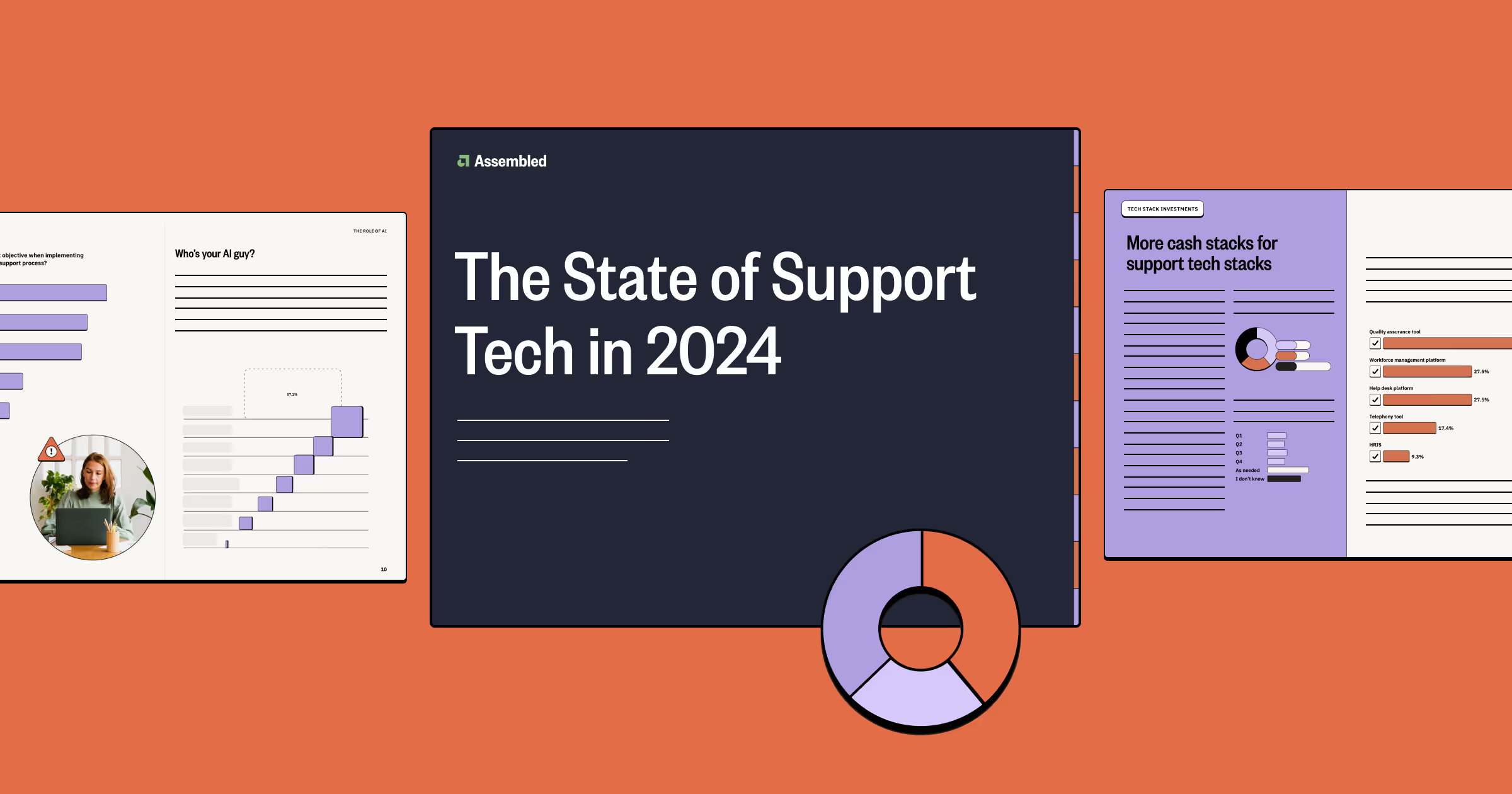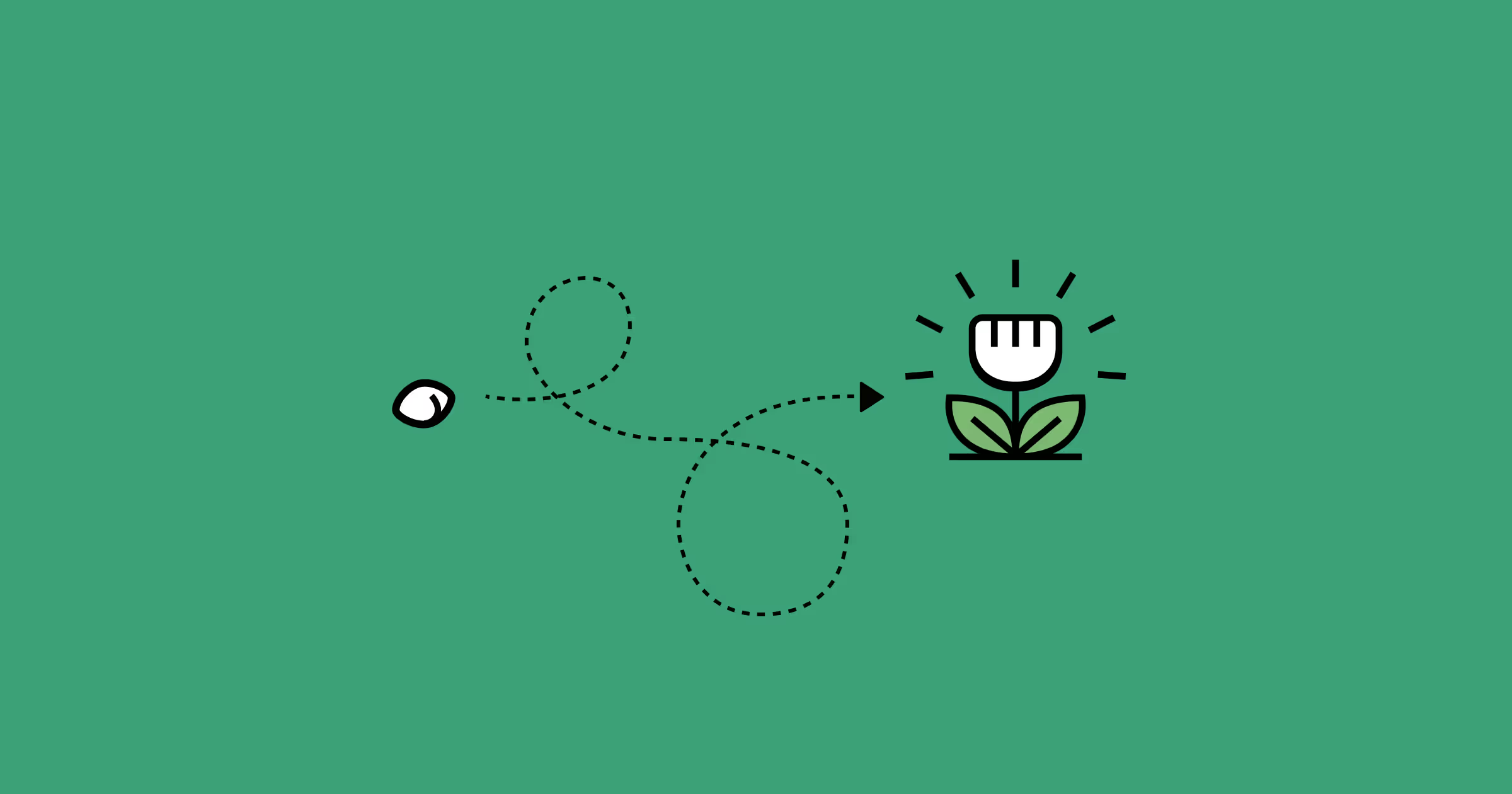How to achieve effective SLA management with limited resources

Unless you’ve been living in a cave for the six last months (no judgment!), you’ve probably heard a lot of talk about a possible economic downturn.
Here at Assembled, we’re big believers in telling it like it is, so here goes: things aren’t looking great. A recent Conference Board survey found that 60% of CEOs think we’re headed for a recession, and economists are beginning to agree. It’s no wonder. Inflation is still spiraling, meaning your support budget won’t reach as far as it did last year even without budget cuts.
All this comes as 53% of support teams report an increase in customer inquiries since the pandemic. This means your support team may soon be asked to do more with less — if it hasn’t been already. As a workforce manager, the onus is on you to make sure your team is providing the best customer service possible, even with limited resources.
It’s also your responsibility to make sure you’re hitting the service level agreements (SLAs) set by you and your leadership, which again, can pose challenges when the resources available to you and your team become limited. In this article, we’ll provide you with some actionable tips and tricks to help you achieve effective SLA management with limited resources. But first, let’s start with the basics.
What is a service level agreement?
At their core, service level agreements are service commitments between you and the customers you support. Luckily for you, SLAs usually aren’t shared with your customers.
Instead, SLAs are internal targets you set for your team to ensure you’re delivering the quality service you know you’re capable of. SLAs are also incredibly handy to calculate the necessary staffing to handle your workload and meet your goals.
It’s important to note here that SLAs are not simply customer service metrics like adherence or average handle time. SLAs provide your team with a goal to strive for and are designed to ensure your customers are receiving the best service possible. Since Zendesk found that 81% of customers will buy additional products from a company after a good support experience, while 62% of customers will switch to a competitor after just one bad support experience, effective SLA management is key to the success of your team and organization.
Common SLAs by channel
When identifying your SLAs, it’s best to create one for each channel your support team uses. Doing so will allow you to see where your agents shine and identify which communication methods could use some work.
SLAs are not set in stone and will vary by support team and industry. That said, knowing the support industry standards for your most important SLA — first response time — can help guide you as you create or rethink your team’s SLAs.
According to a survey conducted by Call Centre Helper, these are the most common first response times by channel:
.png)
One last thing to note here: for asynchronous communication channels like email, total resolution time can also be a useful SLA to track since it may take a bit of back-and-forth after your support agent’s initial response to solve the customer's problem. That said, don’t let emails sit in your team’s queue for too long before responding.
The challenges of SLA management with limited resources
Maintaining call center SLAs gets a little more complicated when management or budgetary decisions impact your call center resources. Meeting increased demand with the same amount of resources, or even meeting the same demand with fewer resources, can create some problems.
Fewer agents
Perhaps the biggest customer support management challenge posed by resource limitations like layoffs or hiring freezes is the number of agents you have available to help customers. Layoffs are obviously the most visible and dramatic form of resource limitation, but hiring freezes can also hurt. Call Centre Helper found that contact centers had a 42% average attrition rate in 2021, so a hiring freeze could potentially reduce your number of support agents by nearly half over the course of a year.
Fewer support agents mean fewer customers helped, and that can drive up the time customers have to wait in the queue. Angry customers are terrible for your business (remember that Zendesk stat from earlier), but long queue times and increased volume per agent can also lead to burnout. This can lead to, you guessed it, increased agent attrition.
Less peer coaching
Fewer agents also means fewer opportunities for peer coaching, one of the most important ways your support team members can learn, grow, and succeed in their roles. With a fully staffed support team, your top agents can sit in on calls, provide feedback, and help other agents out of jams. But if you’re operating with a skeleton crew, those star agents need to spend their time helping customers, not sharing their knowledge with the rest of your team.
A dearth of peer coaching can also impact the performance and job satisfaction of your support team. MITSloan found employees who regularly engage in peer coaching are 65% more likely to feel fulfilled at work and 67% more likely to report being a top performer. Missing out on these opportunities represents a big loss for your agents and your team.
Lack of resources
If you’ve been able to maintain a solid headcount on your support team, you may find yourself facing an almost equally unpleasant prospect: a smaller budget. Less money to spend on your agents might mean they’re stuck using slow, inefficient technology like old computers, increasing the time it takes for them to solve problems and adding an unpleasant dose of frustration into their employee experience.
A smaller budget might also mean you’re missing out on acquiring new tools to help with workforce and customer service management. It’s no secret that proper workforce management software can make your life as a team leader significantly easier, from scheduling agents to forecasting call volume to finding and analyzing performance metrics.
No one wants to spend hours laboring over a complex spreadsheet when a program or platform can do that work in minutes. Unfortunately, smaller budgets can cause issues like this to arise.
So, how you can hit your SLAs and keep your agents happy with limited resources? Well, we’re glad you asked…
5 Tips for effective SLA management with limited resources
1. Set reasonable SLAs — and relax them if you can
Although SLAs are critical to good customer service, they aren’t set in stone. Just because the standard response time for phone calls is 20 seconds doesn’t mean you need to answer each call that quickly. It may well be impossible if you’re understaffed.
Take a look at your existing SLAs and see if there are any you can relax a bit to give your agents some breathing room. First, consider which channels to prioritize. If most of your customers contact your support team via one specific channel, you might be able to increase the average response time on your other channels. For example, some customers may have to wait longer for an email response, but the majority of customers will still get quick service on the phone.
Speaking of phones, CFI Group found that 76% of customers prefer phone communication over all other customer service channels. If you’re unsure about which channels to prioritize, phones are a good place to start.
You can also take a look at your abandonment rate. How long are your customers waiting in a queue before they begin to leave? According to TalkDesk, the average abandonment rate across all channels is roughly 5.9%. If you only have a 2% abandon rate on chat with a first response time SLA of 20 seconds, you might try bumping that SLA to one or two minutes. Be warned though, anything over a 10% abandon rate puts you in the “danger zone,” so don’t let it increase too much.
2. Let your customers know you haven’t forgotten about them
Customer satisfaction is the name of the support game, and no one likes getting ghosted.. If you need to increase your first response times, make sure customers know you’ve received their query and will be helping them as soon as possible.
This might mean telling callers their number in the queue, keeping them updated as they get closer to talking with an agent, or offering to call them back on the phone number they called in from. With email, it might mean sending an auto-reply to every new customer telling them you’ve received their email and will respond within a certain timeframe. Keeping customers in the know will increase their satisfaction and decrease the chances they reach out again and again, which further overburdens your agents.

An automated email or queue-checker is fine, but don’t rely on those responses to solve customers’ problems. No one likes labyrinthian interactive voice response (IVR) menus. PwC actually found that 75% of customers want to interact with a human, even as automation increases and the role of AI becomes more prevalent in the support space. Make sure they know that a real person is going to solve their problem, even if it takes a little longer for them to do so.
3. Advocate for your support team
You know that support teams are the customer-facing backbone of any good company, but your higher-ups might need a gentle reminder or two. If word comes down from on high that your support budget is being slashed, it’s your job as a manager to respectfully push back.
You can point out that 89% of companies with "significantly above average" customer experiences perform better financially than their competitors. You might also remind them that 62% of customers share bad support experiences with others, so gutting your support department will undoubtedly hurt the organization’s reputation and bottom line.
These conversations won’t be fun, and they may not be successful, but you owe it to your agents and your customers to try as hard as possible to keep resources flowing into your department.
4. Show management what you can achieve
If budget cuts or other resource limitations are inevitable, come up with scenarios to present to management.
For instance, you can propose reducing the scope of what your agents handle when they’re interacting with customers. SQM found the average handle time of call centers to be around 589 seconds last year, so anything you can do to lower that number will help you meet your first response SLAs. Take a look at your existing scripts, and propose some ways to streamline them. Cutting out a sentence here and there can save valuable seconds and lead to better first response times.
If you’re looking for somewhere to start, consider upselling. Although it’s an industry best practice for agents to upsell, you may consider forgoing this (or toning it down) in order to save time. If your newly limited resources do necessitate the removal of upselling from agents’ support scripts, explain to management why that is, and show the downstream consequences of not upselling.
If your budget is slated to be reduced by 50%, provide leadership with an accurate representation of what you’ll be able to achieve, and also provide them with information on what you can still achieve if they only cut your budget by 25%. If they’ve issued a hiring freeze, show them a scenario of what your department might look like in a year if they don’t address the need for replacements due to attrition.
Think through as many different scenarios as you can. Then, present leadership with a bad option, a really bad option, and an option you think would be best. Once your executives realize how important your support team is and see how much less you’ll be able to accomplish with the limited resources they’ve proposed, they may decide to go with whatever best option you’ve suggested.
5. Discuss the updated SLAs with your agents
If push comes to shove and you have to change your SLAs, make sure you keep your agents in the loop. Hold a meeting where you outline the actions you took to advocate for them and explain why your team’s resources are being limited. This will show your agents that you’ve got their best interests at heart and that you did everything you could to keep resources flowing to your department.
Good agents want to help customers and provide the highest quality level of service possible, so telling them to increase first response times or reduce handle times might not go over very well at first. If you get pushback from your team members over the changes you’ve had to make, try to frame those changes in a positive light. You can explain that the new SLAs you’ve outlined will actually reduce the amount of work they need to do per call, allowing them to help more people in the same amount of time. Or, if you managed to avoid laying agents off thanks to new support practices and updated SLAs, make sure they know that.
At the end of the day, no one likes being told to do their job with fewer resources. But making the best of a bad situation will go a long way toward making sure both your support team and the customers they help remain satisfied.
Lead your team into the future
Your leadership will be a defining factor for your team’s success if resources are limited. It will take extra work, and perhaps a dash of workforce management magic. 🪄But if you explore your options, communicate clearly with your leaders, and keep your agents in the know, you should be able to ensure effective SLA management despite times involving cut budgets or fewer agents.
For more on being a great leader, check out our tips for leading to create an empowered support environment.