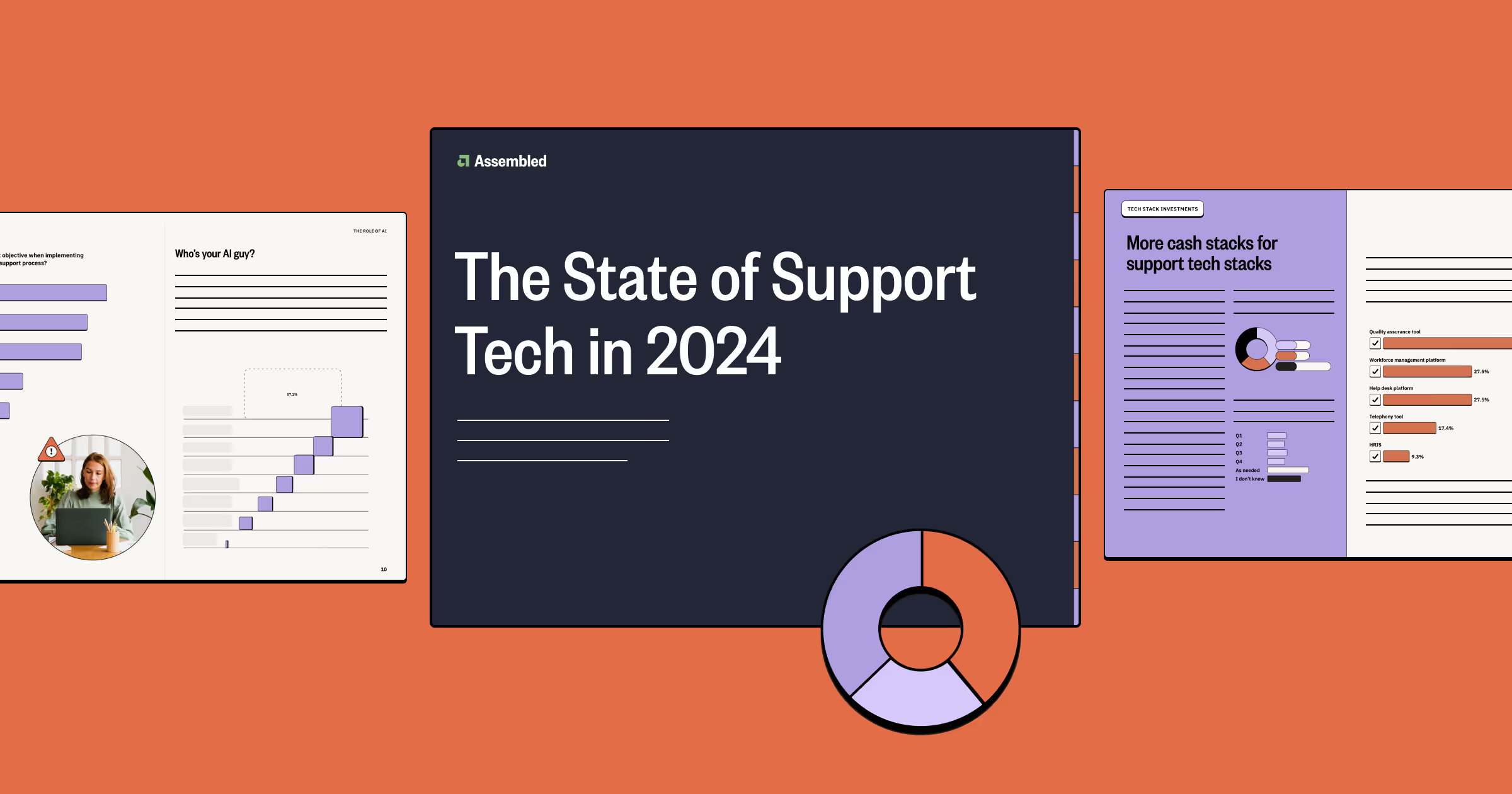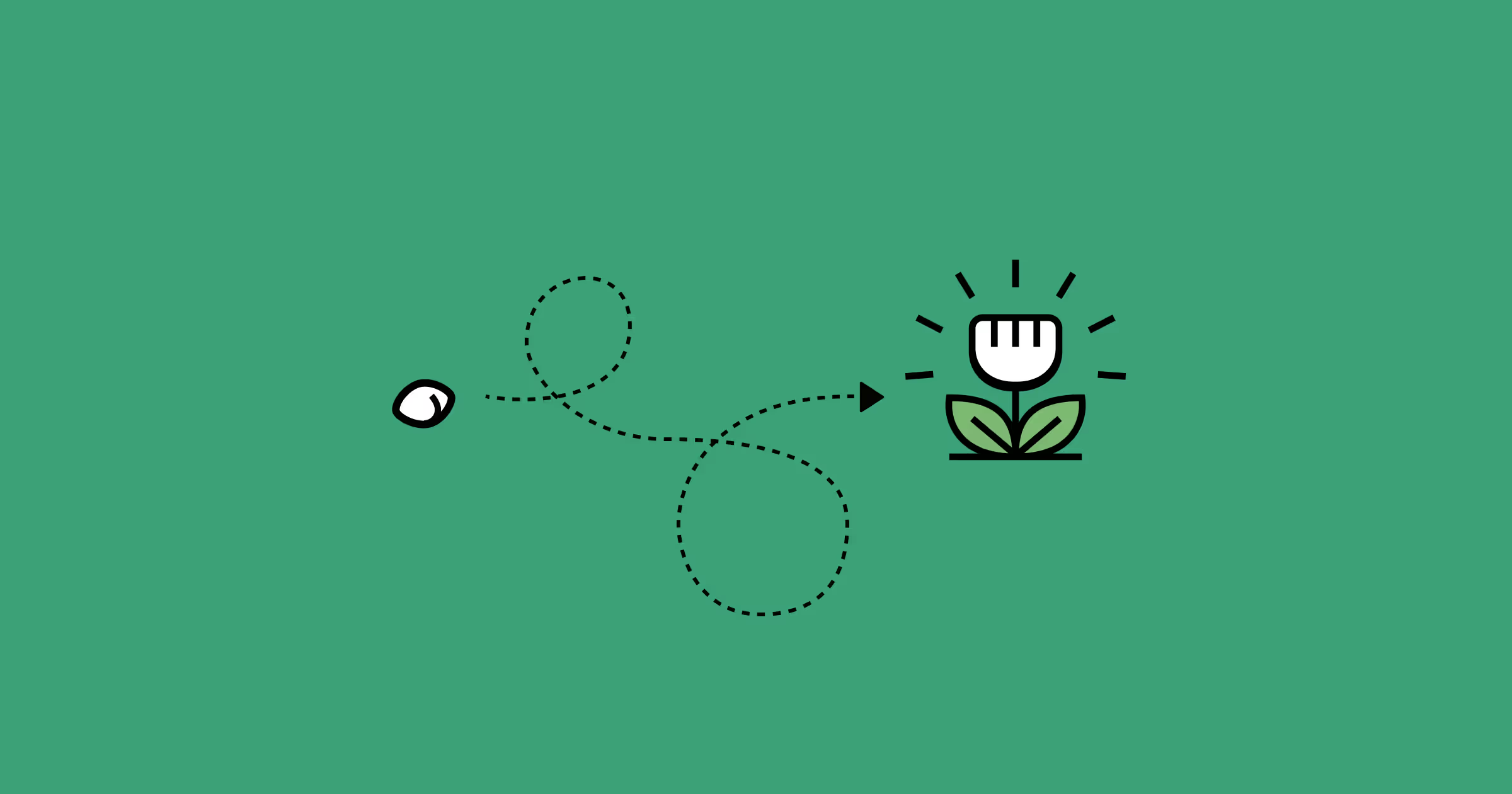Why tech stack consolidation isn’t the magic bullet you think it is

Tool fatigue. Software sprawl. App switching. Technology burnout.
You’ve heard it all before, right? We all use a lot of tech to get our work done, with Gartner research stating that the average desk worker uses an impressive 11 tools to complete their tasks. Compare that to the six tools employees used in 2019, and it’s clear that technology use on the job is only continuing to increase.
With burnout still running rampant, many leaders are taking steps to reduce demands on their employees — and tech consolidation feels like one way to cut down on the endless pings, dings, and context switching.
But is jamming everything into one platform or solution really the best approach? Well, maybe not. Here are three reasons why tech consolidation might not be the magic bullet you think it is.
1. Tech consolidation can compromise support quality
Jack of all trades and a master of none. It’s a harsh accusation to throw at people, but when it comes to technology, it holds quite a bit of truth.
There’s no shortage of support platforms out there that bill themselves as comprehensive. They’re a one-stop shop or the only tool your support team could ever need.
But grabby sales pitches aside, the reality is that nothing does everything well. From scheduling and workforce management to ticketing and communication, your support team has a lot of technology needs and it’s not often that those varied demands are adequately met with a single platform.
So, maybe you settle. You opt for the comprehensive software solution, even though it’s missing certain capabilities or it only does a handful of things really well while the others are lackluster.
That not only frustrates your support team and slows them down (more on that next), but it also sabotages your customer experience. Agents are wasting hours and energy on duplicating work, jumping through hoops, and trying to make square software fit in a round hole, when they could be dedicating that time and attention to what matters most: your customers.
2. Tech consolidation can cause clunky workflows
Let’s say that you do find a platform that seems like it could replace several of your software tools — at least to some degree. But after working with it for a bit, you realize it falls short in a number of important areas.
So you have to keep some things in a spreadsheet. Or jerry rig some other complex, manual workarounds in order to sort of, kind of, almost, maybe make it work well for your support team.
Now that solution that was supposed to make everything easier isn’t actually streamlining your support operations — it’s subverting them.
Unfortunately, it’s a common problem. While 92% of executives say they’re satisfied with the technology experience their company provides for making progress on important work, only 68% of workers agree — and lack of important features and capabilities is one of the biggest complaints about workplace technology.
Ask yourself (and your team) this: Would you rather have one solution that does 60% of the things you need? Or would you rather use two or three solutions that get 100% of the job done well? It seems like an easy answer to us.
3. Tech consolidation can cost more money
Many support leaders look to consolidate tech tools as a way to reduce technology costs. And on the surface, it makes sense — less tools should mean less investment right?
That’s not always the case. When you’re consolidating, you’re looking to do more with less. That often means opting for a higher-tier plan or subscription to get the premium features or unlimited access. Those packages have the highest price tags and they can increase over time, with the average SaaS company increasing their prices by 12% between 2022 and 2023.
Let’s lay out a simple example here. Imagine you have 15 support agents on your team. You found a solution that seems like it can check all of your boxes. It costs $115 per agent per month. You’ll have to spend $1,725 per month for that platform — that’s $20,700 per year for the comprehensive solution.
Now let’s say you opt for a more a la carte approach to your support tech stack and get the following:
- Ticketing and messaging solution: $55 per agent per month ($825 total per month)
- Scheduling and workforce management tool: $36 per month ($540 total per month)
- Internal chat app: $7.25 per agent per month ($108.75 total per month)
Do the math and you’ll see that means spending a total of $1,473.75 per month on your support team tech stack. You’re saving $3,015 per year.
Plus, you have the added peace of mind that the money you’re spending is actually worthwhile. An estimated 29% of SaaS spend is underutilized, and it’s safe to assume that a lot of that waste comes from opting for a comprehensive platform but then not actually needing half of the features.
Instead, it can actually be more cost-effective to build a tech stack that actually meets your support team’s specific needs — so you can be sure you’re taking full advantage of every platform (and save a little cash and time in the process too).
Consolidation isn’t the cure: What’s the better way?
When you want to save money and streamline work, consolidation seems like the best answer. But it’s not always all it’s cracked up to be and can actually create more confusion, frustration, and cost for your support team.
Instead, focus on your team’s needs and then identify the software solutions that best satisfy those. Today, most tools integrate seamlessly with other solutions, so those apps can successfully talk to each other even if they aren’t consolidated in one brand or platform.
When you take this approach, you get the best of both worlds: the ease and convenience of a consolidated solution along with the specialties of individual apps. You aren’t just buying a piece of software and making it work — you’re building a system that truly works best for your entire support team.
At the end of the day, combatting tool fatigue isn’t necessarily about using less technology — it’s about using the right technology. Because hey, when it gets the job done (and done well), it’s pretty tough to get tired of it.