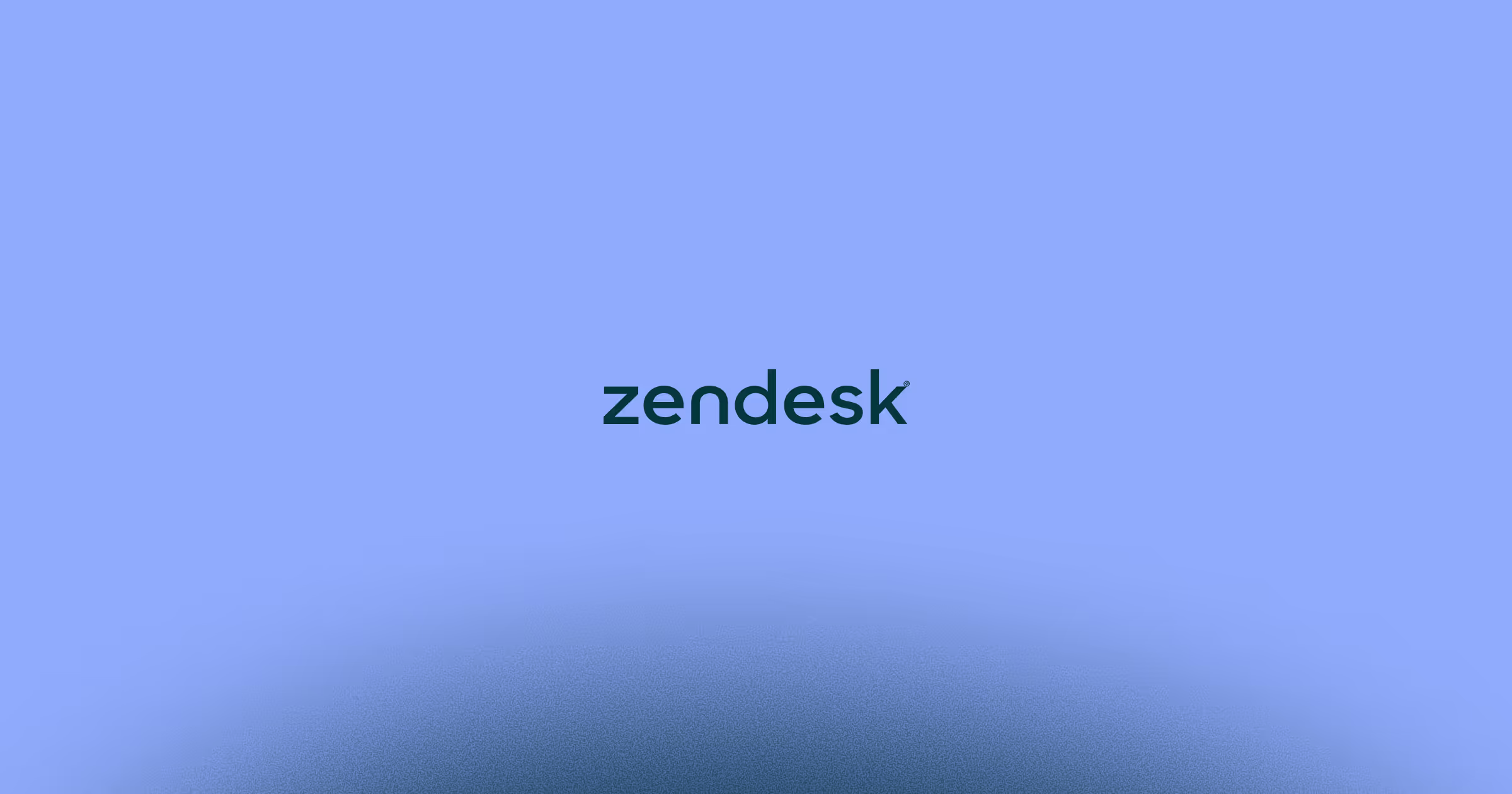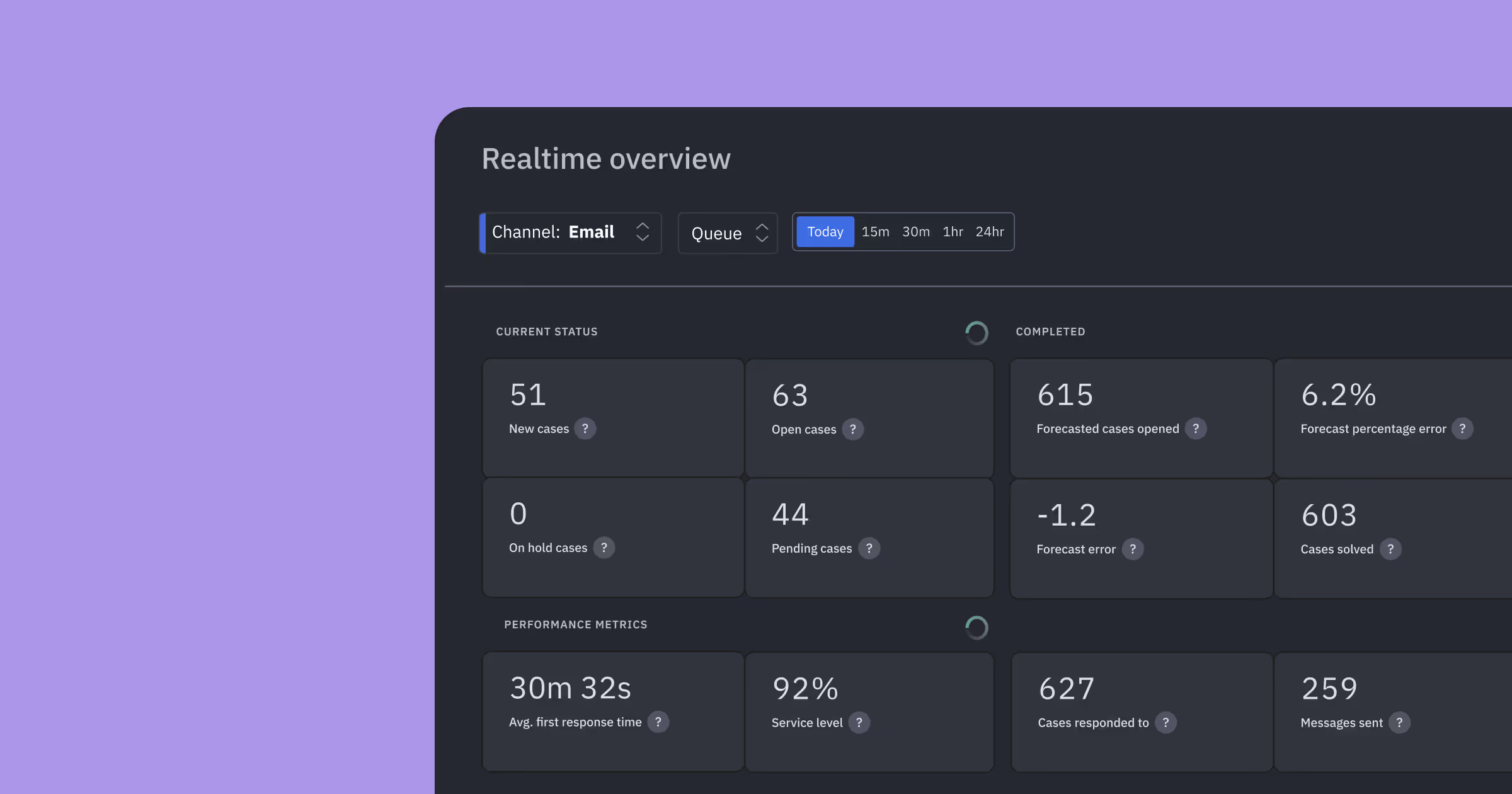Contact center automation: Streamlining customer support
See demo
Contact center automation: Definition, use cases, and benefits
Today’s customer expectations mean that contact center automation software is no longer a luxury — it’s essential. Customers expect rapid, accurate responses across multiple channels, and contact center automation is pivotal in meeting those expectations. Automated systems reduce wait times, resolve issues more quickly, and free up call center agents to handle more complex queries, resulting in a smoother, more satisfying customer experience.
What is contact center automation?
Contact center automation refers to the integration of various technologies designed to streamline and enhance customer support operations. These contact center technologies leverage artificial intelligence (AI), machine learning, and process automation to reduce manual work and improve efficiency. With automation, call centers can handle routine, repetitive tasks without human intervention, allowing agents to focus on complex tasks that require critical thinking and personalized attention. The result is faster response times, better resource management, and a better experience for customers.
Below, we’ll explore some of the most popular types of call center automation and how they contribute to a more efficient operation.
Chatbots and interactive voice response systems (IVRs)
Chatbots and IVRs are automation tools that simulate human-like interactions to assist customers in solving basic issues. Powered by conversational AI and often referred to as virtual agents**,** chatbots can handle a range of tasks, from answering FAQs to guiding users through troubleshooting steps. Similarly, IVR systems use pre-recorded messages and voice recognition to direct callers to the right department or self-service options. By automating these interactions, contact centers can handle large volumes of queries without burdening live agents.
Omnichannel routing
Omnichannel routing is an automation feature that ensures customer inquiries are seamlessly directed to the appropriate agent, regardless of the communication channel used. Whether a customer reaches out via email, social media, phone, or chat, this automation unifies those touchpoints and routes them efficiently. By ensuring that customer issues are quickly assigned to the right agent or department, it eliminates the need for customers to repeat information. This ensures a smoother customer journey by connecting interactions across channels and speeding up resolution times.
Automated call distribution (ACD)
Call center software, such as automated call distribution (ACD) systems, intelligently distribute incoming calls based on agent availability and expertise. By matching calls with the most qualified agent available, this feature reduces wait times and increases the likelihood of a successful first-contact resolution. In turn, ACD helps improve resolution rates, ensuring that your staff’s skills are fully utilized and that customers are directed to the right person the first time.
Agent copilots
An agent copilot is an AI-driven application designed to assist contact center agents in real time by providing relevant information and drafting responses. Often referred to as agent assist technology, these tools leverage natural language processing (NLP), machine learning (ML) and now large language models (LLMs) and generative AI (genAI) to understand customer queries and offer agents quick access to suggested answers, relevant knowledge base articles, and templates for responding. With an agent copilot, AI can automatically analyze incoming messages and recommend draft responses that are tailored to the context of the conversation. This not only speeds up response times but also ensures that agents have accurate, consistent information at their fingertips, reducing the cognitive load and improving agent performance, productivity, and the quality of customer support.
Forecasting
Automation also plays a critical role in workforce management through forecasting. Machine learning algorithms and predictive analytics analyze historical data, customer trends, and patterns to anticipate future demand. With automated forecasting, contact center managers can make data-driven decisions about staffing levels, ensuring they have the right number of agents available to meet customer needs. This leads to improved service levels, optimized resource allocation, and a better overall customer experience.
Contact center automation use cases
Companies turn to contact center automation for several reasons, with the primary goals being to improve efficiency, reduce costs, and improve customer satisfaction. Below, we’ll dive into some of the key motivations behind why businesses implement automation in their contact centers and how it helps achieve these objectives.
Improving efficiency
One of the main drivers for contact center automation is the need to enhance operational efficiency. Managing high volumes of customer interactions, especially across multiple channels, can be overwhelming for human agents. Automation steps in to handle routine, time-consuming tasks such as using chatbots to answer common questions or routing calls to the right agents through automated call distribution (ACD). By reducing the manual workload and minimizing handle time for routine inquiries, agents can focus on more complex and high-priority issues, allowing the entire contact center to function more smoothly and efficiently, which positively impacts key KPIs such as average handle time and first contact resolution.
Reducing costs
Another reason companies adopt automation is to reduce costs. Labor expenses in contact centers can be high, especially when scaling operations to handle increasing customer demand. Workflow automation can handle tasks like data entry, customer verification, and basic troubleshooting without requiring human intervention. This reduces the number of staff needed for repetitive tasks, ultimately lowering operational costs. Additionally, efficient use of automation allows businesses to scale their contact center operations without proportionately increasing staffing expenses.
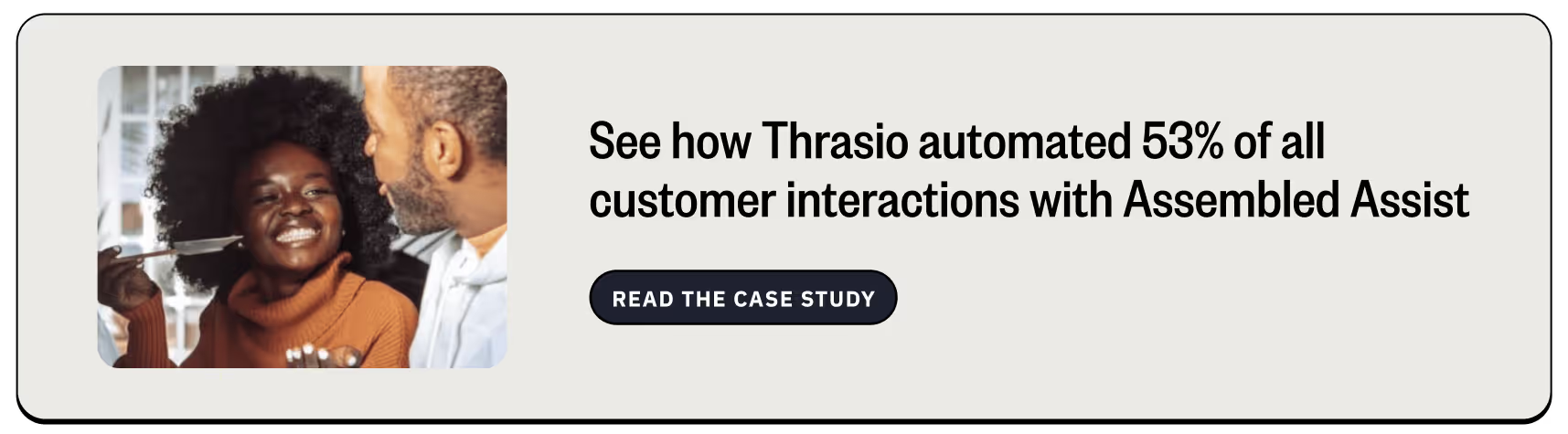
Improving customer satisfaction
Customer satisfaction is a key metric for most businesses, and automation plays a crucial role in improving it. Many companies struggle with low customer satisfaction (CSAT) scores due to slow response times or inconsistent service. Automation solutions like omnichannel routing ensure that customer inquiries are directed to the appropriate agent quickly, reducing wait times. Additionally, bots and IVRs provide customers with immediate, round-the-clock assistance for common issues, resulting in faster resolutions and fewer follow-up interactions needed to solve problems. The next generation of LLM-powered AI can even personalize automated interactions to full resolve issues end-to-end. With quicker answers and more personalized service, companies often see a direct boost in their CSAT scores when they implement automation.
What are the benefits of contact center automation?
Contact center automation offers a range of benefits that can transform how businesses handle customer interactions, creating more efficient processes and delivering better service. Below are some of the key advantages of implementing automation in a contact center.
Improved efficiency
Operational efficiency can be achieved by reducing headcount and by streamlining processes. Contact center automation achieves both of these types of efficiencies. Automation tools simplify and take over routine tasks such as call routing, data entry, and responding to common customer inquiries through chatbots or IVR systems. This not only reduces the manual workload for agents but also speeds up customer interactions, leading to shorter wait times and quicker resolutions.
More accurate data
Automation also minimizes the risk of human error in processes like data entry and reporting. By automating these tasks, businesses can ensure that customer data is consistently accurate and up-to-date, reducing redundancies and improving overall data quality. Having more reliable data allows for better decision-making and provides clearer insights into customer behavior and contact center performance.
Agent productivity and happiness
Automation doesn’t just benefit customers — it also has a positive impact on agents. By eliminating mundane tasks and streamlining workflows, agents are free to focus on more engaging and meaningful work. Automation can also be used to handle tasks where a human agent might have to tell a customer something they don’t want to hear, like the fact that their return is out of policy. By automating a potentially negative interaction, this not only increases agent productivity but also boosts their overall job satisfaction. Happier agents tend to perform better, contributing to a more positive work environment and improved service for customers.
Scale instantly
Automation allows businesses to scale their contact centers without the need for significant increases in headcount. As customer demand grows, automation can handle higher volumes of interactions, such as more inquiries being routed or more data being processed — without overwhelming the workforce. This scalability makes it easier for companies to expand and meet customer needs while keeping costs in check.
24×7 support for customers
For many businesses, providing round-the-clock support is essential. Automation makes this possible by enabling systems like chatbots and IVR to assist customers even outside of regular business hours. These automated tools can handle basic inquiries and issues, ensuring that customers receive timely support at any time of day or night. However, for more complex issues, human agents can step in to provide personalized support when needed, maintaining a balance between automation and human interaction for an optimal customer experience.
Improved customer experience
With faster response times, more accurate information, and happier agents, the overall customer experience improves significantly. Automated systems help resolve issues quickly and consistently, while agents are better equipped to handle complex cases. As a result, customers receive clearer answers, experience shorter wait times, and benefit from more personalized service, leading to higher satisfaction and loyalty.
How to start automating your contact center
If you’re considering adding automated processes to your contact center, it’s important to develop a clear strategy to ensure a smooth transition. Here are some steps to help you get started on your automation journey.
Define key processes in detail
The first step is to carefully map out your current contact center processes in detail. Identify repetitive, time-consuming tasks that are ideal candidates for automation, such as answering FAQs, routing calls, or summarizing interactions. By breaking down each process, you can pinpoint which areas would benefit most from automation while ensuring that customer service remains seamless.
Determine how human agents will remain in the loop
Even with automation in place, human agents will still play a crucial role, especially for more complex customer inquiries. It’s important to define when and how agents will step in to assist customers alongside automated systems. For example, automated systems can handle routine tasks like call routing or simple queries, while agents can focus on providing in-depth, personalized support for high-priority cases. Ensuring a balance between automation and human touch will create a more efficient yet personable customer experience.
Project the ROI of automating tasks
Not all tasks offer the same value when automated, so it’s crucial to calculate the potential return on investment (ROI) for each task. Consider the time and resources saved, as well as the potential impact on customer satisfaction. Tasks that are simple to automate may not have enough volume to make an impact, and tasks that are very time-consuming may not be the right candidates for automation. Focus on automating processes that are time consuming at scale — tasks that lots of agents do several times a day are those that will provide the greatest efficiency gains or cost savings. This approach helps prioritize efficiency and cost savings while ensuring an early win in your automation process.
Align automation across functional areas
Contact center automation doesn’t operate in isolation — it often involves other departments, such as logistics or finance. For example, if a support request leads to re-sending an order to a customer, the shipping team needs to be notified automatically to fulfill that request. Ensure that your automation strategy extends beyond just support and includes other relevant functional areas. By integrating processes across departments, you can create a more cohesive and efficient workflow throughout your organization.
By following these steps, you can build a well-rounded automation strategy that not only enhances efficiency but also improves the overall customer experience while maintaining the essential role of human agents.
Create a better customer experience with Assembled
Assembled has the contact center automation features you need to create exceptional customer experiences at every touchpoint. The Assembled platform ensures that your in-house agents, outsourced BPO partners, and AI features are deployed seamlessly, helping you increase efficiency and reduce costs. Here are just a few of the ways that Assembled takes the manual work out of managing a workforce.
Forecasting
Forecasting is crucial in a contact center because it helps predict the future demand for customer support services, allowing the organization to allocate resources effectively. Assembled’s powerful forecasting features allow users to choose between multiple out-of-the-box models and drill into the details across contact center locations, channels, and queues. Quickly generate a preview of future demand across support teams and adjust staffing to ensure the right coverage. The time savings with Assembled forecasting are significant! Typeform reduced the time spent forecasting by 50%, while boosting accuracy to over 90%.
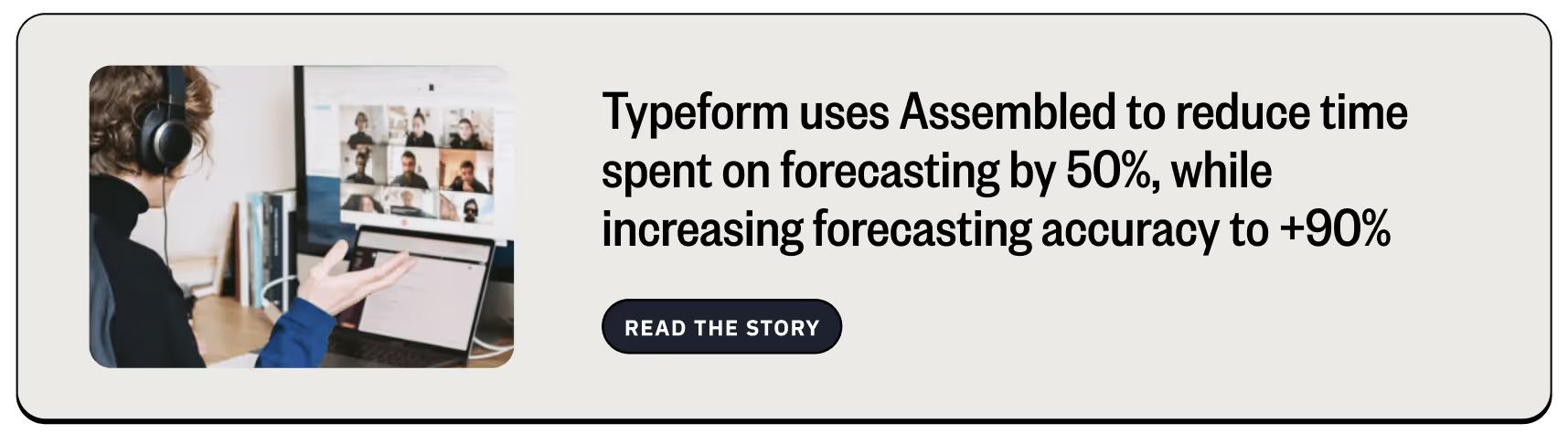
Scheduling
Starting from scratch with a schedule is a painful process, which is why Assembled has built features that take the manual work out of scheduling. Whether you want to pressure test a new schedule to see the impact of changes on SLA, find the perfect time for a recurring meeting, or generate a quick template to fill in with agents at a later date, Assembled has you covered. And if things change, it’s easy to adjust schedules on the fly with a simple drag and drop interface. DailyPay reduced the time spent scheduling by 65% with Assembled.
Agent copilot
Assembled Assist offers an AI-powered agent copilot that can draft the perfect response, search your knowledge base, summarize questions, and handle many more tasks on behalf of agents. Not only do agents act faster with Assist, they also respond to customers with more accuracy. Assist copilot empowers every agent to act like your best agent. Honeylove saw a 54% increase in agent productivity after implementing Assist copilot.
Email automation
Because email communications are asynchronous (an agent doesn’t have to jump in and answer an email the second it comes in), it’s all too easy to let unresolved cases stack up. Implementing Assist automation gives companies the power to reduce their email volume while maintaining empathetic, accurate, customer-delighting service. Simply describe the parameters for an automation in plain English, preview the results, and choose when Assist automations activate. By reducing the volume of repetitive, simple email cases, Assist frees agents up to work on the cases that need human attention. Thrasio automated over 50% of email volume using Assist.
Improve your customer experience today — get started with a demo.