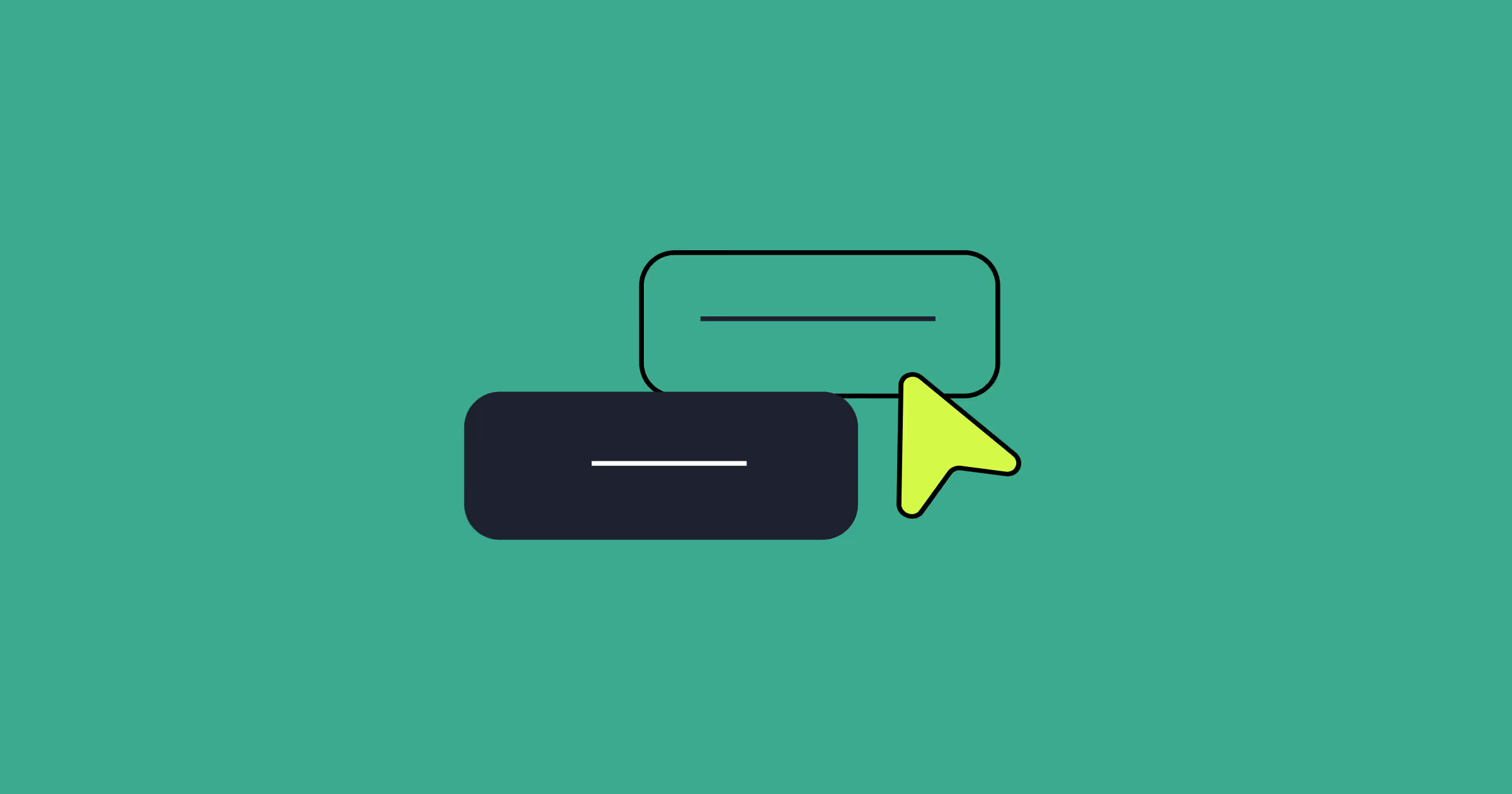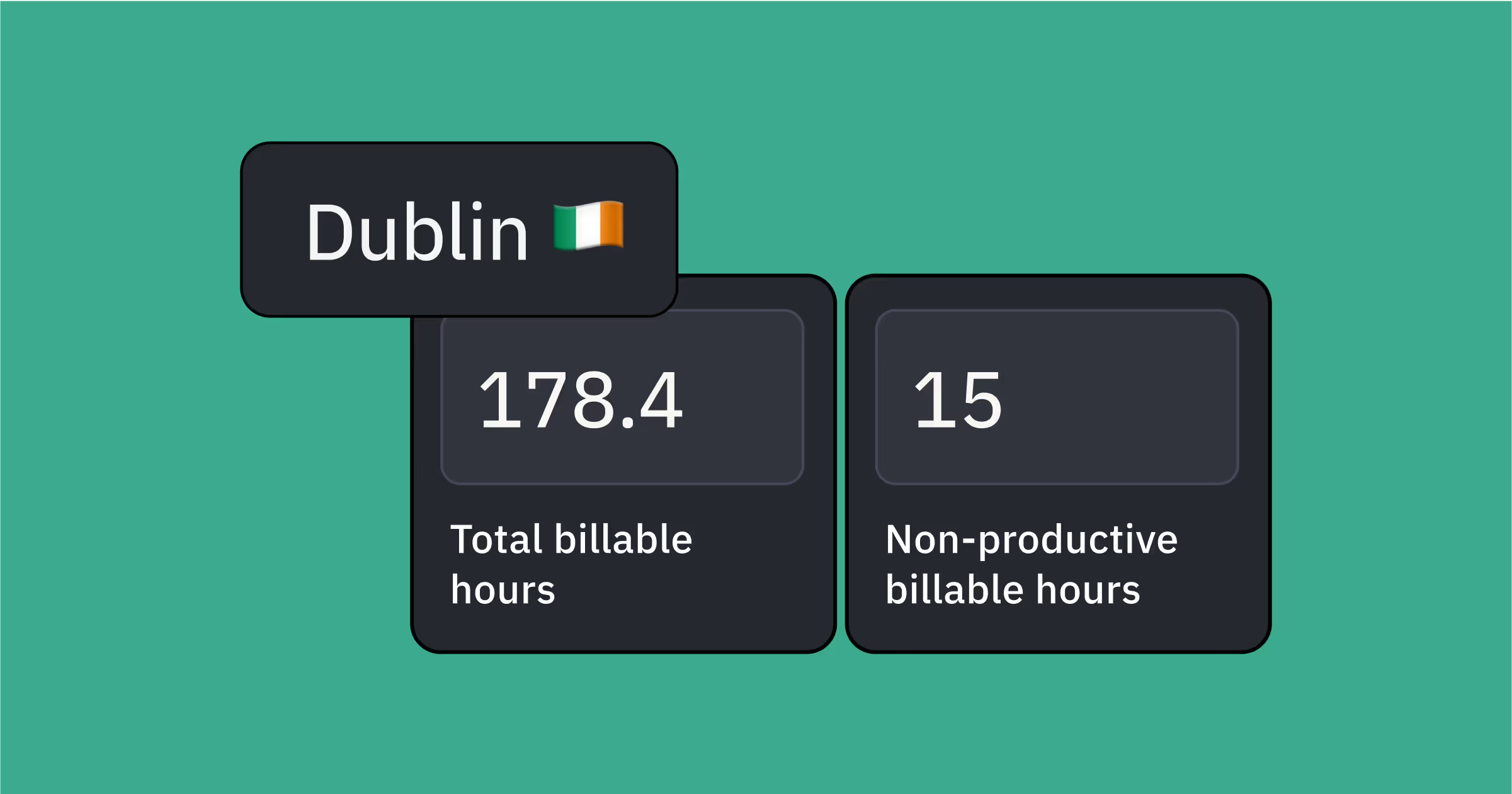Making WFM easier, thanks to customer feedback
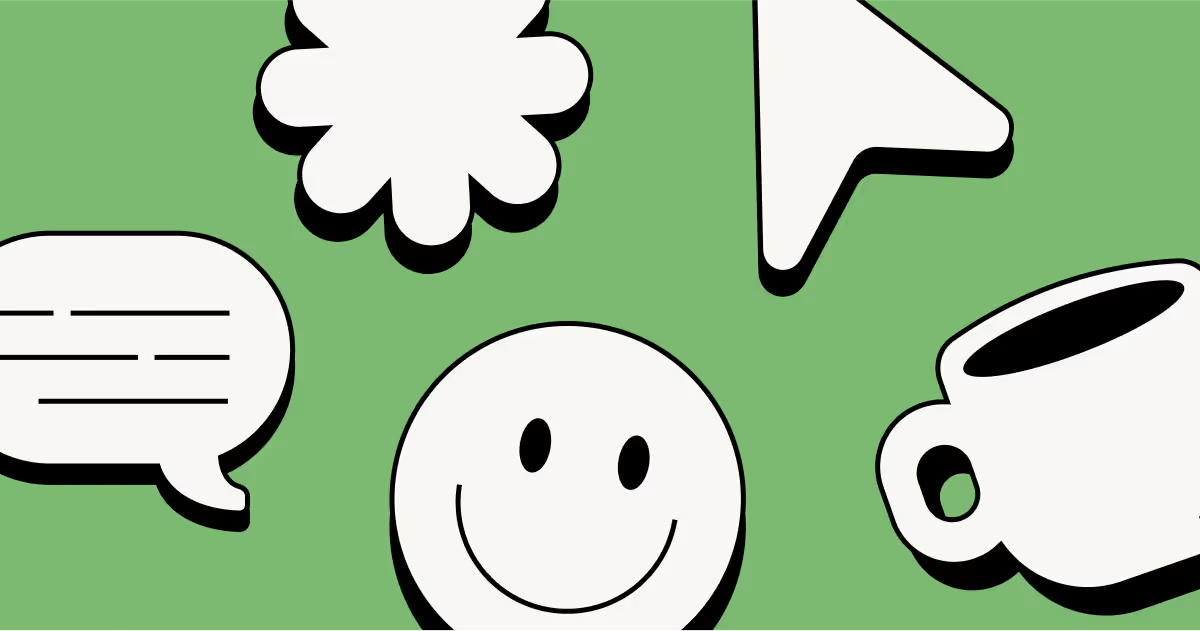
At Assembled, we’re on a mission to make support operations less of a headache. That means designing tools that empower your team to deliver the right answers at the right time to every customer, every day.
Our customers play a huge role in shaping our product — many of our best features come directly from your feedback. With that in mind, we’re excited to share some of our recent updates to Assembled’s workforce management (WFM) platform. These improvements boost usability and accessibility, make managing time off smoother, and help keep workforce managers informed — even when they’re not actively using our app.
A more flexible staffing timeline
- Filter on multiple parameters
- Filter for schedule conflicts
- Time-zone selector
- More screen space
- Save changes reminder
- Custom permissions for schedules
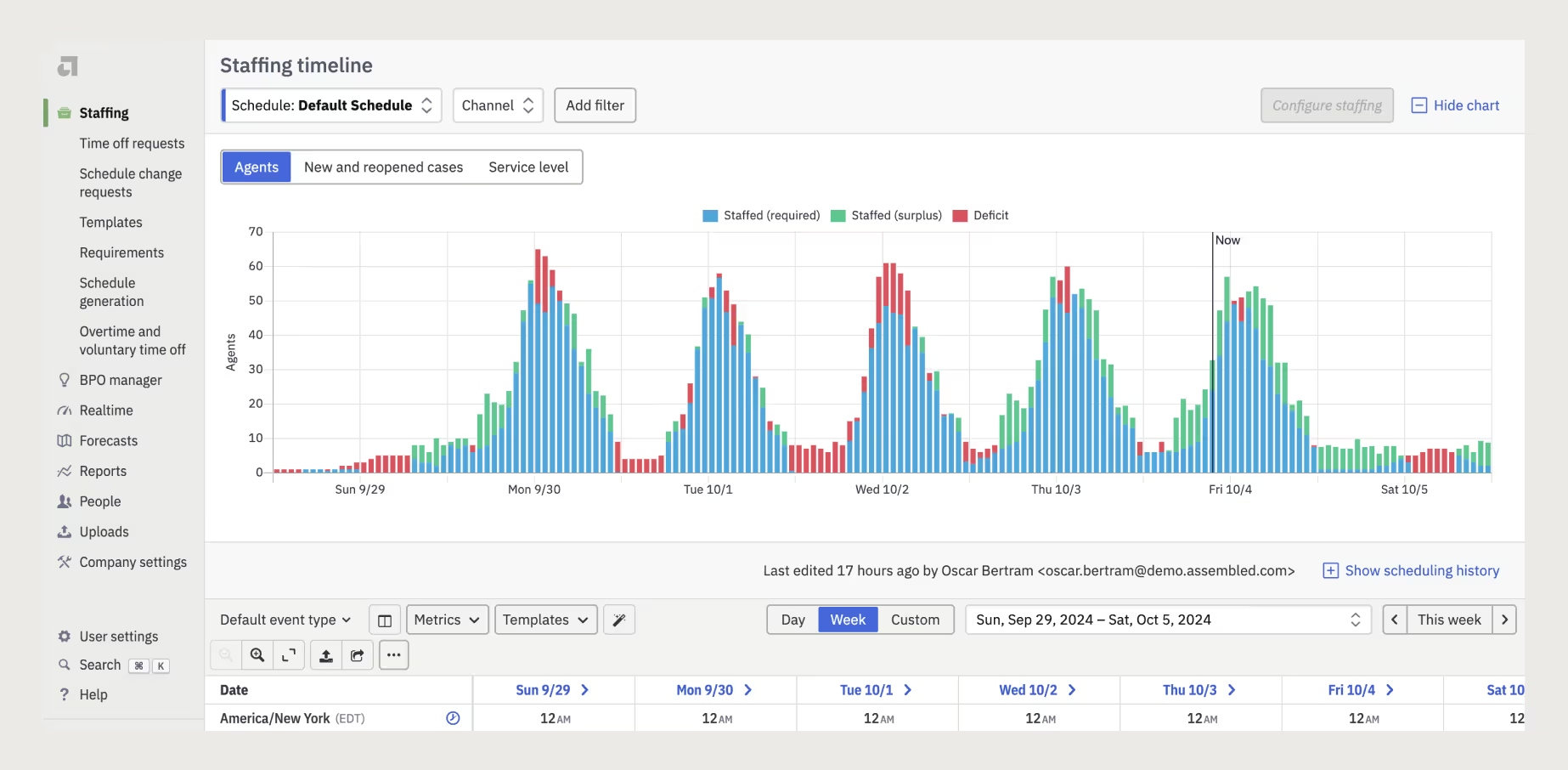
The staffing timeline is the heart of scheduling in Assembled WFM. It’s an intuitive visual that shows you who’s doing what, when. You’ll see a bar chart (available in Pro) that breaks down staffing needs based on forecasted volume and company configurations. Beneath it, you’ll find key metrics and a detailed view of each employee’s schedule.
But let’s face it — sometimes, it’s a lot of info to process. Thanks to great customer feedback, we’ve made some smart tweaks to make navigation easier and the data clearer, helping you cut through the noise and move faster.
Filter by multiple parameters
Now, it’s easier than ever to sort through staffing data. You asked for it, and we delivered: you can now filter by multiple parameters. Whether you’re focusing on specific sites, queues, teams, or skills, you can quickly narrow your view to what matters most.
Filter for schedule conflicts
We all know how crucial it is to resolve schedule conflicts quickly. With our new conflicts filter, you can spot and address these issues in a single click, getting everyone back on track faster than ever.
Time-zone selector
If your team works across time zones, keeping track of schedules can be tricky. We’ve simplified it with a time-zone selector, so you’ll always know who’s working when, whether they’re in San Pedro, Los Angeles or San Pedro, Philippines.
More screen space
We’re giving you a better view of what matters. Now, the bar chart scrolls out of the way when you need more room to see individual schedules. Plus, if you need even more screen space, you can hide the metrics section to focus on what’s most important.
Save changes reminder
We all love the ease of clicking and dragging to adjust schedules. But we’ve heard from some of you that it can be easy to forget whether changes were saved. Problem solved: we’ve added a reminder that shows how many changes you’ve made and whether they still need to be saved. Fewer missed saves, less confusion.
Custom permissions for schedules
Giving teams control over scheduling is key — but it’s just as important to manage who can edit and request changes. With our new permissions options, you can customize exactly who can do what, keeping your team’s processes running smoothly.
Accessibility investments to support a diverse workforce
- Staffing timeline supports keyboard navigation
- “Skip link” accessibility update
- Sign in page accessibility improvements

We’re not just focused on usability — we’re also investing in making Assembled more accessible. Digital accessibility means designing tools and interfaces that are usable by people with a wide range of abilities, including those with visual, auditory, motor, or cognitive differences.
As more companies diversify their workforce, they’re asking for improved accessibility. And we’re happy to be part of that movement. Our goal is to eliminate barriers and ensure everyone can fully interact with Assembled. That’s why we’ve added support for keyboard navigation, along with other improvements that make it easier for everyone to use our platform.
Slack notifications keep you in the know
- Slack notifications for agent adherence
- Slack notifications for real-time metrics
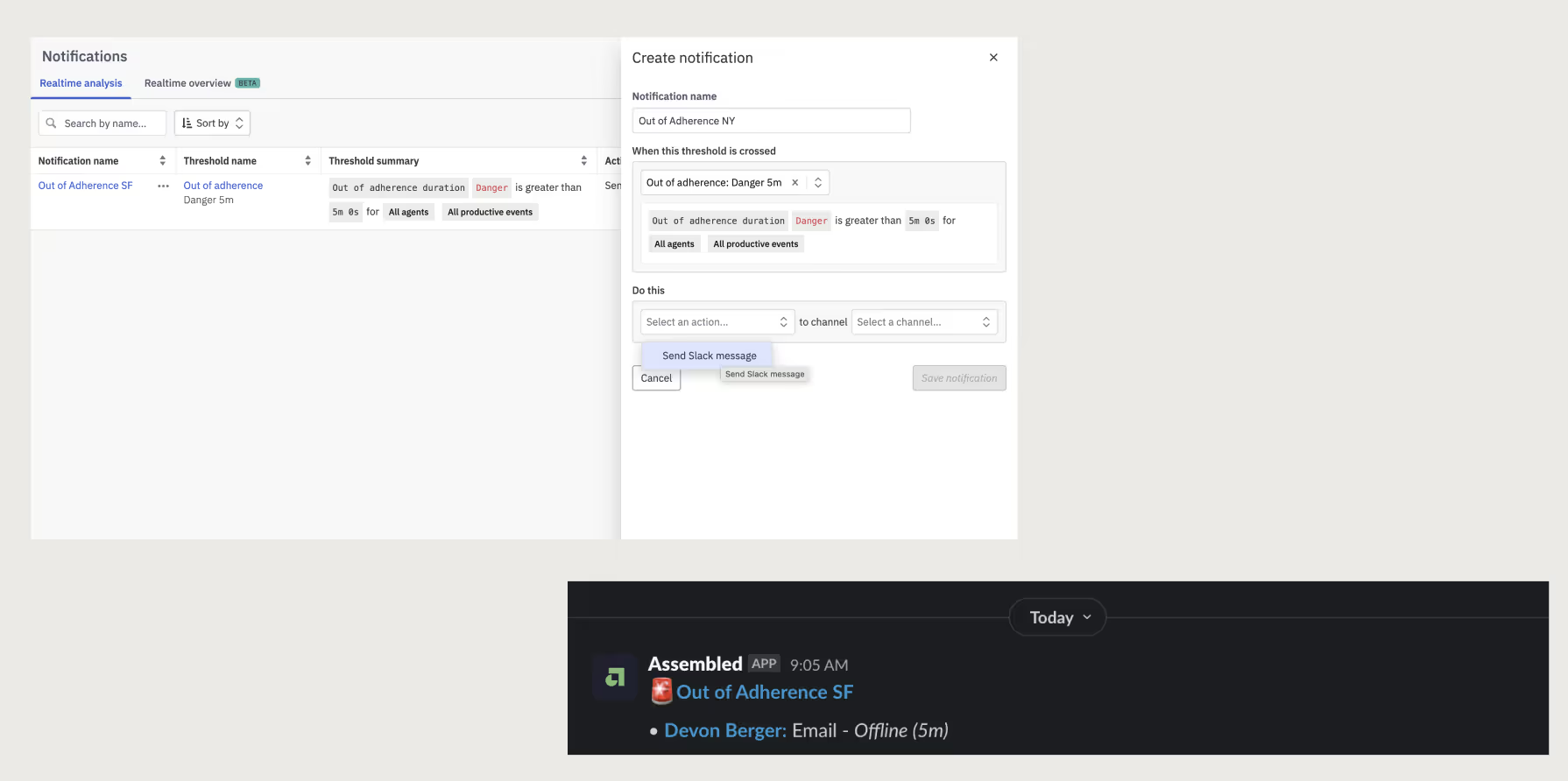
We know workforce managers are busy and not always glued to their screens. That’s why we’ve introduced Slack notifications for key events in Assembled, keeping you in the know even when you’re away from the platform. You can now receive real-time alerts when agents are out of adherence or when crucial metrics exceed your thresholds. Once your Slack integration is up and running, just set your notifications and choose a channel to receive them. If you use Slack on mobile, you’ll be up-to-date no matter where you are.
Up next, better control over time off
- Custom time-off rules
- Granular time-off permissions
- Download time-off data
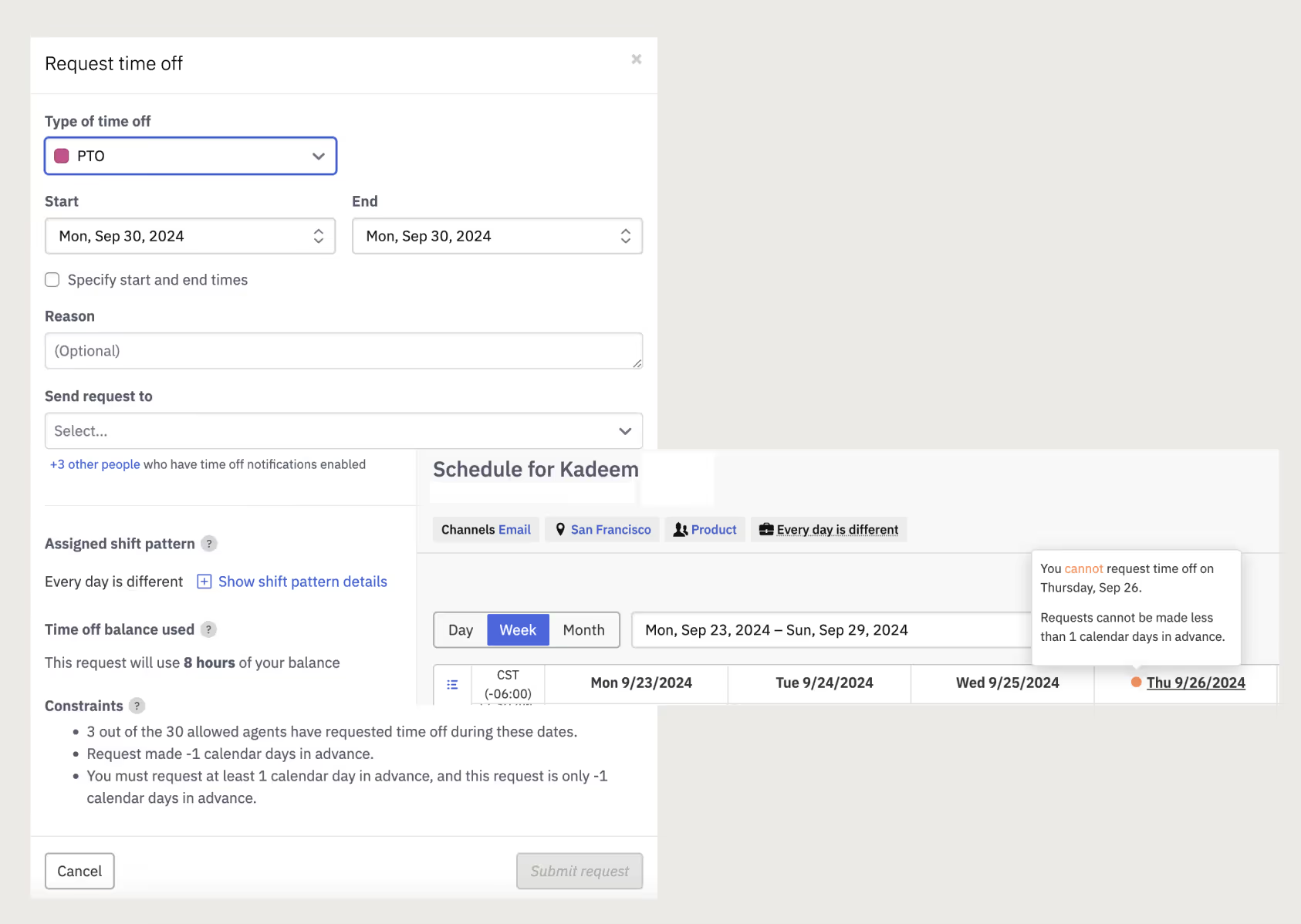
Managing time off shouldn’t feel like juggling. Employees need to understand policies, managers want to minimize manual work, and the support function has to stay staffed during peak times.
We’ve listened to your feedback and are rolling out improvements to make managing time off easier. With custom time-off rules, employees will now be notified of out-of-policy requests before submitting them, saving managers from having to manually reject requests. We’re also introducing more granular permissions, giving you control over who can approve requests. And, we’re adding the option to download time-off data, so you can analyze it or share it across your company, even when one of our HRIS integrations isn’t a fit.
A big thank you to customers like you!
At Assembled, we live by the value make feedback a gift. Your feedback drives our product roadmap, and we’re committed to building the best workforce management platform for modern support teams. We couldn’t do it without you, so keep the great ideas coming!